Online power – OnLine Power Protector 3 User Manual
Page 64
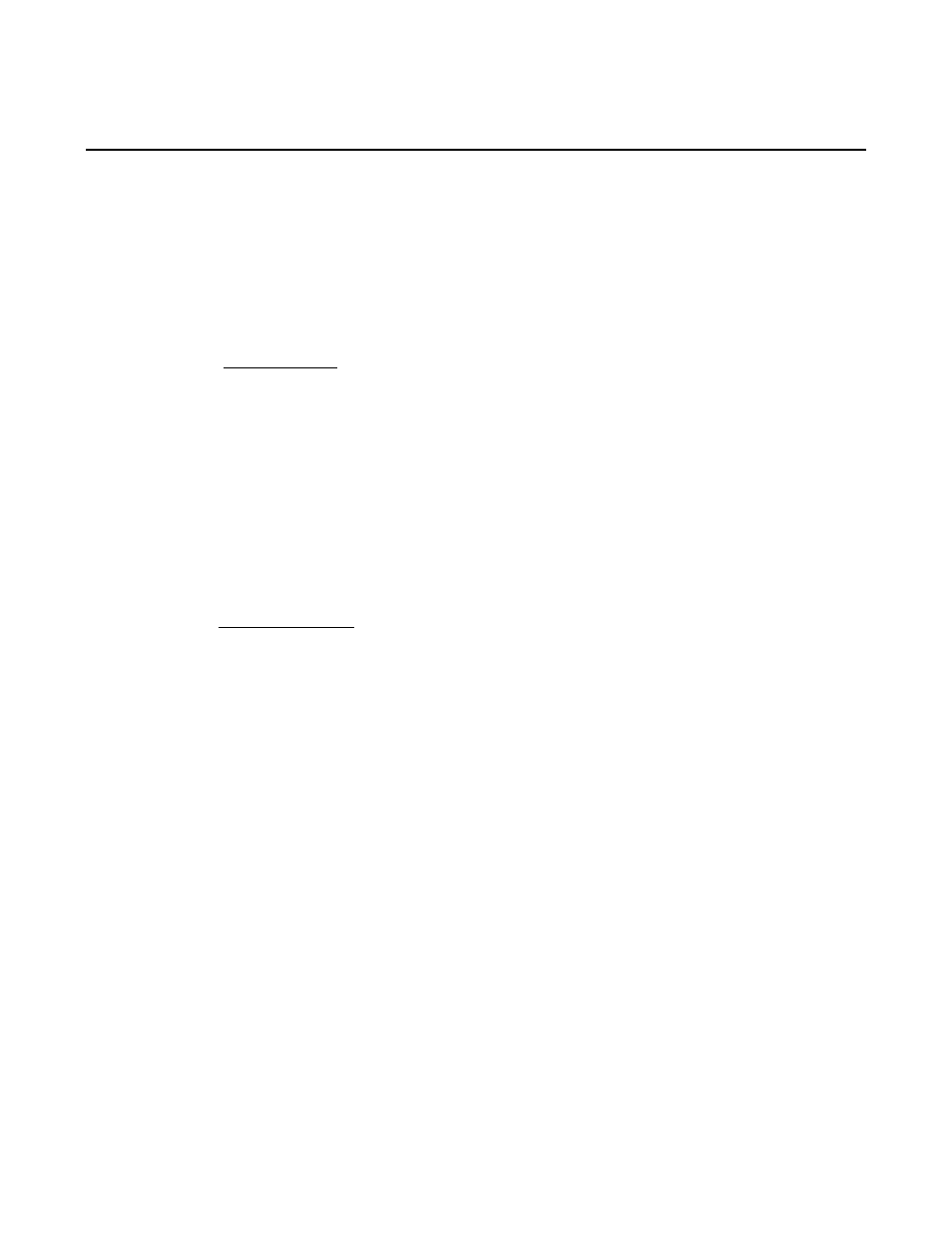
OnLine Power
6-25
6.18.6.8
MENU SELECTON:
The
following
menu
selection
options are avalable and the typical samples are shown in next pages.
A. INFORMATION:
SYSTEM STATUS -
Show system information and network settings values shown here are by users.
BASIC INFORMATION- Show about U.P.S manufacturer/ UPS firmware revision / UPS model.
CURRENT STATUS-
Show the UPS current status. Users can choose an internal. They are input,
output, and battery status.
REMOTE CONTROL-
Provide remote UPS test fuctions, presently not provided.
METER / CHART-
Displays temperature, capacity, load, voltage of the UPS by a chart and by
appearing with meters diagram, input voltage, output voltage, temperature,
frequency, load , and capacity.
B. CONFIGURATION :
UPS CONFIGURATION-Set the UPS configuration such as NO. of batteries, charge voltage, date of last
battery replacement, UPS data log, UPS test schedule, length of UPS
testing,critical loading (%), temperature (C), and critical capacity (%).
UPS ON/OFF SCHEDULE-Schedule on/off time for the UPS & set the time to turn on/off the UPS on
particular days, weekly, and send a warning massege before a schedule
shutdown and wake On-LAN to wake the PC within the network.
NETWORK:
• Set IP address, net agent subnet mask, net agent gateway and obtain an IP address.
• Sert primary DNS server IP, secondary DNS server IP.
• Set comunication speed fet ween net agent and network.
• Set stop UPS communication when net agent disconnects with athernet.
• Allow the user to alias a dymanic IP address.
• Register a domain name, login name, login password.
• Allow Net Agent to connect the internet directly using your XDSL modem with
login name and login password.
SNMP-
• Set net agent SNMP settings so it can be used by a NMS.
• Give system name, a name to administrator, net agent location.