Modular system manager sd, Unit alarm search and override search, Vav/cav/mua operator interface sd – Orion System VAV II Controller v.1 User Manual
Page 21: Unit alarm search, System manager override search
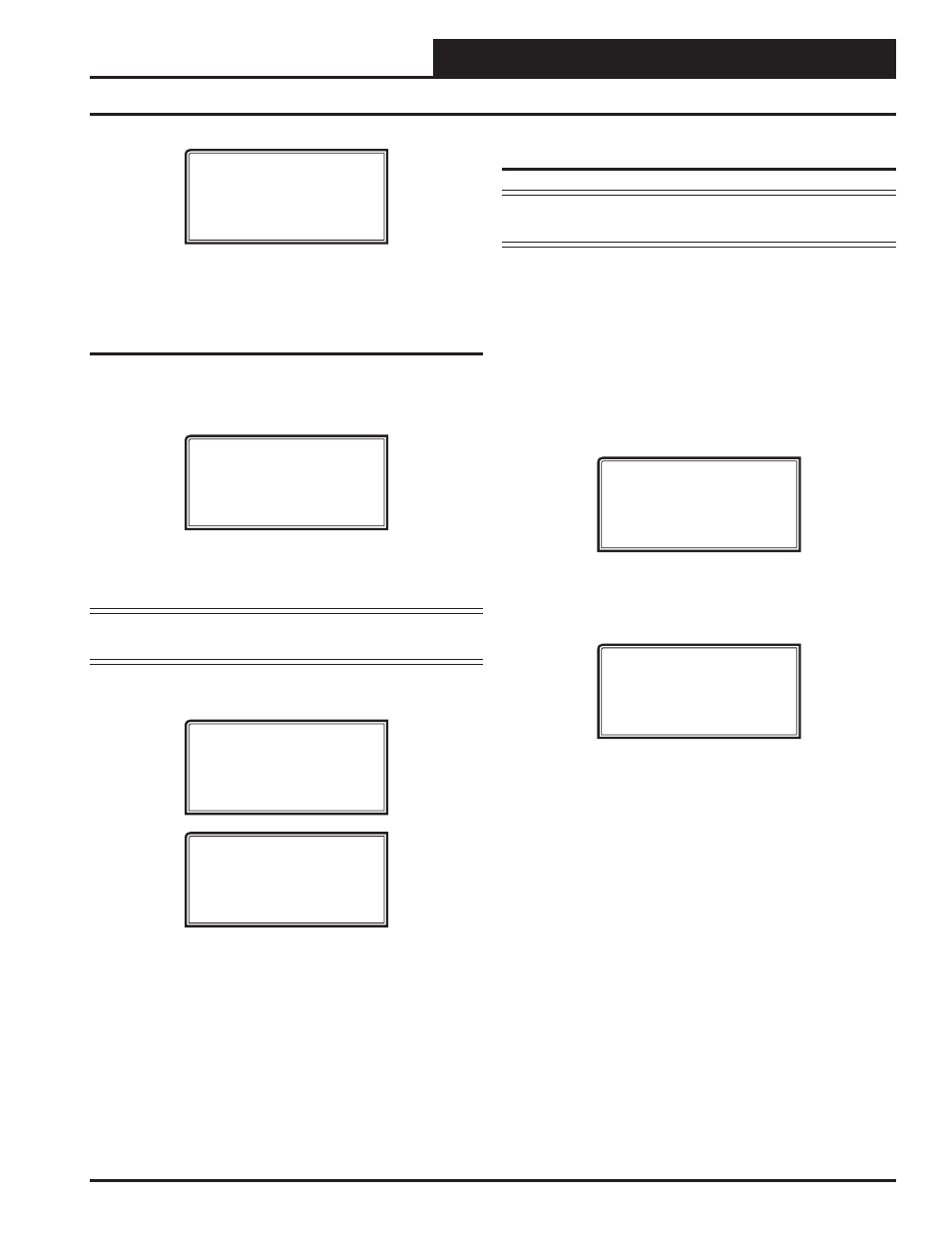
VAV/CAV/MUA Operator Interface SD
MODULAR SYSTEM MANAGER SD
21
Unit Alarm Search and Override Search
Alarm Screen
NO ALARMS DETECTED
To check controllers individually for alarms, use the
<ALARMS>
but-
ton on the Main Display.
Unit Alarm Search
The System Manager can be used to search for all active alarms one
controller at a time.
Press
<ALARMS>
. The Unit Selection Screen below will be displayed.
Unit Selection*00*
Enter Unit ID#
Selected ID#: XXXX
Enter the Unit ID of the controller you wish to search and press
<EN-
TER>
. Once communication is established, the *00* message will go
away. Then
press
<
>
.
NOTE:
If the *00* remains, it indicates a communication failure
to the controller.
The following screen will appear. The System Manager will search for
any active alarms on the unit and one of the following screens will appear:
CONTROLLER V.XXX
NO ALARMS
CONTROLLER V.XXX
ALARMS PRESENT
SCROLL DOWN TO VIEW
Press
<
>
to scroll through all the alarms for the controller that the
Modular Service Tool is connected to.
To clear any alarms that are found, you must fi x the problem indicated
in the alarm. Once the problem is fi xed, the alarm will clear from the
screen the next time the unit is polled.
System Manager Override Search
NOTE:
In order for the Override Search to work, a Loop Search
must be performed fi rst. See page 20 for details.
When a space sensor with override option is used with any VAV/Zone
Controller or Unit Controller, the System Manager can determine and
report any controllers that are currently operating in an override condi-
tion. This function requires that a MiniLink PD is installed on each
loop where the controllers may be located. The MiniLink PD must be
confi gured to allow for “Alarm Polling” for each controller that Override
Polling Enabled is desired for this function to work. See the MiniLink PD
programming section on page 63 of this manual for setting information.
To access the Space Sensor Overrides Screen, press
<OVERRIDES>
,
The following screen will appear.
Overrides Screen
SEARCHING!
After the System Manager completes its search, it will list the fi rst unit
on the system that is currently in the override mode. Press the
<
>
button to scroll through all units that are in the Override Mode.
Overrides Screen
Loop = 1 Unit = 59
OVERRIDE FOUND