Mua ii controller setpoints, Mua ii setpoint screens, Vav/cav/mua operator interface sd 48 – Orion System VAV II Controller v.1 User Manual
Page 48
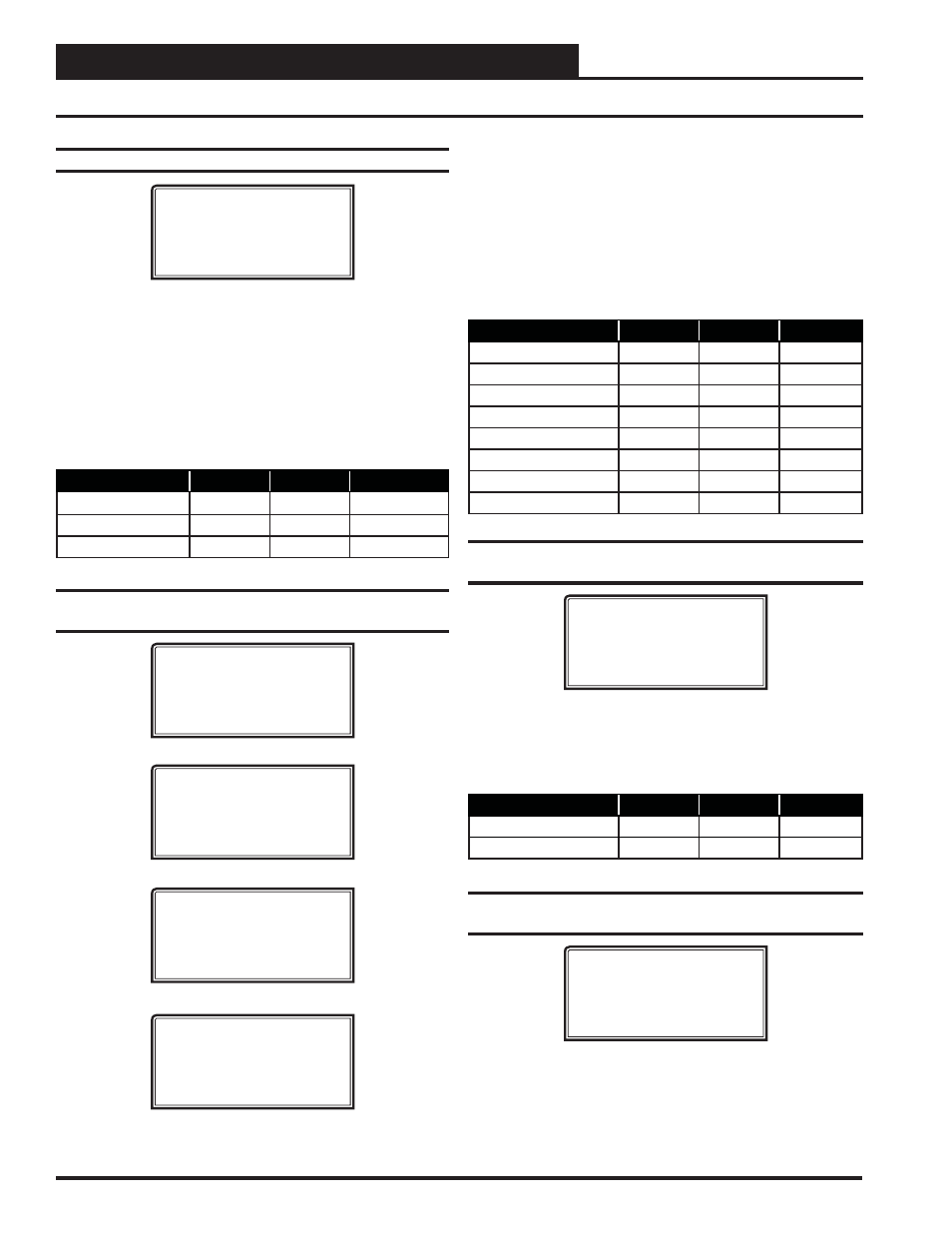
MUA II CONTROLLER SETPOINTS
VAV/CAV/MUA Operator Interface SD
48
Both the Heating Stages and the DX Cooling Stages utilize Staging Up
and Down Delay Periods between stages and Minimum Run Times and
Off Times.
Both modes have their own set of Staging and Run Delay times. The
Heating timer screens look exactly the same as the Cooling except they
reference the Heating instead of Cooling.
See the MUA II Controller Technical Guide for information on how these
Delays and Run Times are used.
Description
Minimum
Default
Maximum
Cooling Stage Up
3 Min
3 Min
15 Min
Cooling Stage Down
1 Min
1 Min
15 Min
Cooling Min Run Time
5 Min
5 Min
15 Min
Cooling Min Off Time
3 Min
3 Min
15 Min
Heating Stage Up
3 Min
3 Min
15 Min
Heating Stage Down
1 Min
1 Min
15 Min
Heating Min Run Time
2 Min
2 Min
15 Min
Heating Min Off Time
1 Min
1 Min
15 Min
Setpoint Screen #15 - External Mod Heat
Deadband and Time Period
MUA II SPTS 0001
External Mod Heat
Deadband...: 5ºF
Time Period: 5s
The External Modulating Heat Deadband is the range through which
the External Heating device will proportionally modulate. The Time
Period is the delay before another signal increase or decrease can be
made and is user-adjustable. Short Time Periods may cause hunting of
the Modulating Signal.
Description
Minimum
Default
Maximum
Deadband
1ºF
5ºF
30ºF
Time Period
5 Sec
5 Sec
500 Sec
Setpoint Screen #16 - Push-Button Override
Duration
MUA II SPTS 0001
Push-Button Override
Duration....: 2.0 Hr
If the Unit Controller has a Space Temperature Sensor installed and it has
the Override Button option, the HVAC unit will initiate Occupied Mode
any time the Override Button is pressed and held for less than 3 seconds.
MUA II Setpoint Screens
Setpoint Screen #10 - Set Dewpoint Reset
MUA II SPTS 0001
Set Dewpoint Reset
HUM= 0 Spt= 55
HUM= 0 Rst= 55
Dewpoint Temperature Reset Example:
*Desired Space Humidity is 55% RH @ 70° F
Relative Humidity (HUM) = 50% Dewpoint Setpoint (Spt) = 55° F
Relative Humidity (HUM) = 60% Dewpoint Setpoint (Rst) = 50° F
An Indoor Humidity Sensor connected to analog input #7 can be used to
reset the Dewpoint Setpoint. This screen allows you to set the Relative
Humidity percentage at which the Reset will begin at and the new Reset
Dewpoint Setpoint percentage range.
Description
Minimum
Default
Maximum
Minimum Range
0%
0%
100%
Maximum Range
0%
0%
100%
Reset
35ºF
55ºF
Dewpoint Spt
Setpoint Screens #11- #14 - Cool/Heat
Stage Delays
MUA II SPTS 0001
Cooling Stage Delays
Staging Up..: 3 Min
Staging Down: 1 Min
MUA II SPTS 0001
Cooling Stage Delays
Min Run Time..: 5 Min
Min Off Time..: 3 Min
MUA II SPTS 0001
Heating Stage Delays
Staging Up..: 3 Min
Staging Down: 1 Min
MUA II SPTS 0001
Heating Stage Delays
Min Run Time..: 2 Min
Min Off Time..: 1 Min