Mua ii controller setpoints, Mua ii setpoint screen index, Vav/cav/mua operator interface sd – Orion System VAV II Controller v.1 User Manual
Page 45: Setpoints - general procedures, Setpoint screen index
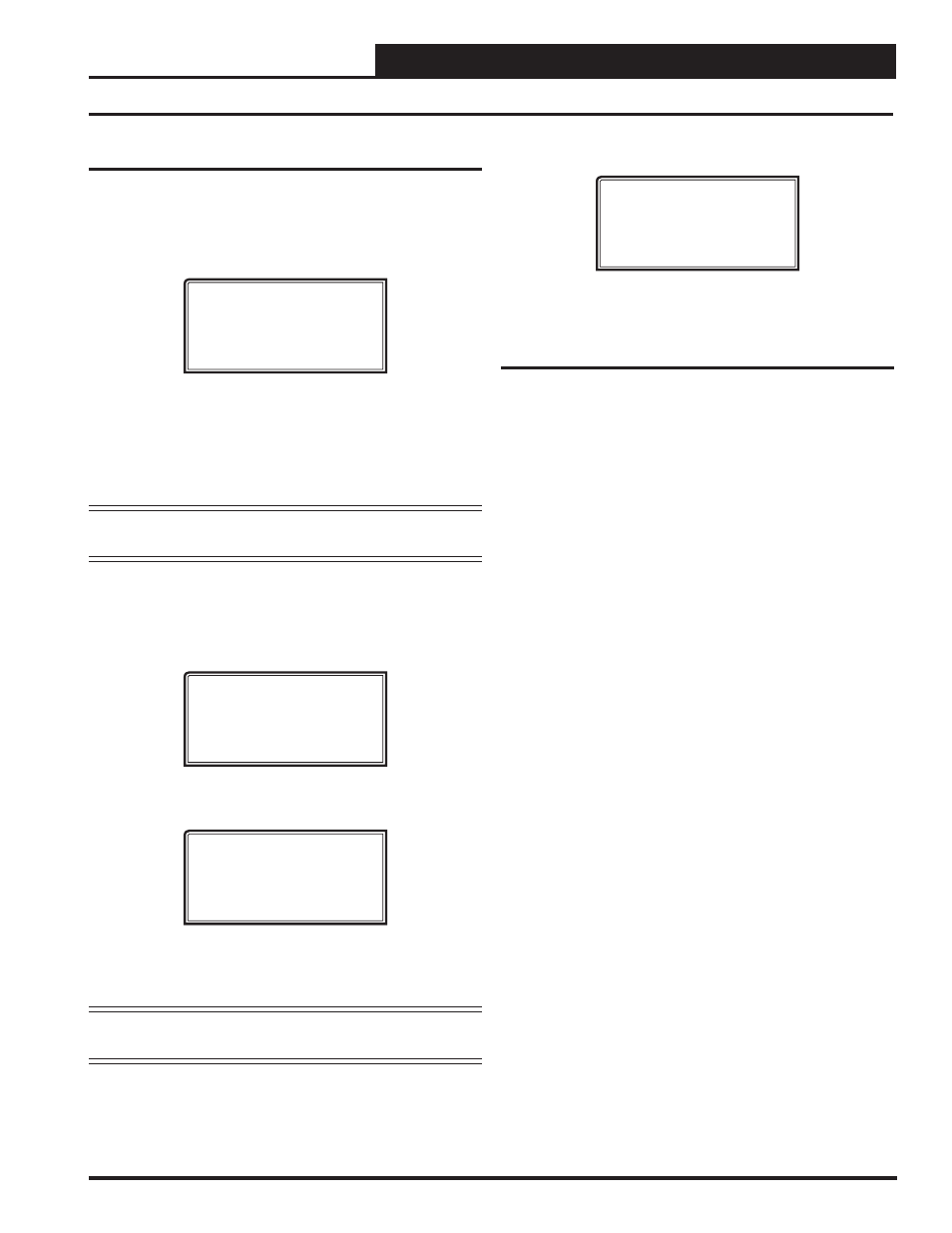
VAV/CAV/MUA Operator Interface SD
MUA II CONTROLLER SETPOINTS
45
MUA II Setpoint Screen Index
Setpoints - General Procedures
Modular Service Tool Instructions
From any menu screen, press
<SETPOINTS>
. The Unit Selection
Screen, shown below, will appear requesting that you enter the unit
ID number.
Unit Selection*00*
Enter Unit ID#
Selected ID#: XXXX
Enter the correct unit ID number of the Unit Controller you want to
change Setpoints for and press
<ENTER>
. Once communication is
established, the *00* message will go away. Then
press
<
>
. You will
then see Setpoint Screen #1. Press
<ENTER>
to save entered data and
press
<
>
to scroll through the screens.
NOTE:
If the *00* remains, it indicates a communication failure
to the controller.
System Manager SD Instructions
From any Main screen, press
<SETPOINTS>
. The screen below will
appear because this option requires passcode clearance. Only a Level 2
passcode can change setpoints.
THIS ACTION REQUIRES
PASSCODE CLEARANCE
Enter Passcode: XXXX
If the correct passcode was entered, the Unit Selection Screen will be
displayed.
Unit Selection*00*
Enter Unit ID#
Selected ID#: XXXX
Enter the Unit ID of the controller you wish to change schedules for and
press
<ENTER>
. Once communication is established, the *00* message
will go away. Then
press
<
>
.
NOTE:
If the *00* remains, it indicates a communication
failure to the controller.
The following screen will be displayed:
Change Setpoints
Configure Unit
Save/Copy/Restore
Scroll to the ‘Change Setpoints’ option and press
<ENTER>
. This will
take you to the fi rst Setpoints Screen shown below.
Setpoint Screen Index
The available Setpoint Screens for the MUA II Controller are listed on
the next few pages by sequential screen number. When each MUA II
Controller is confi gured for the fi rst time, it is best to start with screen #1
and proceed to each Setpoint Screen in numerical order until you have
viewed all available Setpoint Screens. This ensures that you have seen
all of the available MUA II Controller Setpoint possibilities and have
the opportunity to change or accept the defaults for each screen. Once
the unit Setpoints are confi gured and you decide to change one of the
screen options, it is helpful to know what screen number contains the
confi guration you wish to change. With this in mind, the following is a
list of all the MUA II Setpoint Screens in numerical order with a brief
listing of the Setpoint feature available on each screen:
Screen #1
Supply Air Temperature Setpoint
Screen #2
Staging Deadbands—Cooling & Heating
Screen #3
Unoccupied Deadbands—Cooling & Heating
Screen #4
Systems with Re-Heat—Dewpoint Control
Setpoint
Screen #5
Enthalpy Staging—Deadband & Hysterisis
Screen #6
Heat Delay During Dehumidifi cation Will Occur
Screen #7
Alarm Limits—High & Low Supply Air
Temperature
Screen #8
Supply Air Alarms If Out of Range For
Screen #9
Set Supply Air Temperature Reset
Screen #10
Set Dewpoint Reset
Screen #11
Cooling Stage Delays—Staging Up & Down
Screen #12
Cooling Stage Delays—Min Run & Off Times
Screen #13
Heating Stage Delays—Staging Up & Down
Screen #14
Heatng Stage Delays—Min Run & Off Times
Screen #15
External Modulating Heat—Deadband & Time
Period
Screen #16
Push-Button Override Duration
Screen #17
Slide Offset Duration
Screen #18
HVAC Schedule
Screen #19
Fan Time Delay Before Activation Can Occur
Screen #20
Sensor Calibrations For SAT & OAT
Screen #21
Sensor Calibration Reset Sensor - Space