Mua ii controller status, Mua ii controller status screen index, Vav/cav/mua operator interface sd 50 – Orion System VAV II Controller v.1 User Manual
Page 50: Mua ii status screen index
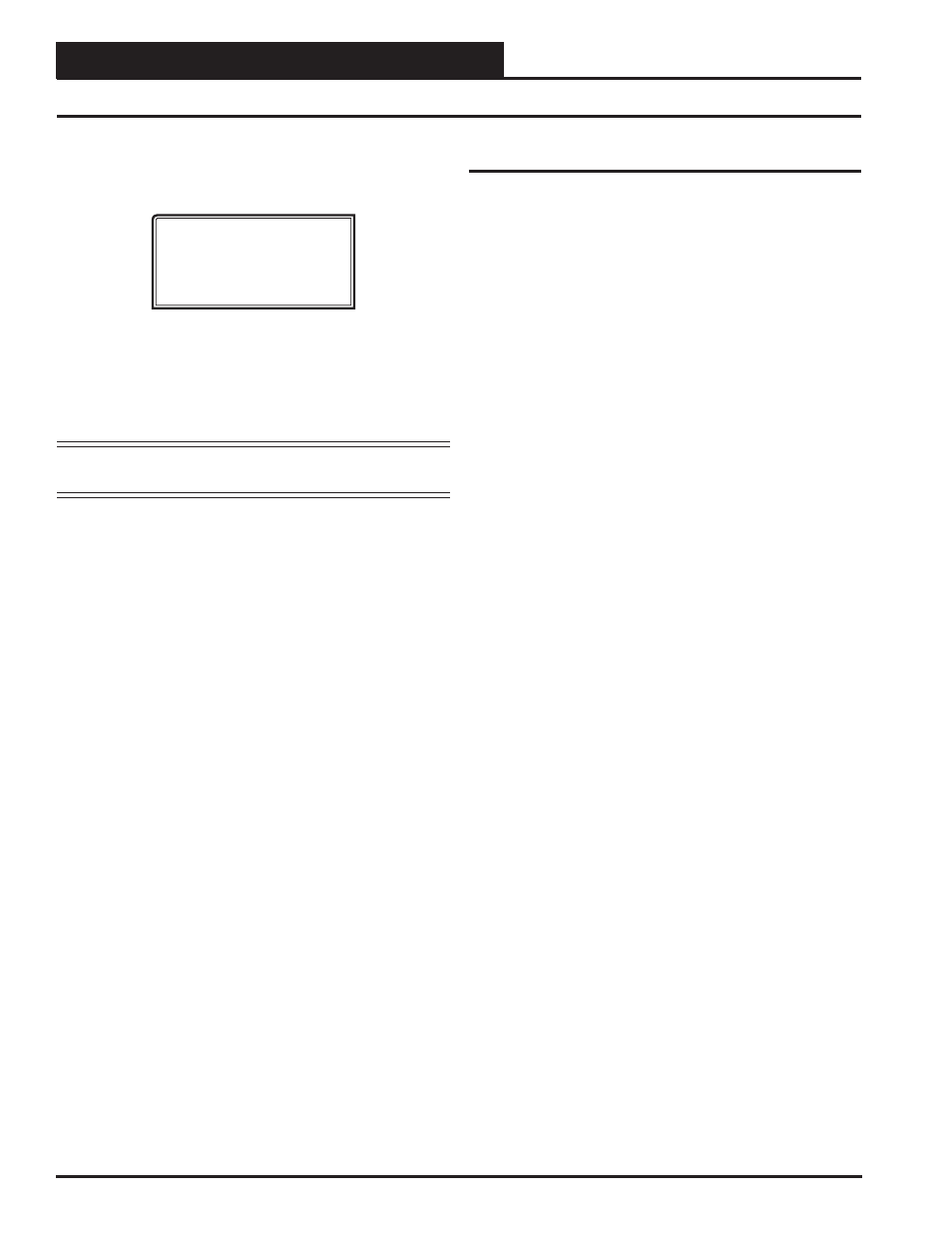
Zone
Zone
MUA II CONTROLLER STATUS
VAV/CAV/MUA Operator Interface SD
50
MUA II Controller Status Screen Index
Status Screen Instructions
From any menu screen, press
<STATUS>
. The Unit Selection Screen,
shown below, will appear requesting that you enter the unit ID number.
Unit Selection*00*
Enter Unit ID#
Selected ID#: XXXX
Enter the correct unit ID number of the Unit Controller you want to view
Status for and press
<ENTER>
. Once communication is established,
the *00* message will go away. Then
press
<
>
. You will then see
Status Screen #1. Press
<ENTER>
to save entered data and
press
<
>
to scroll through the screens.
NOTE:
If the *00* remains, it indicates a communication failure
to the controller.
MUA II Status Screen Index
Status Screen #1
HVAC Mode
Status Screen #2
Current Supply Air Temperature,
and
Active
Supply
Air
Temperature
Setpoint
Status Screen #3
Current Outdoor Air Temperature
and
Cooling
and
Heating
Setpoints
Status Screen #4
Current Dewpoint Temperature,
Dewpoint
Setpoint
and
Outdoor
Air
Humidity
Status Screen #5
Current Enthalpy, Enthalpy Setpoint,
and
Enthalpy
Deadband
Status Screen #6
Current Space Temperature and
Reset
Humidity
Setpoint
Status Screen #7
MODGAS Output Percentage &
MHGRV
Output
Percentage
Status Screens #8-28
Supply Fan and Other Relays
Status Screen #29
No Alarms! or Alarms Present
Status Screen #30
No Supply Temperature, No Outdoor
Air
Temperature,
No
Outdoor
Air
Humidity
Status Screen #31
Fan Proving, Low SAT, High SAT