Vav/cav controller setpoints, Vav/cav setpoint screens, Vav/cav/mua operator interface sd 36 – Orion System VAV II Controller v.1 User Manual
Page 36
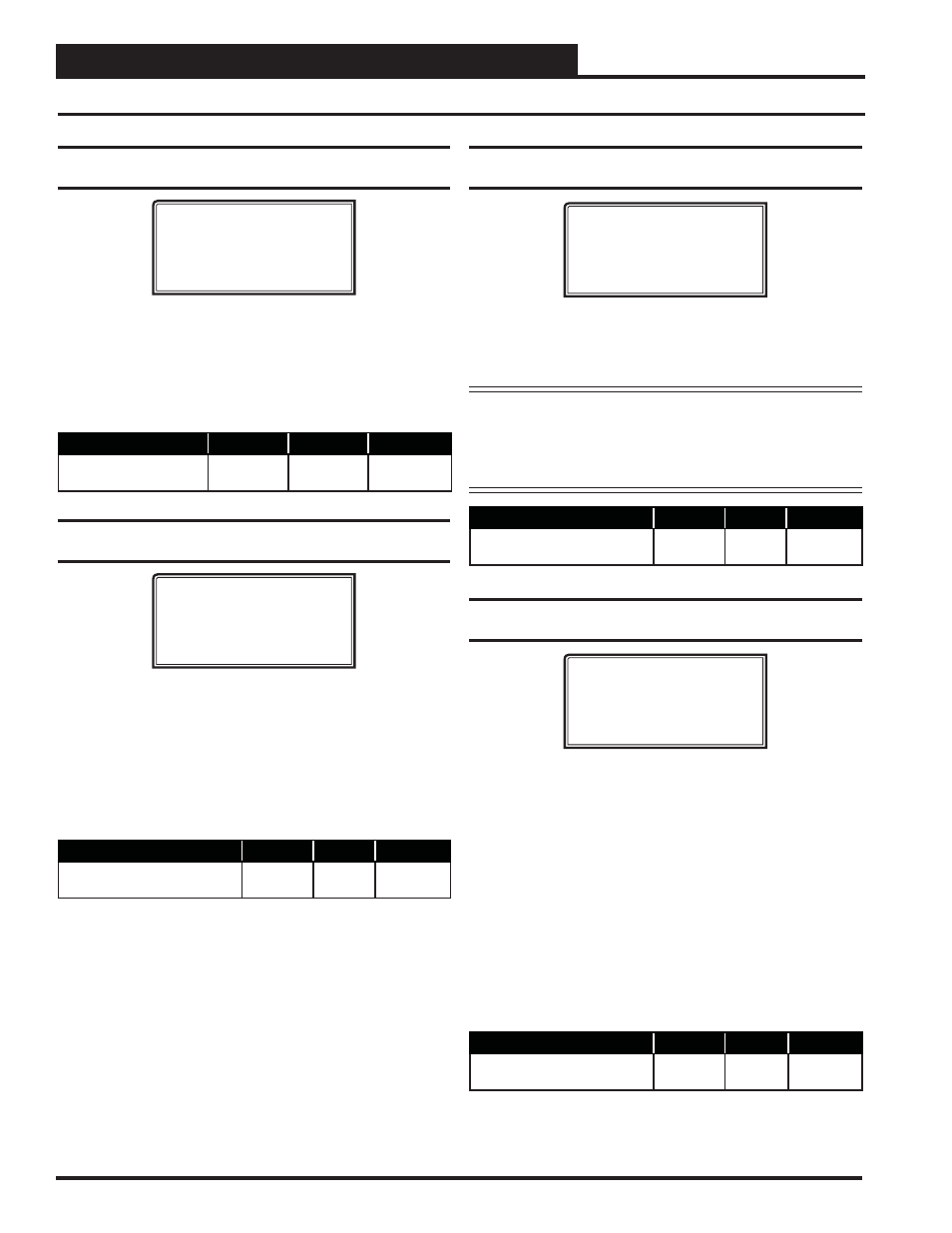
VAV/CAV CONTROLLER SETPOINTS
VAV/CAV/MUA Operator Interface SD
36
Setpoint Screen #24 - Push-Button Override
Duration
VAV/CAV Spts ID 0001
Push-Button Override
Duration....: 2.0 Hr
If the unit controller has a Space Temperature Sensor installed and it has
the Override Button option, the HVAC unit will initiate Occupied Mode
any time the Override Button is pressed and held for less than 3 seconds.
The Push-Button Override Duration Setpoint allows you to adjust the
amount of time the Override will remain in effect when the Override
Button is pressed. To cancel the Override before the Override Duration
time period expires, press the Override Button for 5 to 10 seconds.
Description
Minimum
Default
Maximum
Push-Button
Override Duration
0.0 Hr
2.0 Hr
8.0 Hr
Setpoint Screen #25 - HVAC Mode Sensor
Slide Offset
VAV/CAV Spts ID 0001
Slide Offset Sensor
Setpoint....: 0ºF
If the unit controller has a Space Temperature Sensor with the Slide
Adjust option installed, the HVAC Mode Enable Heating and Cooling
Setpoints can be offset by the HVAC Mode Sensor Slide Offset Setpoint
value. When the Slide Adjust bar is in the middle, no offset will occur.
If the Slide Adjust bar is moved all the way to the top of the Sensor, the
Heating and Cooling Setpoints will be raised by the Setpoint value you
have entered. If the Slide Adjust bar is moved all the way down to the
bottom of the Sensor, the Heating and Cooling Setpoints will be lowered
by the Setpoint value you have entered.
Description
Minimum
Default
Maximum
HVAC Mode Sensor
Slide Offset
0ºF
0ºF
10ºF
VAV/CAV Setpoint Screens
Setpoint Screen #26 - Heat Pump Auxiliary
Heating Delay
VAV/CAV Spts ID 0001
Air to Air Heat Pump
Delay Before Using
Aux Heating: 3 Min
If you confi gured this air handler to control as an Air to Air Heat Pump
unit and you have Auxiliary Heating on this unit, you can adjust how
long the unit uses the compressor to attempt to provide Heating before
it activates the Aux Heat to supplement the compressor..
NOTE:
On Air to Air Heat Pumps, you must confi gure one of the
relays to be used as the Reversing Valve. This output is
active any time the unit is in the Heating Mode and this
mode is the only time the Aux Heat will be activated, if
needed.
Description
Minimum
Default
Maximum
Heat Pump
Auxiliary Heating Delay
0 Min
3 Min
30 Min
Setpoint Screen #27 - Internal Schedule
Optimal Start Soak Multiplier
VAV/CAV Spts ID 0001
Internal Schedule
Optimal Start Soak
Multiplier: 0.0
If you have decided to use the AHU internal schedule and have entered
a ‘0’ on Setpoint Screen #21 on page 35 for the schedule number, you
can enable this internal schedule to perform an Optimal Start. This
feature requires a Space Sensor input for the Optimal Start calculations.
If you don’t require optimal start or you are not using a Space Sensor,
enter a ‘0’ for this multiplier. If you do have a Space Sensor and want
Optimal Start, enter a value greater than ‘1.0’ to enable the calcula-
tions. The Soak Multiplier is used to increase the normal Optimal Start
calculation whenever the building has been in the Unoccupied Mode
for 24 consecutive hours or more. If you used a 1.5 multiplier and the
Optimal Start had calculated a 30 minute pre-start, the Soak Multiplier
would add an additional 15 minutes to the pre-start for a total of 45
minutes (1.5 x 30). The system would then start 45 minutes earlier than
the normally scheduled Occupied Mode schedule to bring the Space
Temperature under control.
Description
Minimum
Default
Maximum
Internal Schedule Optimal
Start Soak Multiplier
0.0
0.0
5.0