Vav/cav controller status, Vav/cav status screens, Vav/cav/mua operator interface sd 39 – Orion System VAV II Controller v.1 User Manual
Page 39
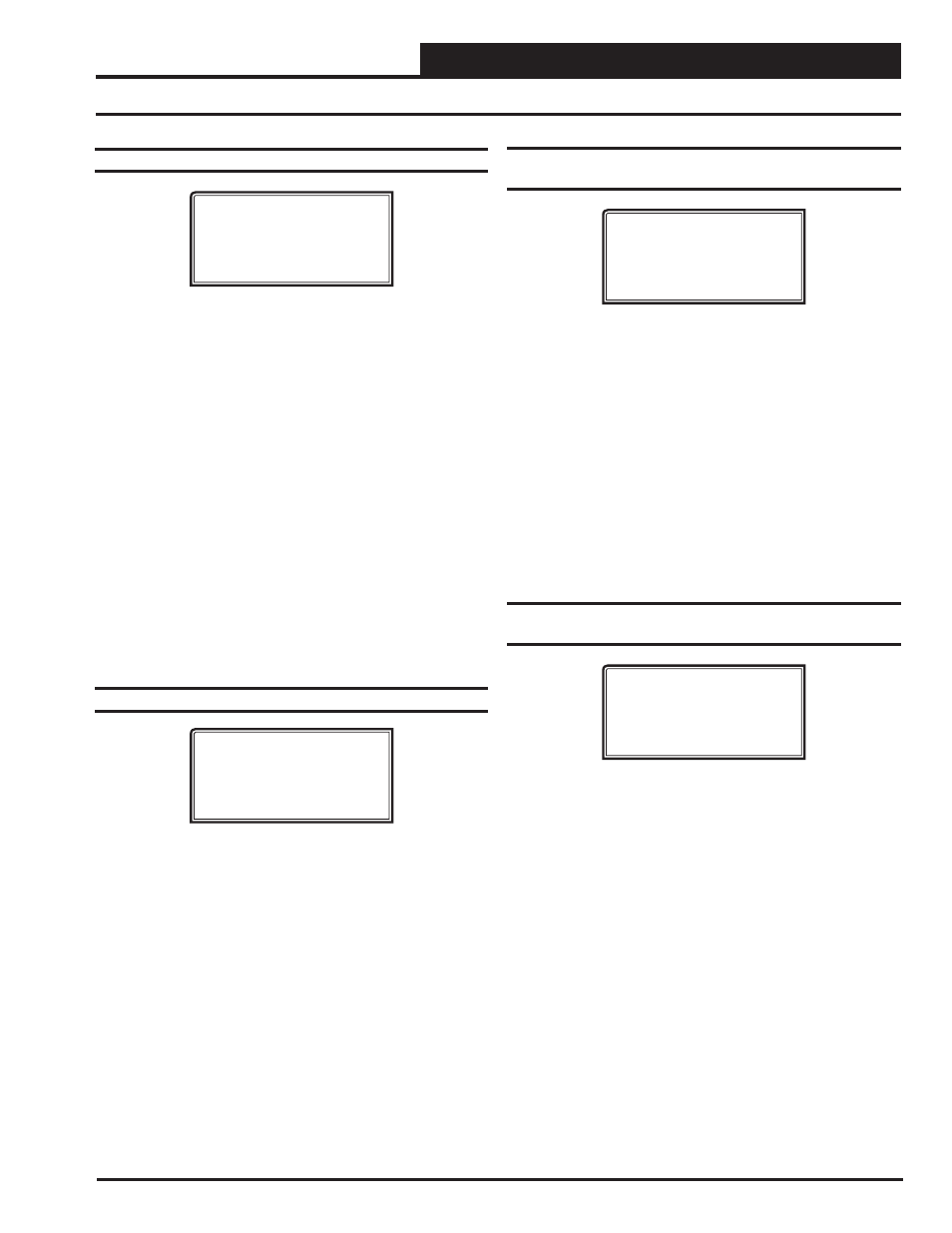
VAV/CAV CONTROLLER STATUS
VAV/CAV/MUA Operator Interface SD
39
VAV/CAV Status Screens
Status Screen 1 - Mode
VAV/CAV v 1.00 0001
Occupied Mode
Vent Mode
07/16/2013 05:00 PM
Line 2 Displays one of the following:
Unoccupied Mode Remote Signal ON
Occupied
Mode Override
Mode
Holiday
Mode
Zone
Demand!
Forced Schedule Mode OUTPUT FORCE MODE!
SUPPLY AIR CUTOFF! High CO2 Level Mode!
Line 3
If you selected Supply Air as the controlling sensor, this
line
will
display:
Supply Air Control
If you select Space Temp or Return Air Control, the
display will show one of the following:
Venting Mode Cooling Mode
Heating
Mode
Dehumidify
Mode
Line 4
Displays one of the following:
MM/DD/YY HH:MM XX (XX = AM or PM)
Fan Starting Delay and then time will display
xx Left in WarmUp (Number of Minutes Left)
Status Screen 2 - Cooling, Heating, Economizer
VAV/CAV v 1.00 0001
Cooling Enabled
Heating Enabled
Economizer Disabled
Line 2
Displays one of the following:
Cooling
Enabled
Cooling
Disabled
Line 3
Displays one of the following:
Heating
Enabled
Heating
Disabled
Line 4
Displays one of the following:
Economizer Enabled
Economizer
Disabled
Status Screen 3 - Mode Enable Temperature &
Mode Cooling and Heating Setpoints
VAV/CAV v 1.00 0001
Temperature: XX.XºF
Cooling Spt: XX.XºF
Heating Spt: XX.XºF
Line 2 Mode Enable Temperature
Can be the Supply Air Temperature, Return Air
Temperature, Outdoor Air Temperature, or Space
Temperature, depending on which one has been
confi gured as the Mode Enable Sensor.
Line 3
Cooling Mode Setpoint
Based on the current Occupied/Unoccupied Mode
of
operation.
Line 4
Heating Mode Setpoint
Based on the current Occupied / Unoccupied Mode of
operation. If the Supply Air Sensor is the controlling
sensor, this will indicate the Night Setback Temperature
that the Space Temperature uses to bring on Heat during
the
Unoccupied
Mode.
Status Screen 4 - H/C Demand, Space Temp,
and CO
2
Level
VAV/CAV v 1.00 0001
H/C Demand: XX.XºF
Space Tmp.: XX.XºF
CO2 Level.: 0 PPM
Line 2
Current Heating or Cooling Demand
Based on the comparison between the Controlling
Temperature and the Heating and Cooling Setpoints.
A positive number indicates a Cooling demand and a
negative number indicates a Heating demand.
Line 3
Space Temperature
This sensor is only used during Unoccupied hours unless it
has
been
confi gured as the Controlling Sensor.
Line 4
CO2 Level
If
you
confi gured for a CO
2
Sensor, this line will display
the
CO
2
Level. Otherwise, it will remain blank.