Vav/cav controller configuration, Vav/cav confi guration screens – Orion System VAV II Controller v.1 User Manual
Page 26
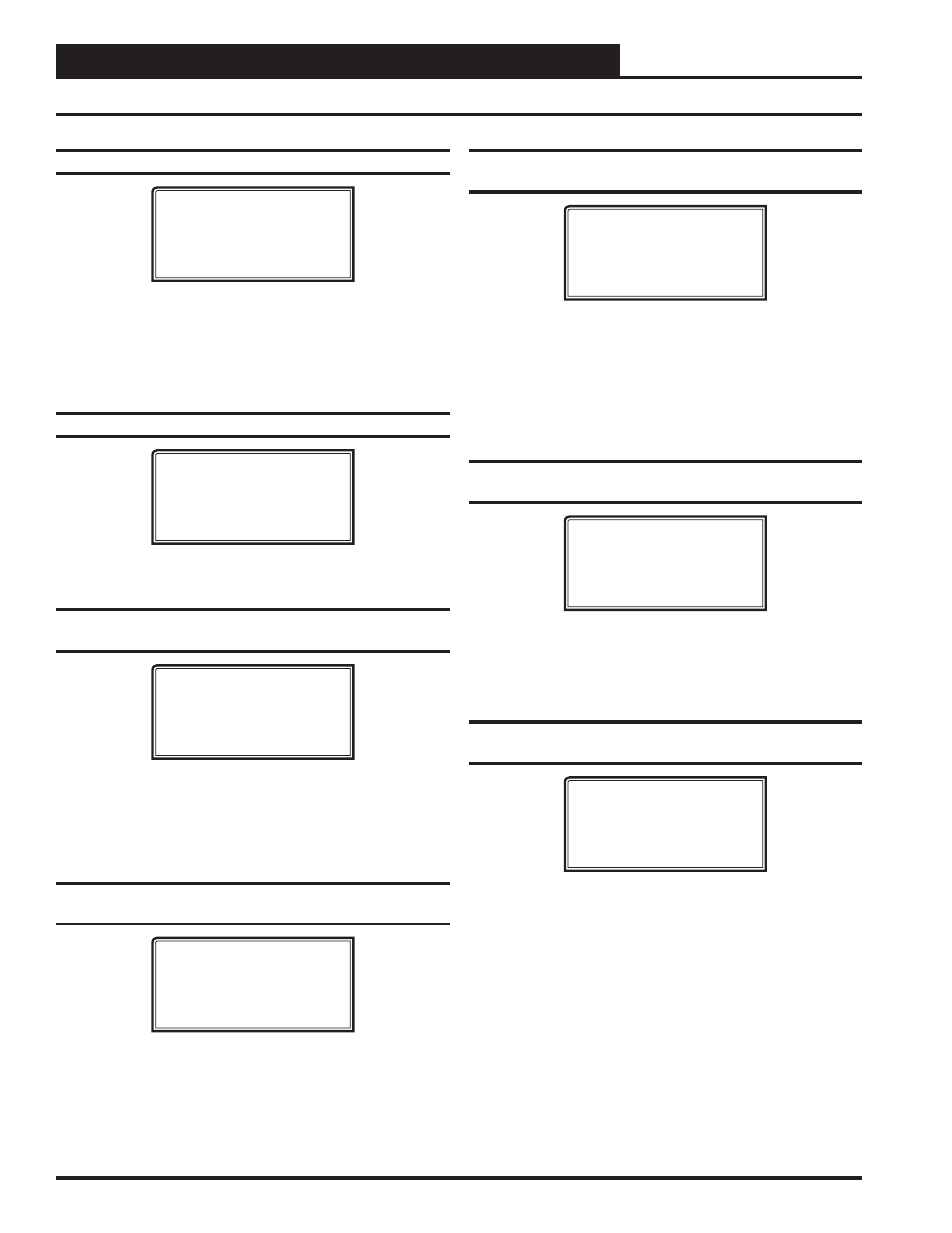
Zone
Zone
VAV/CAV CONTROLLER CONFIGURATION
VAV/CAV/MUA Operator Interface SD
26
VAV/CAV Confi guration Screens
Confi guration Screen #3 - Economizer Control
VAV/CAV Cnfg ID 0001
Economizer Control
By This AHU: Yes
Use < Or > To Change
If your AHU has Outdoor Air Dampers, it is recommended that you allow
the VAV/CAV Controller to modulate these dampers in the Economizer
Mode so that it can be used as the fi rst stage of cooling. If you don’t have
Outdoor Air Dampers, or you decide to let a separate controller maintain
these dampers, select No for this option. Default is Yes.
Confi guration Screen #4 - Fan Cycle Control
VAV/CAV Cnfg ID 0001
Fan Cycle Mode
Needed: No
Use < Or > To Change
Select YES if your system requires Fan Cycle Control. Default is No.
Confi guration Screen #5 - Proof of Flow
Switch Installed
VAV/CAV Cnfg ID 0001
Proof of Flow Switch
Installed: No
Use < Or > To Change
If you need Proof of Airfl ow before allowing any Heating or Cooling
stages to operate, install a differential pressure switch with a contact
closure that is connected to analog input #7 and select this option. If this
option is not selected, the VAV/CAV Controller assumes there is adequate
airfl ow any time the fan is running and ignores this signal. Default is No.
Confi guration Screen #6 - Outdoor Air
Humidity Sensor Installed
VAV/CAV Cnfg ID 0001
OA Humidity Sensor
Installed: No
Use < Or > To Change
If your Economizer Control requires the use of the Wetbulb Temperature
to enable or disable it, you must install a Humidity Sensor on analog
input #5 and select this option. If you require the Remote Signal to
determine the Occupied Mode of operation, you will need to move
the Remote Signal to analog input #2 on the Analog Input Expansion
Board. Default is No.
Confi guration Screen #7 - Dehumidifi cation
Control
VAV/CAV Cnfg ID 0001
Dehumidification
Installed: No
Use < Or > To Change
You can monitor a wet contact closure on the fi rst binary input #1 on
the 4 Binary Input Expansion Board, and whenever it closes, the Gas
Reheat relay will be activated. This assumes you are in Cooling Mode.
The Gas Reheat does not activate if the VAV/CAV Controller is in the
Heating Mode. The option is only available on units that are confi gured
for Constant Volume Mode. If you are controlling Static Pressure (VAV
Mode), then this option is ignored. Default is No.
Confi guration Screen #8 - Building Pressure
Control
VAV/CAV Cnfg ID 0001
Relief Pr. Control
Installed: No
Use < Or > To Change
If you need to control Building Pressure, select this option and connect
the Relief Pressure Sensor to analog input #4 on the Analog Input Ex-
pansion Board. The Relief Fan VFD Signal is also on the Analog Input
Expansion Board as the only analog output on that board. Default is No.
Confi guration Screen #9 - Reverse Acting
Building Pressure Control
VAV/CAV Cnfg ID 0001
Relief Pr. Control
Reverse Acting: No
Use < Or > To Change
Select Yes if Reverse Acting Building Pressure Control is needed.
Reverse Acting Building Pressure Control can either be On/Off or
Modulating Control. Modulating Control is normally used for this
confi guration. On a decrease in Building Pressure, below the Building
Static Pressure Setpoint, the Outdoor Air Damper will modulate open
to increase pressure. Default is No.