Control panel features, Overview of buttons and lights – HP DeskJet GT 5820 User Manual
Page 12
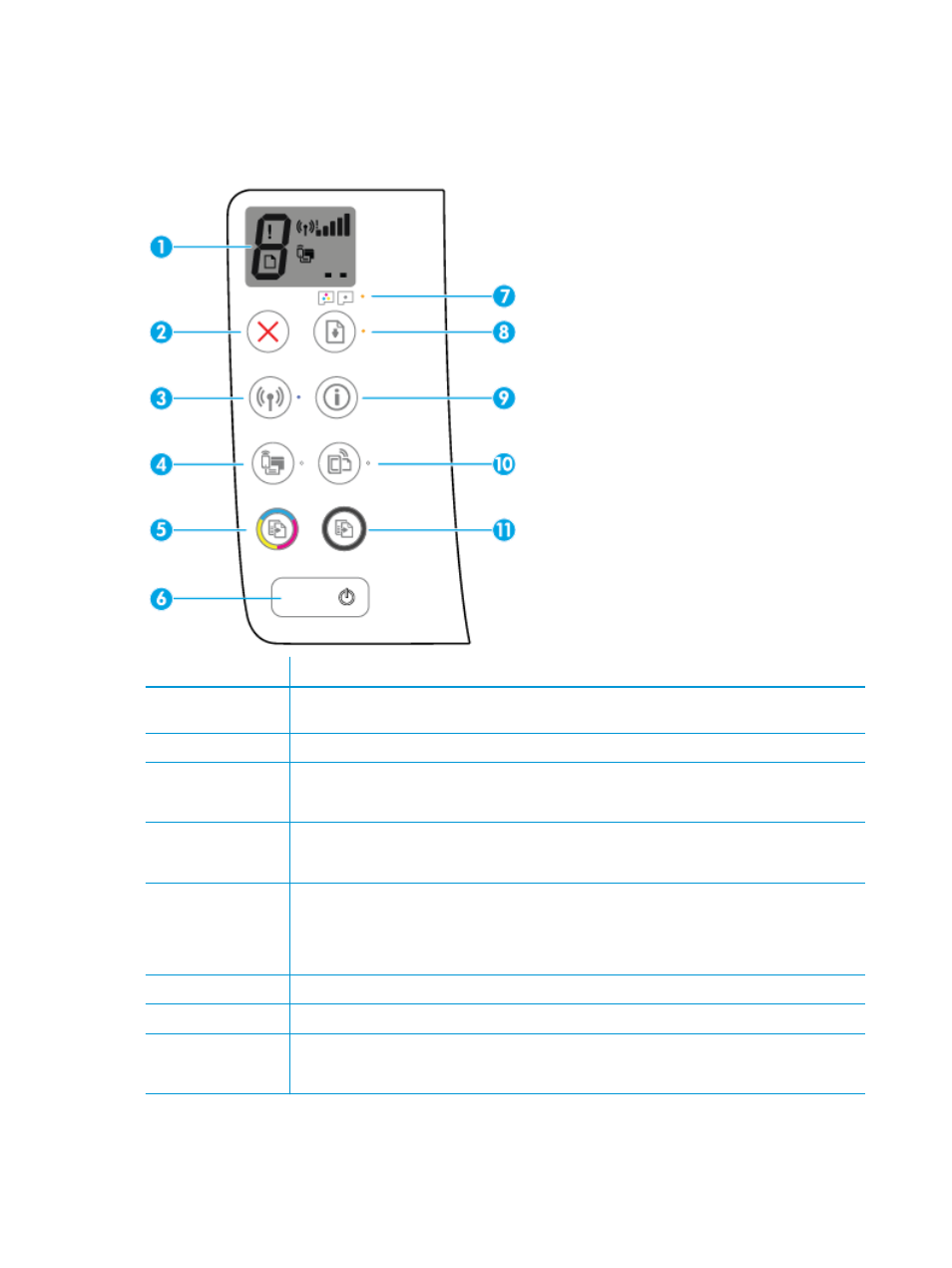
Control panel features
Overview of buttons and lights
Feature
Description
1
Control Panel Display : Indicates number of copies, printhead priming status, media errors, wireless status
and signal strength, Wi-Fi Direct status, and printhead problems.
2
Cancel button: Stops the current operation.
3
Wireless button: Turns on or off the printer wireless capabilities.
Wireless light: Indicates whether the printer is connected to a wireless network.
4
Wi-Fi Direct button: Turns on or off Wi-Fi Direct.
Wi-Fi Direct light: Indicates the on or off status of Wi-Fi Direct.
5
Start Copy Color button: Starts a color copy job. To increase the number of color copies, press the button
multiple times. Copying will start two seconds after the last button press.
NOTE:
You can generate a print quality diagnostics report by pressing and holding the Start Copy Color
button for 3 seconds.
6
Power button: Turns the printer on or off.
7
Printhead Alert light: Indicates printhead problems.
8
Resume button: Resumes a job after a disruption (for example, after loading paper or clearing a paper jam).
Resume light: Indicates the printer is in a warning or error state.
6
Chapter 2 Get started
ENWW