HP DeskJet GT 5820 User Manual
Page 98
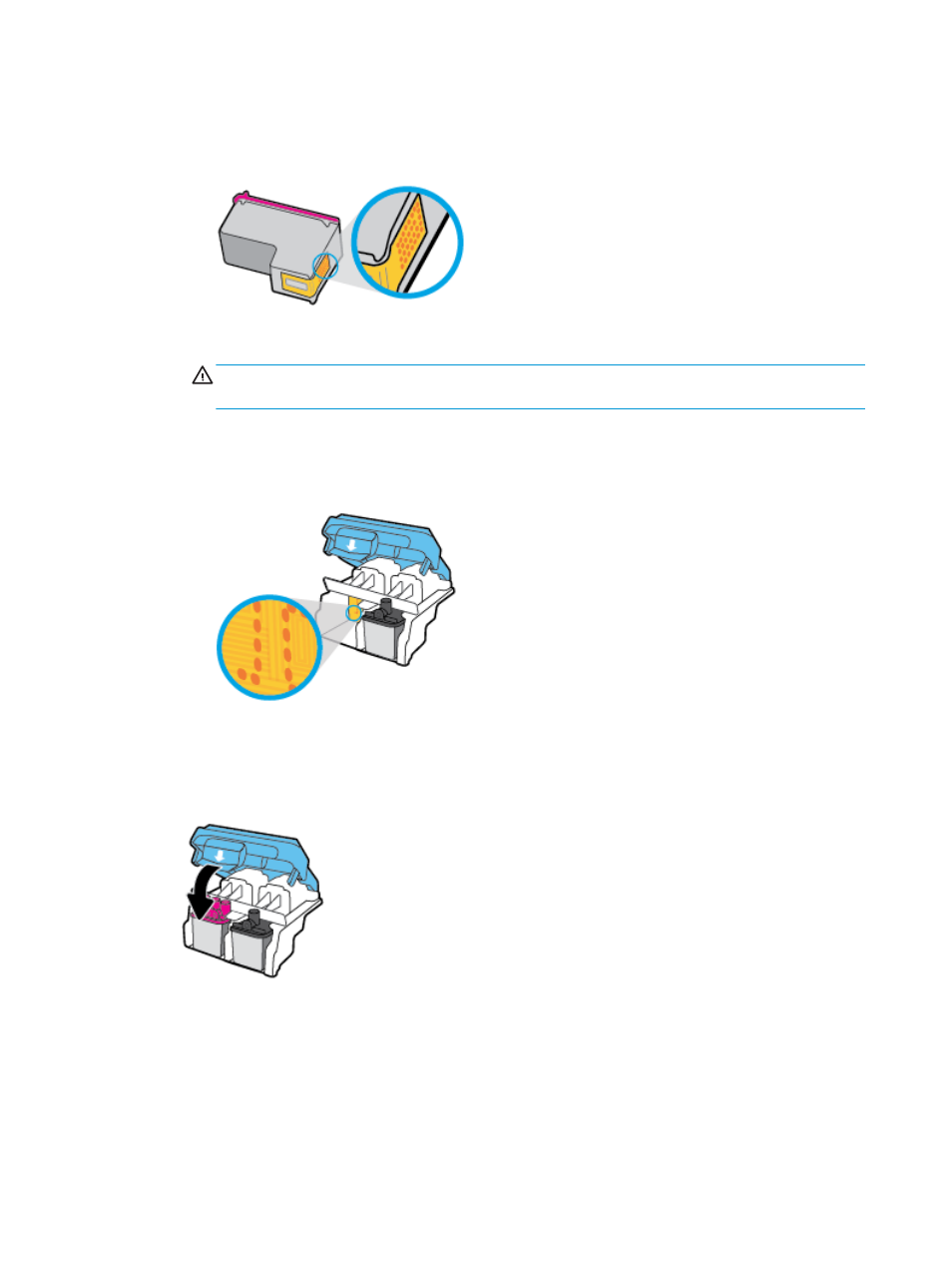
a.
Hold the printhead by its sides with the bottom pointing up and locate the electrical contacts on
the printhhead.
The electrical contacts are the small gold-colored dots on the printhead.
b.
Wipe only the contacts with a dry swab or lint-free cloth.
CAUTION:
Be careful to wipe only the contacts, and do not smear any of the ink or other debris
elsewhere on the printhead.
c.
On the inside of the printer, locate the contacts for the printhead.
The printer contacts are the set of gold-colored bumps positioned to meet the contacts on the
printhead.
d.
Use a dry swab or lint-free cloth to wipe the contacts.
9.
Reinstall the printhead.
10.
Close the latch on the carriage.
11.
Close the printhead access door, and then close the front door.
12.
Check if the error message has gone away. If you still receive the error message, turn the printer off, and
then on.
92
Chapter 8 Solve a problem
ENWW