Load media – HP DeskJet GT 5820 User Manual
Page 23
Advertising
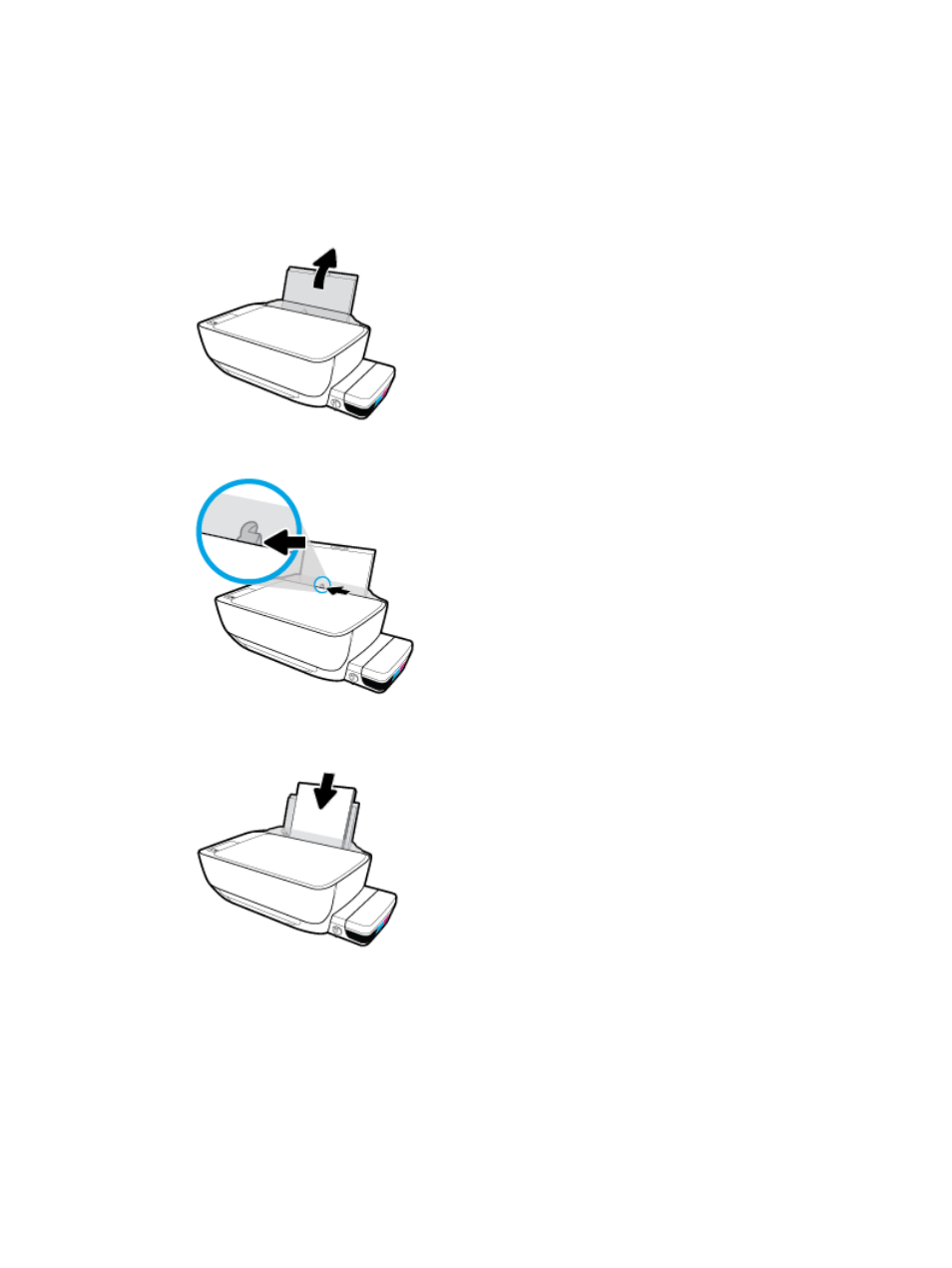
Load media
Select a paper size to continue.
To load full-size paper
1.
Raise the input tray.
2.
Slide the paper-width guide to the left.
3.
Insert a stack of paper into the input tray with the short edge down and the print side up, and slide the
stack of paper down until it stops.
ENWW
Load media
17
Advertising
This manual is related to the following products: