Set up your printer for mobile printing – HP DeskJet GT 5820 User Manual
Page 71
Advertising
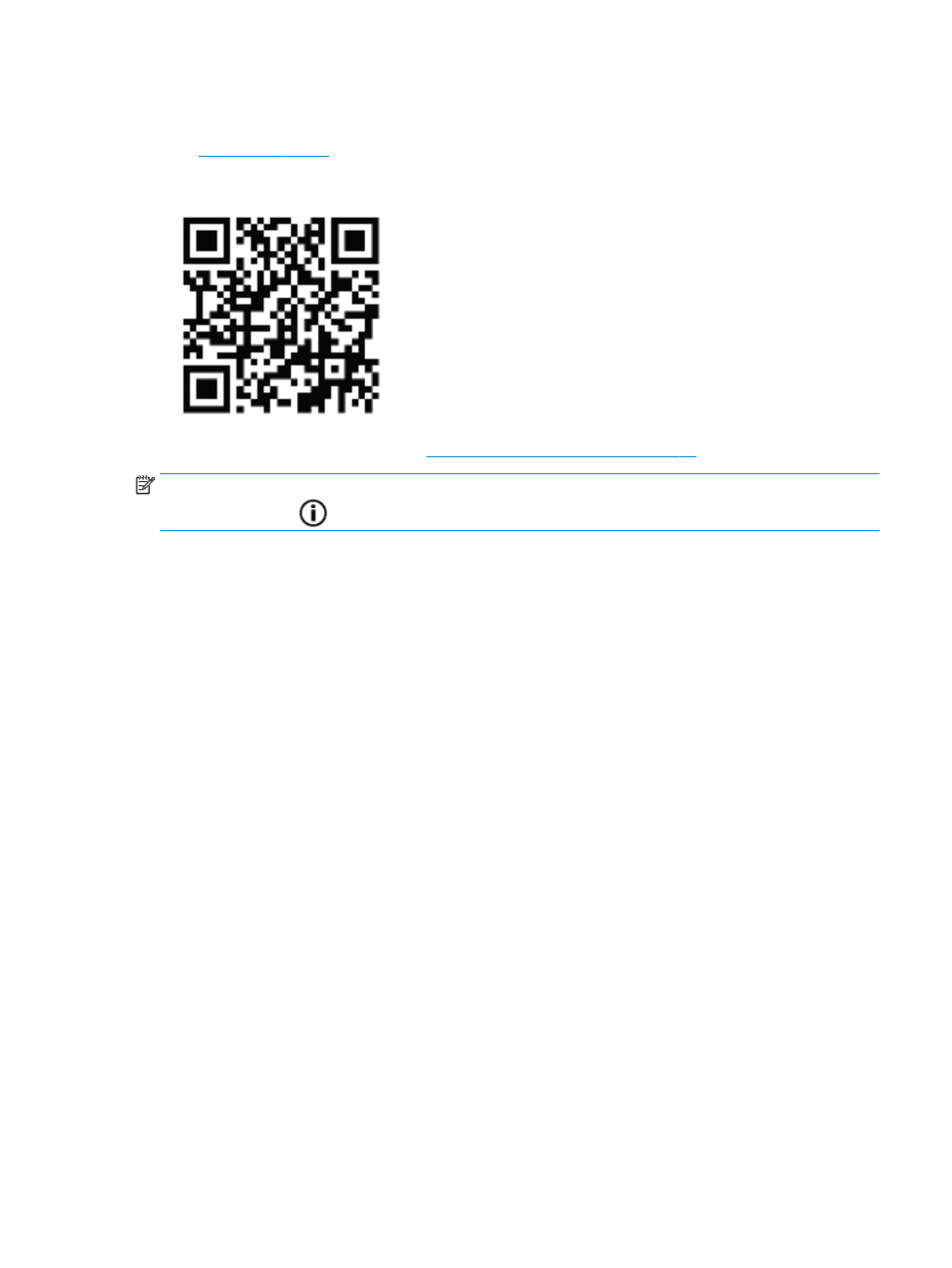
Set up your printer for mobile printing
Ent
our mobile device web browser or scan the QR code to download and launch the
HP All-in-One Printer Remote app.
For how to print from mobile device, see
Print from your mobile device on page 35
NOTE:
To learn about additional options for connecting the printer directly to your mobile device, press the
Information button (
) on the printer control panel to print the Printer Information page.
ENWW
Set up your printer for mobile printing
65
Advertising
This manual is related to the following products: