Ink system maintenance icon – HP DeskJet GT 5820 User Manual
Page 22
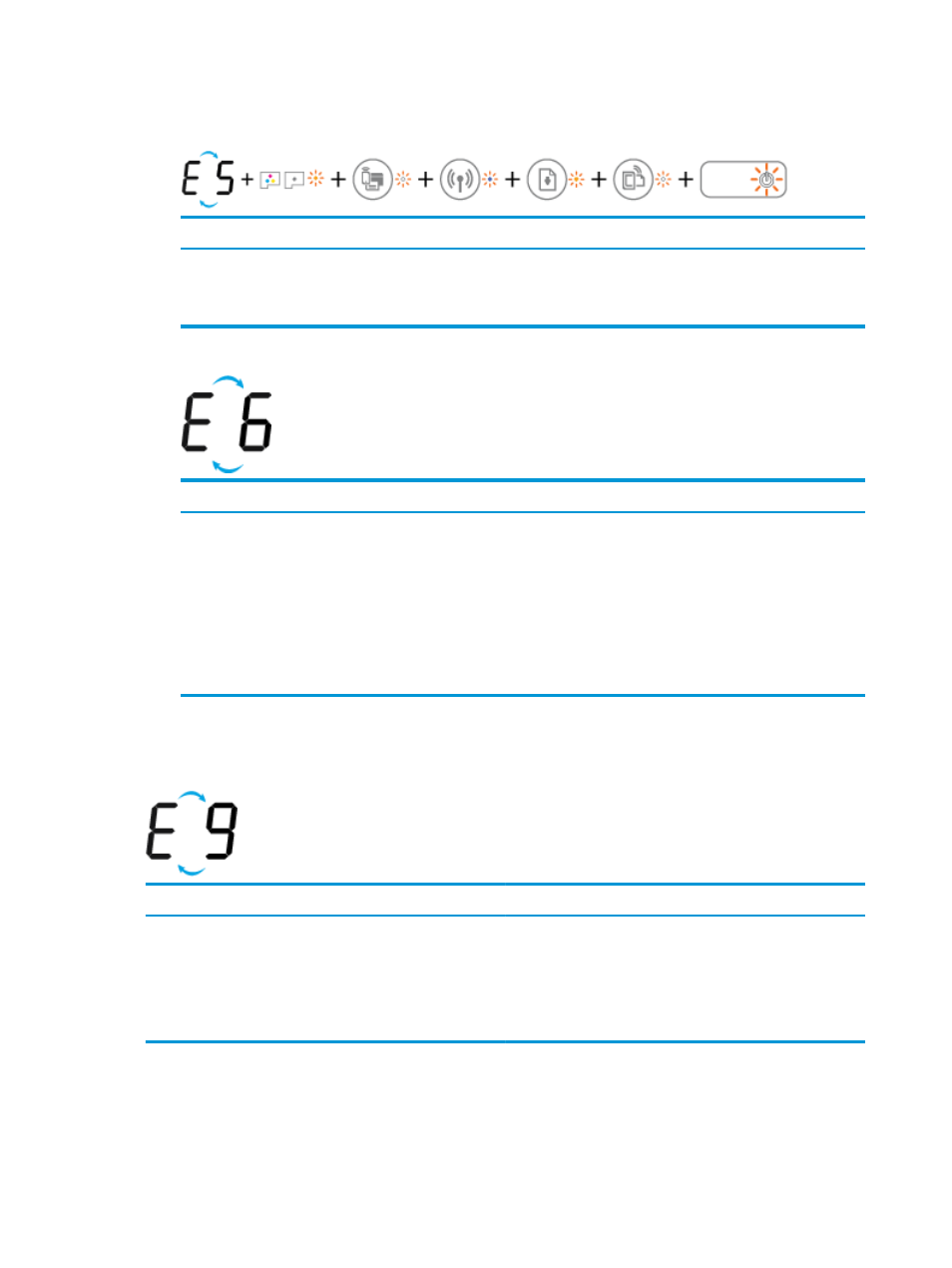
●
The Number of copies icon is alternating between the letter E and the number 5. At the same time, all
lights on the control panel are blinking.
Cause
Solution
The scanner is not working.
Turn off and turn on the printer.
If the problem persists, contact HP. The printer still prints even
if the scanner is not working.
●
The Number of copies icon is alternating between the letter E and the number 6.
Cause
Solution
The printer is in an error state.
Reset the printer.
1.
Turn off the printer.
2.
Unplug the power cord.
3.
Wait a minute, and then plug the power cord back in.
4.
Turn on the printer.
If the problem persists, contact HP.
Ink system maintenance icon
The Number of copies icon is alternating between the letter E and the number 9.
Cause
Solution
The printer detects that ink system maintenance is required.
Open the printhead access door completely, and then close it
immediately. This process helps remove ink buildup and
maintains the best print quality throughout the life of the printer.
CAUTION:
Do not open the blue printhead latch during this
process; otherwise, the printer may require new printheads to
function.
16
Chapter 2 Get started
ENWW