HP DeskJet GT 5820 User Manual
Page 87
Advertising
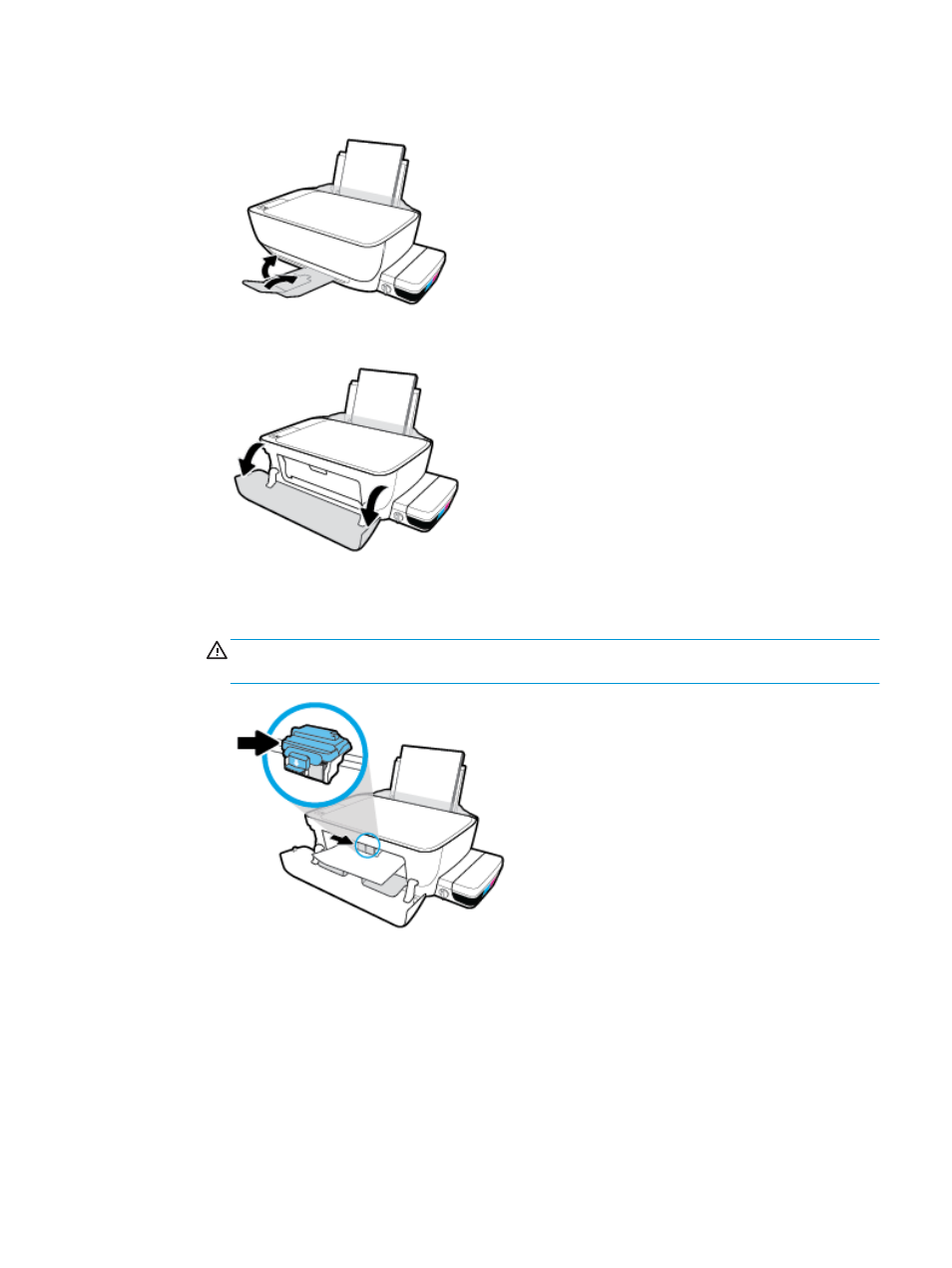
b.
Close the output tray extender, and then rotate the output tray clockwise to stow it in the printer.
c.
Open the front door of the printer.
d.
Open the printhead access door.
e.
If the print carriage is in the center of the printer, slide it to the right.
CAUTION:
Do not open the blue printhead latch during this process; otherwise, the printer may
require new printheads to function.
ENWW
Jams and paper-feed issues
81
Advertising
This manual is related to the following products: