Printhead icons and printhead alert light – HP DeskJet GT 5820 User Manual
Page 17
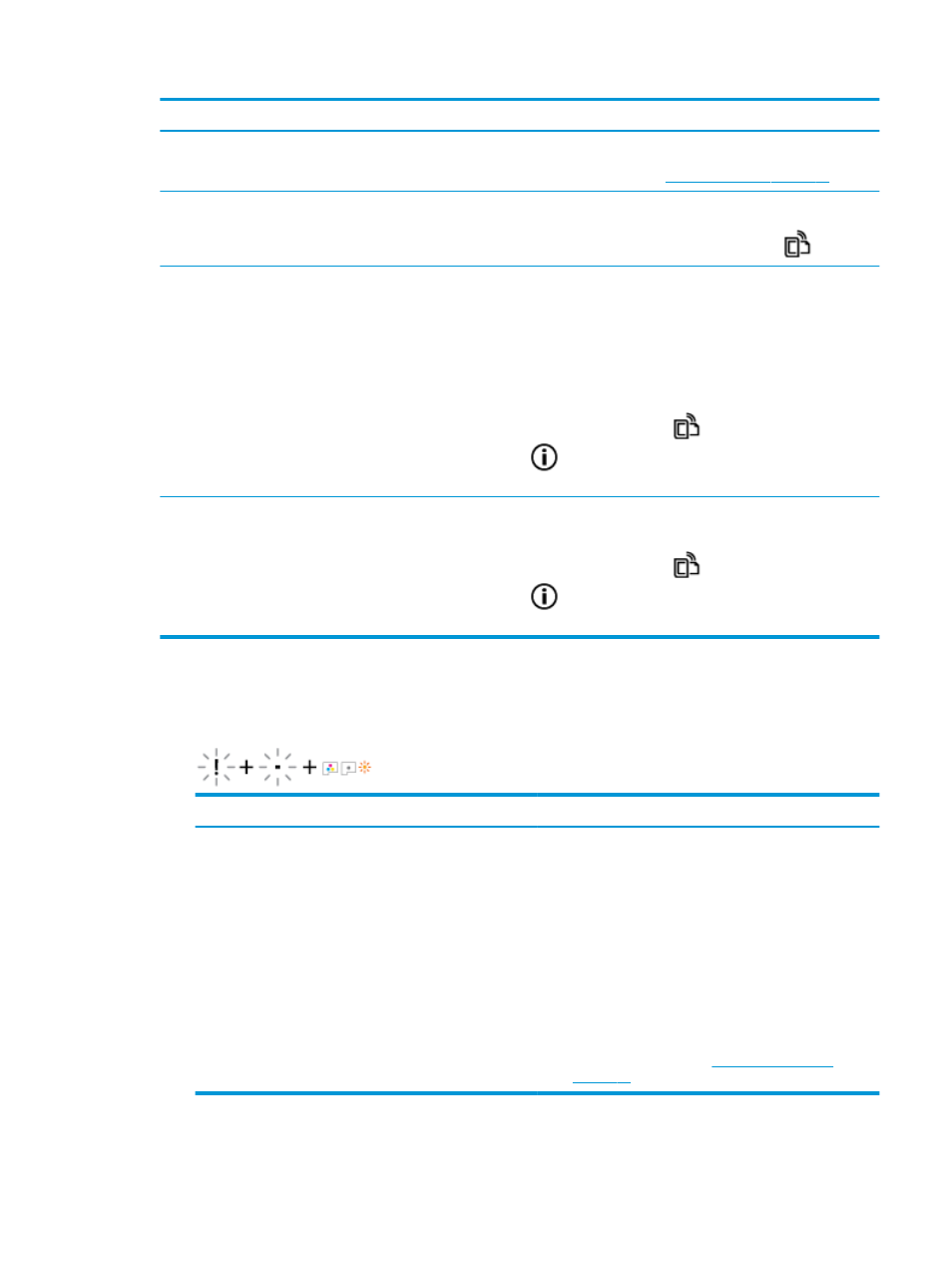
Status
Description
The HP ePrint light is on.
The HP ePrint feature is on and ready to use.
For more information, see
Print with HP ePrint on page 43
.
The HP ePrint light is off.
The HP ePrint feature is off.
To turn on HP ePrint, press the HP ePrint button (
).
The HP ePrint light blinks for three seconds, and then turns off.
One of the following might have occurred.
●
The Web Services have not been setup up.
●
A mandatory update for the printer is available but has not
been installed.
●
The HP ePrint feature has been disabled.
Press the HP ePrint button (
) and the Information button
(
) at the same time to print a diagnostic page, and then
follow the instructions on the page.
The HP ePrint light keeps blinking.
The HP ePrint feature is turned on, but the printer is not
connected to the Web Services server.
Press the HP ePrint button (
) and the Information button
(
) at the same time to print a diagnostic page, and then
follow the instructions on the page.
Printhead icons and Printhead Alert light
●
The Error icon, one of the Printhead icons, and the Printhead Alert light are blinking.
Cause
Solution
One of the following might have occurred.
—
The corresponding printhead is missing.
—
The corresponding printhead is installed incorrectly.
—
The corresponding printhead still has orange plastic tape
or the plug on it.
—
If one of the printheads is missing, insert the
corresponding printhead.
—
If both printheads are installed in the printer, remove the
corresponding printhead, make sure there is no plug or
plastic tape on it, and then reinsert the printhead
securely.
CAUTION:
These instructions only apply when you
install pritheads during initial printer setup. If the
printheads have been primed with ink, you must not
open the printhead latch. Opening the latch can cause
permanent damage to the printheads.
For more information, see
.
●
The Error icon, both Printhead icons, and the Printhead Alert light are blinking.
ENWW
Control panel lights and display icons status
11