Tips for working with ink and printhead – HP DeskJet GT 5820 User Manual
Page 69
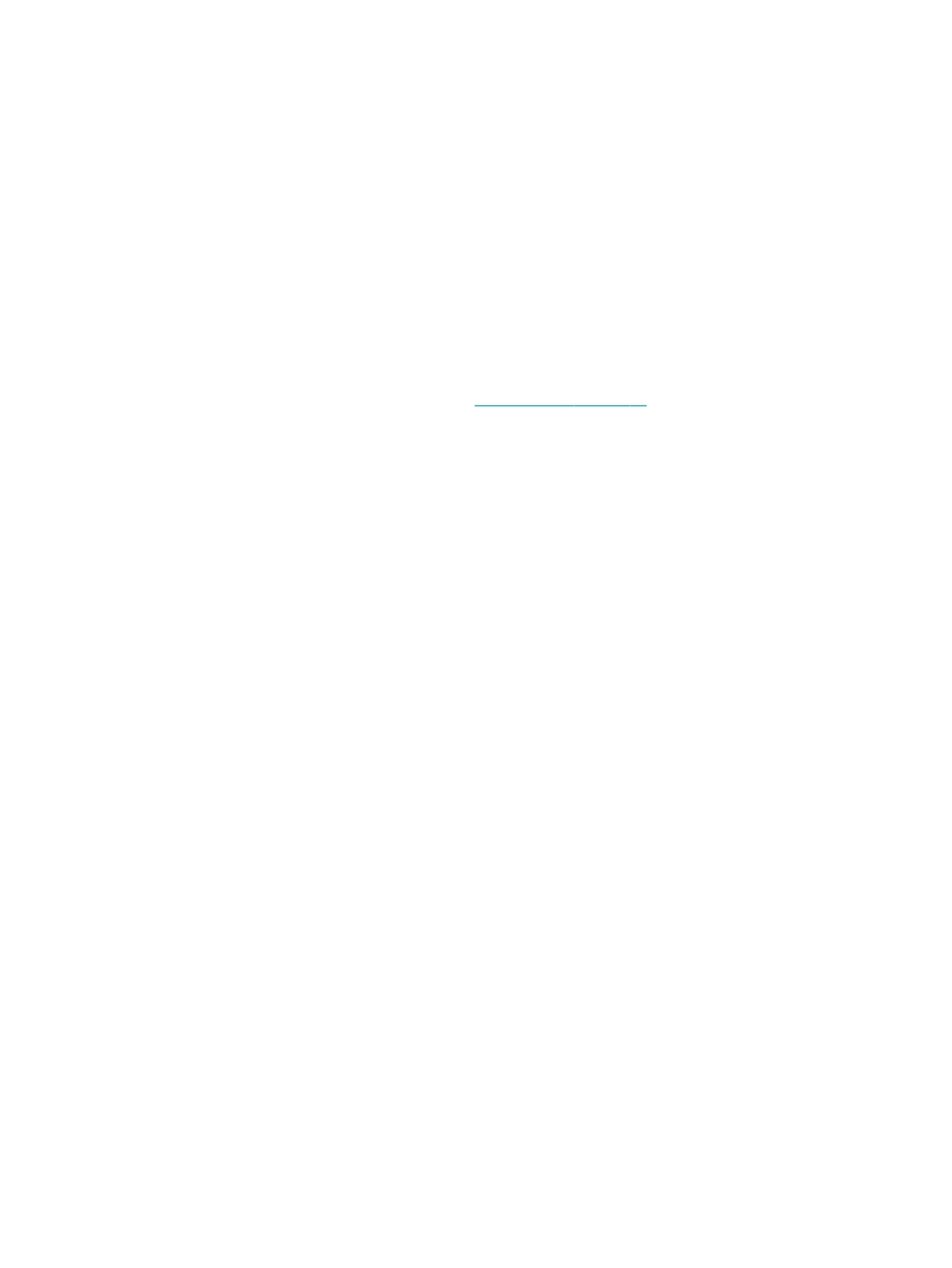
Tips for working with ink and printhead
Printhead tips
Use the following tips to work with printheads:
●
To protect the printheads from drying out, always turn the printer off using the Power button, and wait
until the Power button light goes out.
●
Do not open or untape printheads until you are ready to install them. Leaving tape on the printheads
reduces ink evaporation.
●
Insert the new printheads into the correct slots. Match the color and icon of each printhead to the color
and icon for each slot. Make sure the printheads snap into place, and then close the blue printhead latch.
After new printheads are installed and the ink system is primed, do not remove the printheads.
●
Align the printer for best print quality. See
for more information.
Ink tips
Use the following tips to work with ink:
●
Make sure the ink tanks are filled with ink and the ink levels are above the minimum line before printing.
●
Refill the ink tanks when the ink levels reach the minimum line. Printing with the ink level below the
minimum line may cause damage to your printer.
●
Do not make the ink level be above the maximum line by overfilling the ink tanks or tilting the printer.
The ink level higher than the maximum line can cause ink leaks and ink mixing.
●
Turn the ink valve to the locked position to prevent ink leaks when moving or transporting the printer.
Make sure valve is unlocked after moving or transporting the printer to enable printing.
ENWW
Tips for working with ink and printhead
63