Ink levels, Tion, see – HP DeskJet GT 5820 User Manual
Page 63
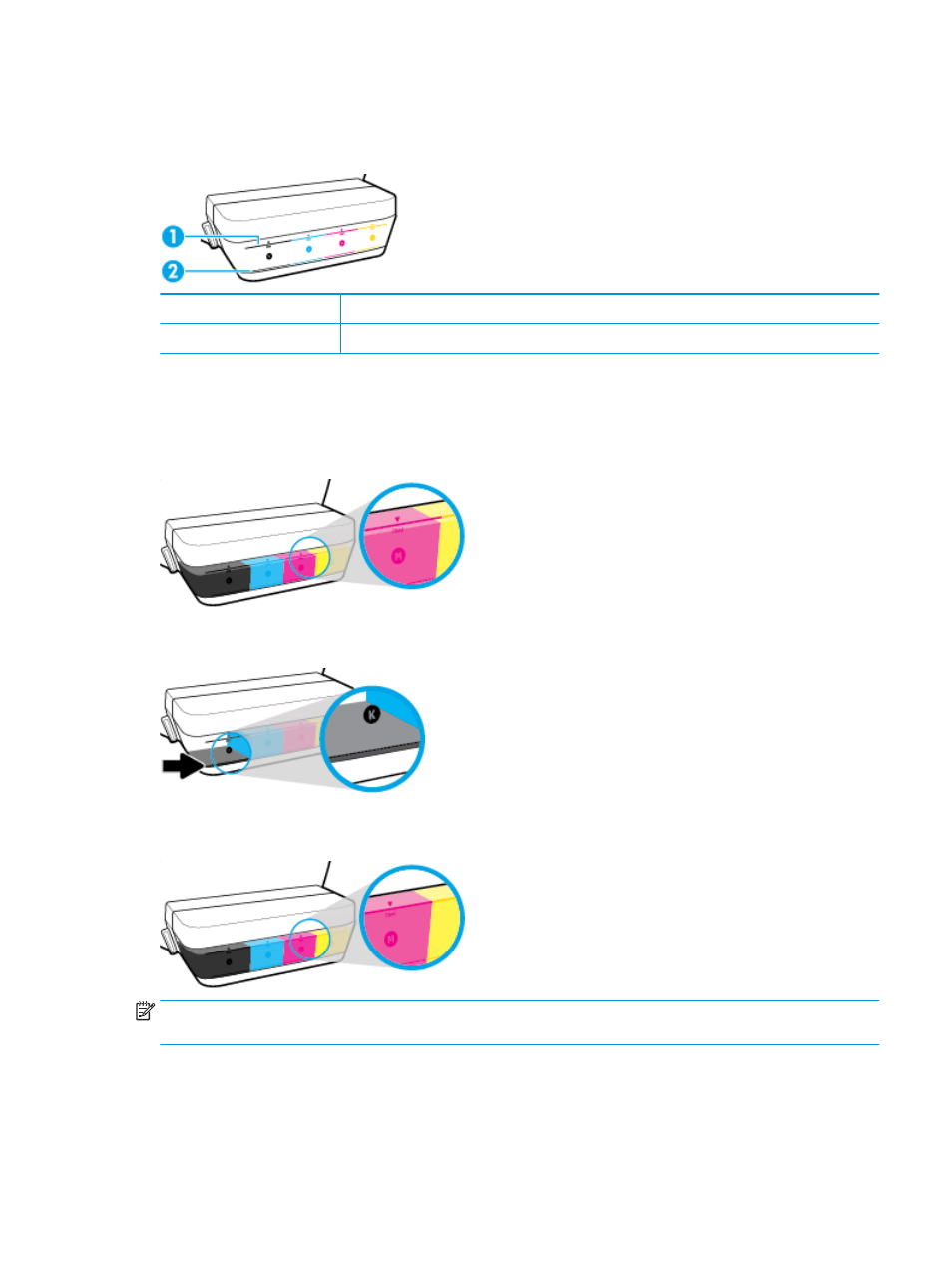
Ink levels
Use the ink level lines on the ink tanks to determine when to fill the tanks and how much ink should be added.
1
Maximum line: The actual ink level should not be higher than the maximum line.
2
Minimum line: The actual ink level should not be lower than the minimum line.
Match the color of the ink bottle to the color on the tank when you fill the tanks, and seal the rubber ink tank
caps properly after that.
The ink level in each tank will be a little bit below the maximum fill line when you first fill the tanks.
If you notice any ink level reaches the minimum line during daily printing, refill that tank with correct ink.
Printing with ink level below the minimum line may cause damage to your printer.
When you refill the ink tanks, fill the ink to the maximum lines only. Any ink level above the maximum line
may cause ink leakage.
NOTE:
Product service or repairs required as a result of filling the ink tanks improperly and/or using non-HP
ink will not be covered under warranty.
ENWW
Ink levels
57