RJS Inspector D4000 SP (FIRMWARE version A.06 and Later) User Manual
Page 11
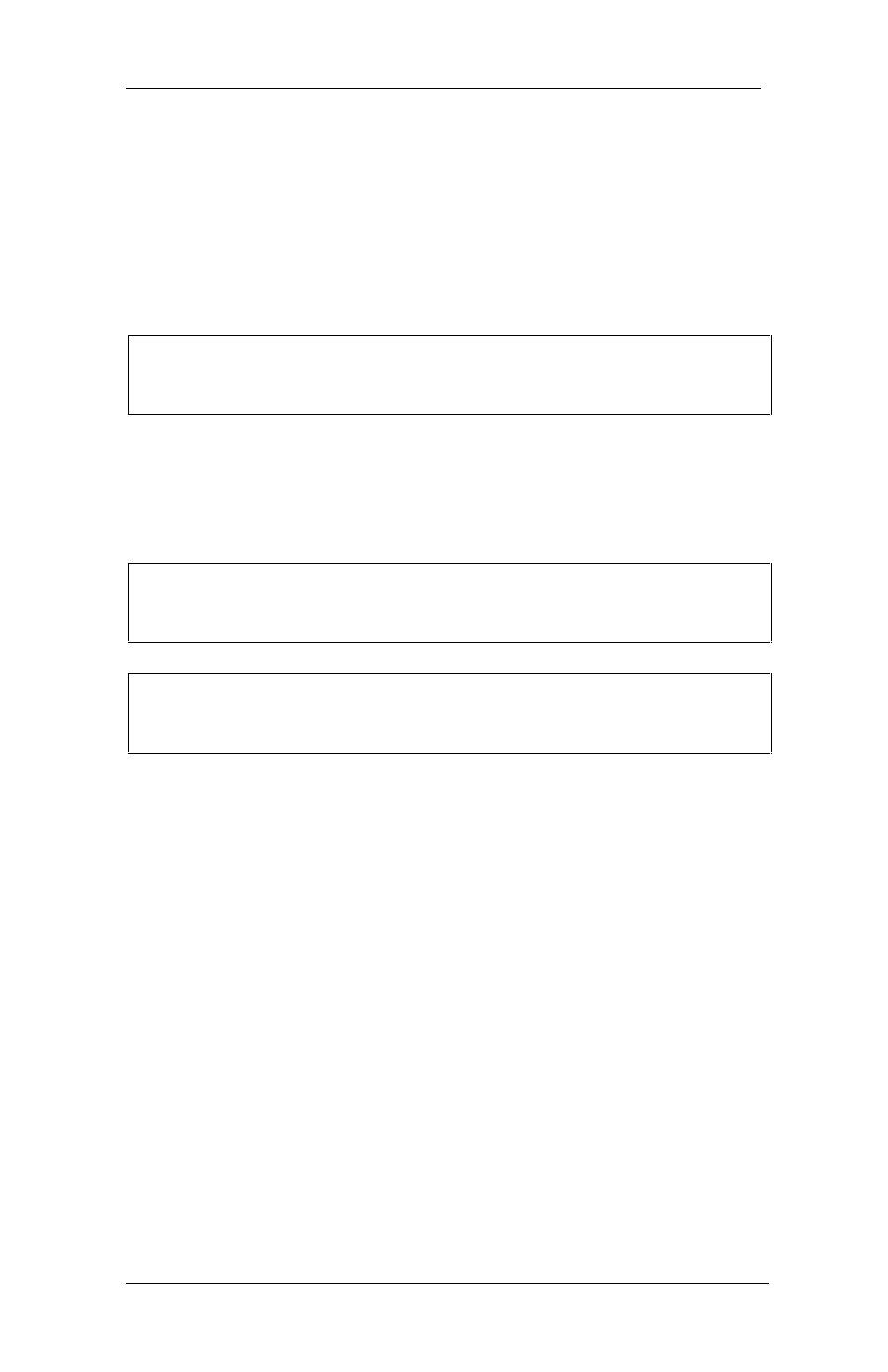
Operator
’s Guide
Inspector D4000
™ Laser SP
002-5572
RJS, Minneapolis, MN
3
1.8 Installing Batteries
Slide open the plastic cover on the back of the unit.
Position the cloth battery
“pull strip” down then insert 4
(included) batteries according to the positive/negative
markings.
Note:
If all 4 batteries are inadvertently installed backwards,
the inspector unit will be damaged.
Remove batteries when the unit will not be used for a
period of weeks. Also, remove batteries when storing
the unit.
Note:
NiCad batteries and charger are available as an op-
tion
Warning:
When using the optional charger, DO NOT charge al-
kaline batteries - this will damage the verifier
1.9 Technical Support
Please read the manual and try to understand it, first.
If you need assistance over the phone, please have
the following information ready:
Model and serial number of your unit
Do you have a maintenance contract in effect
Have a test print available if applicable
Detailed explanation of the problem or question
Your company
’s phone