This is not the iso/ansi decodability percentage) – RJS Inspector D4000 SP (FIRMWARE version A.06 and Later) User Manual
Page 36
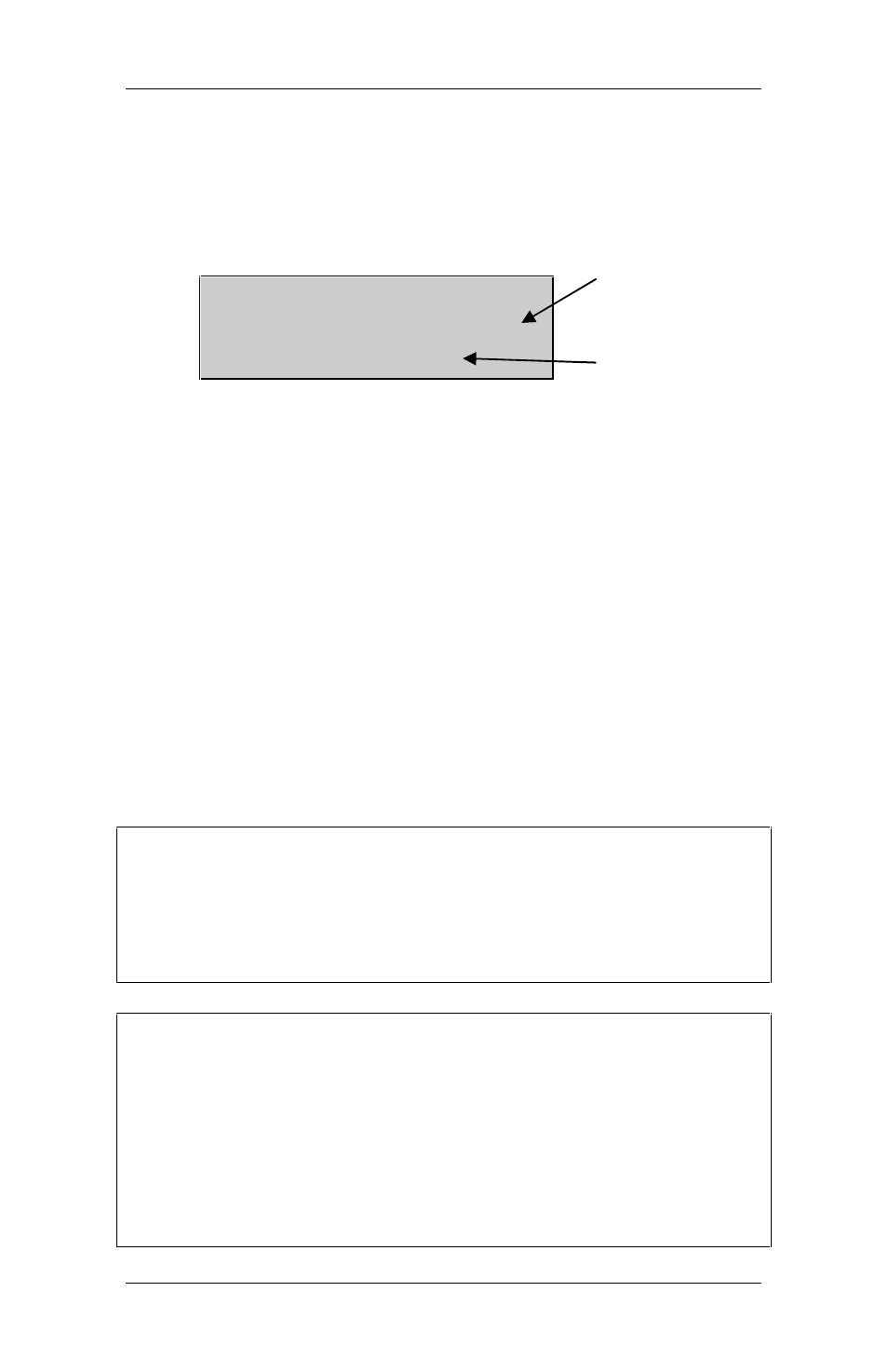
Inspector D4000
™ Laser SP
Operator
’s Guide
RJS, Minneapolis, MN
002-5572
8.5 Continuous Mode
In the Continuous Mode, an additional data analysis
screen displays:
Continuous Mode
#Decodes 013/019
%Decodes 68%
The first line indicates the results are for a scan
captured with the Continuous Mode
On
The second line is the number of scans with de-
coded bar codes and the number of scan at-
tempts.
The third line is the percentage of bar codes de-
coded to scan attempts.
(This is NOT the
ISO/ANSI Decodability percentage)
There is a limit of 100 good scans in the Continuous
Mode (or 250 total scans) whichever comes first.
When a limit is reached, the unit automatically stops
scanning.
Note:
In Continuous Mode the unit continues to attempt reads
as long as the Laser trigger is depressed. When using
this mode the beam may be moved around the symbol
to provide extra analysis. The analysis result is based
on the average.
Note:
After scanning a bar code, the Inspector D4000 will re-
turn to the last Data Analysis screen displayed before
the bar code was scanned.
The Data Analysis screens will cycle through a loop.
Once the last screen has been viewed, pressing the
Select button again will return the Inspector D4000 to
the initial Data Analysis Screen.
13 good decodes
out of 19 at-
tempted reads
Percentage of
good reads