Appendix h (print functions), Printout type analysis only – RJS Inspector D4000 SP (FIRMWARE version A.06 and Later) User Manual
Page 57
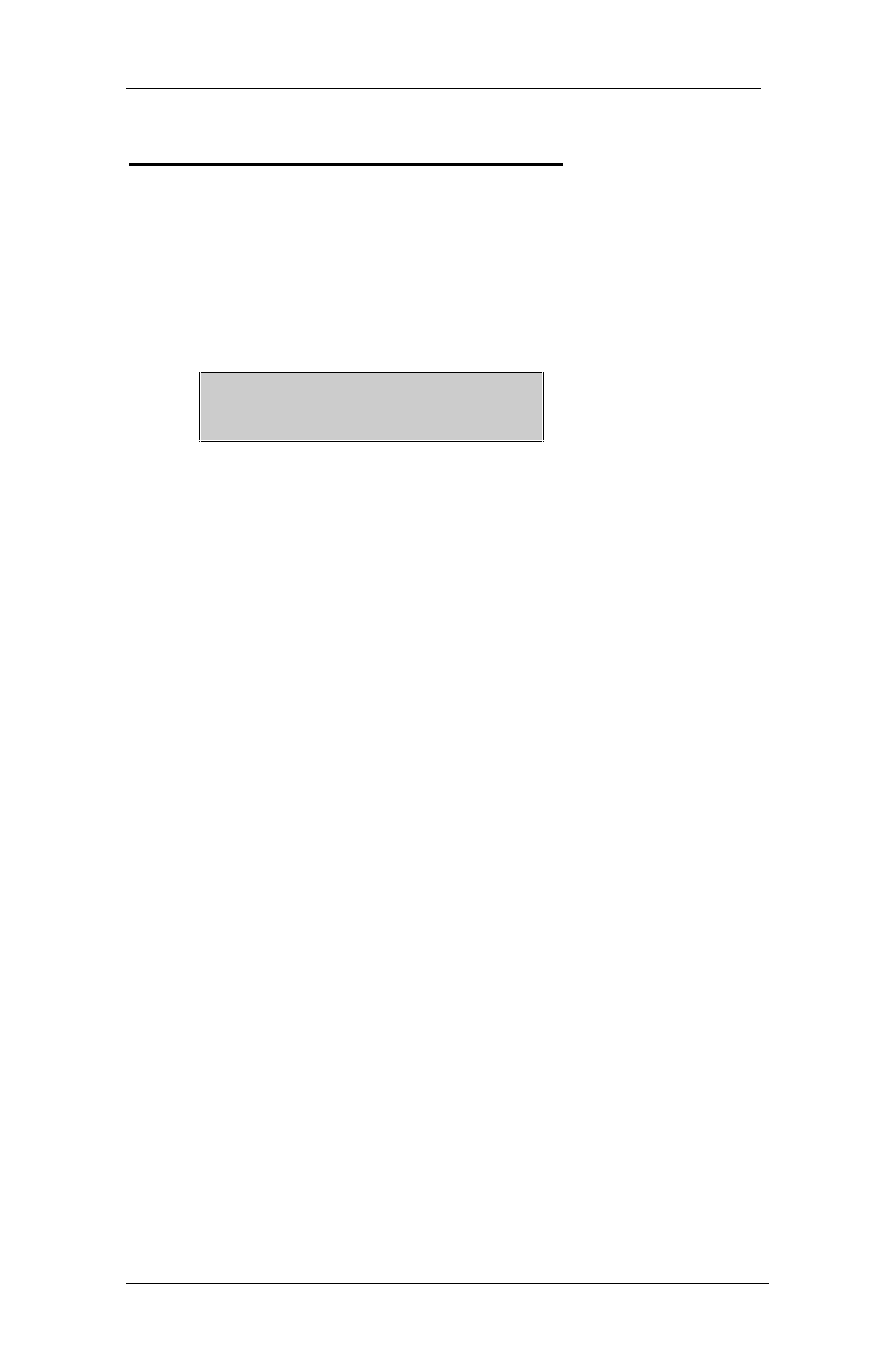
Operator
’s Guide
Appendix H
002-5572
RJS, Minneapolis, MN
49
Appendix H (Print Functions)
Print Functions
Scanned data may be printed if the RJS Inspector
D4000 is connected to a printer with an interface cable.
Press the Print button at any time to display:
Printout Type
Analysis Only
The lower row will contain one of two options that are
scrolled with the Select button.
With the selected option chosen, press either Enter or
Print to start printing.
Printout Options
Analysis
This option prints the Text Analysis data for the last
symbol scanned. This option can also be used to print
each individual symbol in the multiple scan mode prior
to the last scan being completed. (See Figure I-1 and I-
2)
Storage
This option prints all analysis data stored in the buffer.
The last bar code that was scanned is printed first.
When printing the buffer in multiple scan mode, don
’t
initiate printing before all scans of the current analysis
are complete, otherwise, some completed scans could
be lost.