0 scanning symbols – RJS Inspector D4000 SP (FIRMWARE version A.06 and Later) User Manual
Page 25
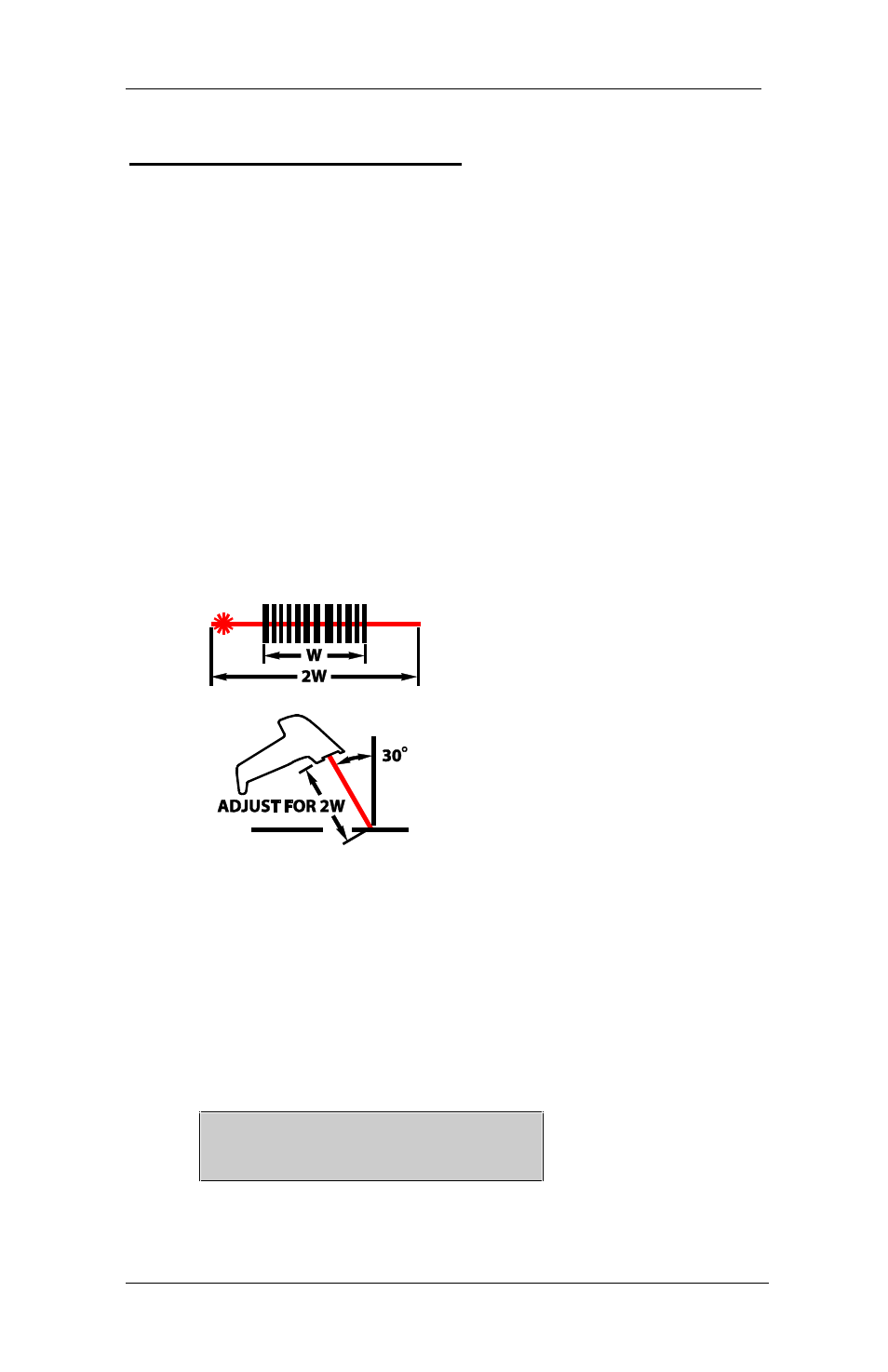
Operator
’s Guide
Inspector D4000
™ Laser SP
002-5572
RJS, Minneapolis, MN
17
6.0 Scanning Symbols
6.1 Scanning Techniques
Lay the symbol to be scanned on a flat, non-
reflective surface
While the laser beam is
not
over a bar code pull
the trigger on the Laser
Adjust the angle and distance of the Laser to the
bar code sample so that the distance results in a
laser beam that is twice as wide as the bar code
(at least 2 inches wide) and the angle is at 30 de-
grees (angle of the exit window on the Laser)
Once at the proper angle and distance, drag the
laser beam over the bar code (maintaining the
angle and distance)
(See Appendix A - Scanning Technique)
6.2 Scanning Results
After a bar code is scanned, the RJS Inspector D4000
will respond with a crisp, chirp (or beep) sound.
Inspector Display after a scan when the Multiple Scan
analysis is set to two:
*1234ABCD*
01 Scans Remain.