Scan setup storage inactive d4000l ver.x.xx, Scan setup storage xx% d4000l ver.x.xx – RJS Inspector D4000 SP (FIRMWARE version A.06 and Later) User Manual
Page 24
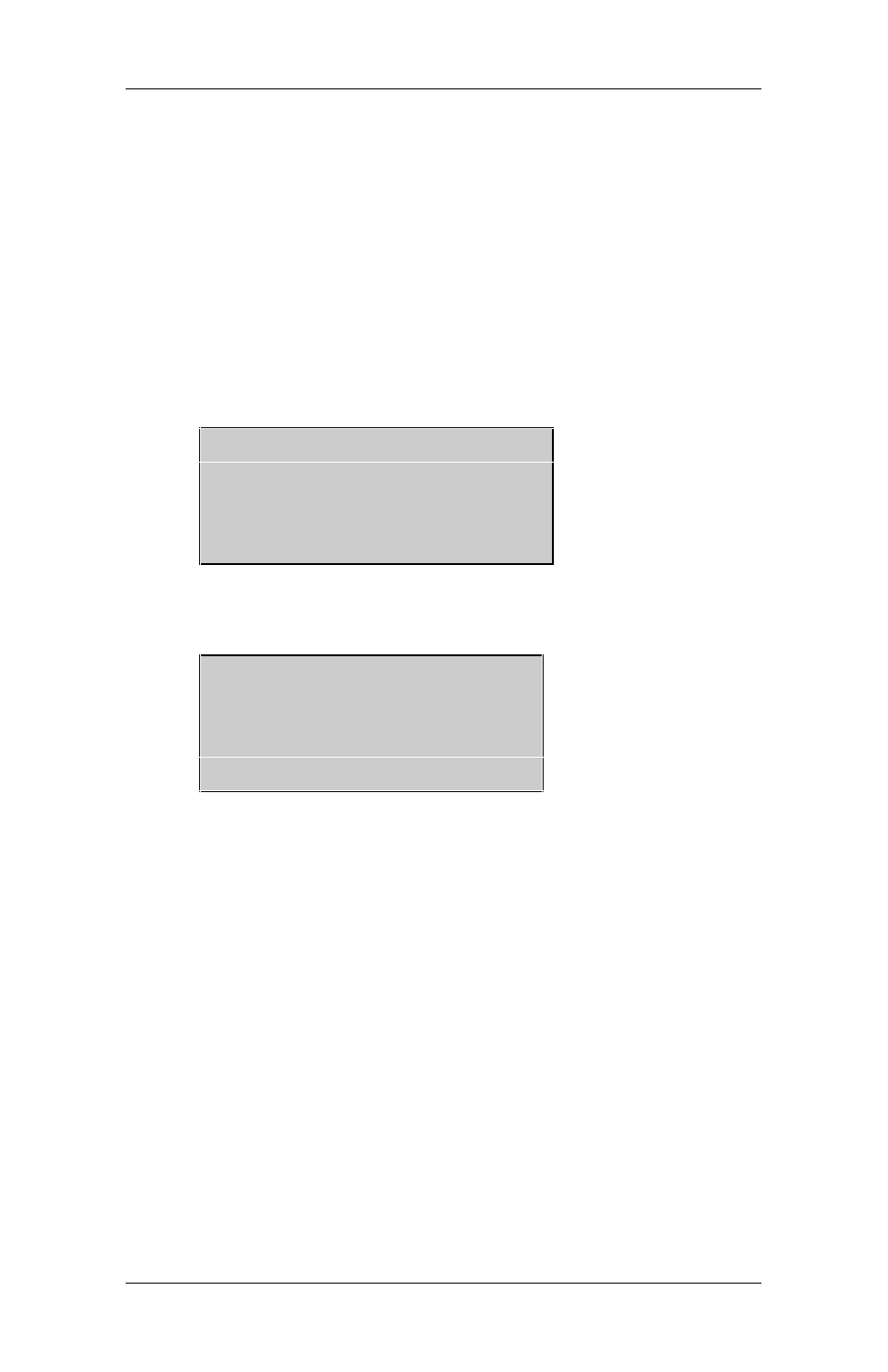
Inspector D4000
™ Laser SP
Operator
’s Guide
RJS, Minneapolis, MN
002-5572
5.3 Storage
Storage will display as either Storage Inactive or
Storage % depending on whether Store and Print is
enabled or disabled.
When Store and Print is enabled, a number and a
percentage sign 00% to 99% will display.
When Store and Print is disabled, Storage Inac-
tive will display.
Scan Setup
Storage Inactive
D4000L Ver.x.xx
“Inactive” displays when
Store and Print is inactive.
Scan Setup
Storage XX%
D4000L Ver.x.xx
A storage
“%” displays when
Store and Print is active.
If a % is displayed, it represents the percentage of the
buffer that is filled with scan data.
You may enable or disable Store and Print by pressing
Enter with the cursor on Storage.
(Toggle from one option to the other)
When Storage is active, press Select to move the
cursor to the % sign. Press Enter on the % sign to
clear the Store and Print buffer.
(See Appendix H, Print Functions)