Auto print mode off, Output device tp140 – RJS Inspector D4000 SP (FIRMWARE version A.06 and Later) User Manual
Page 22
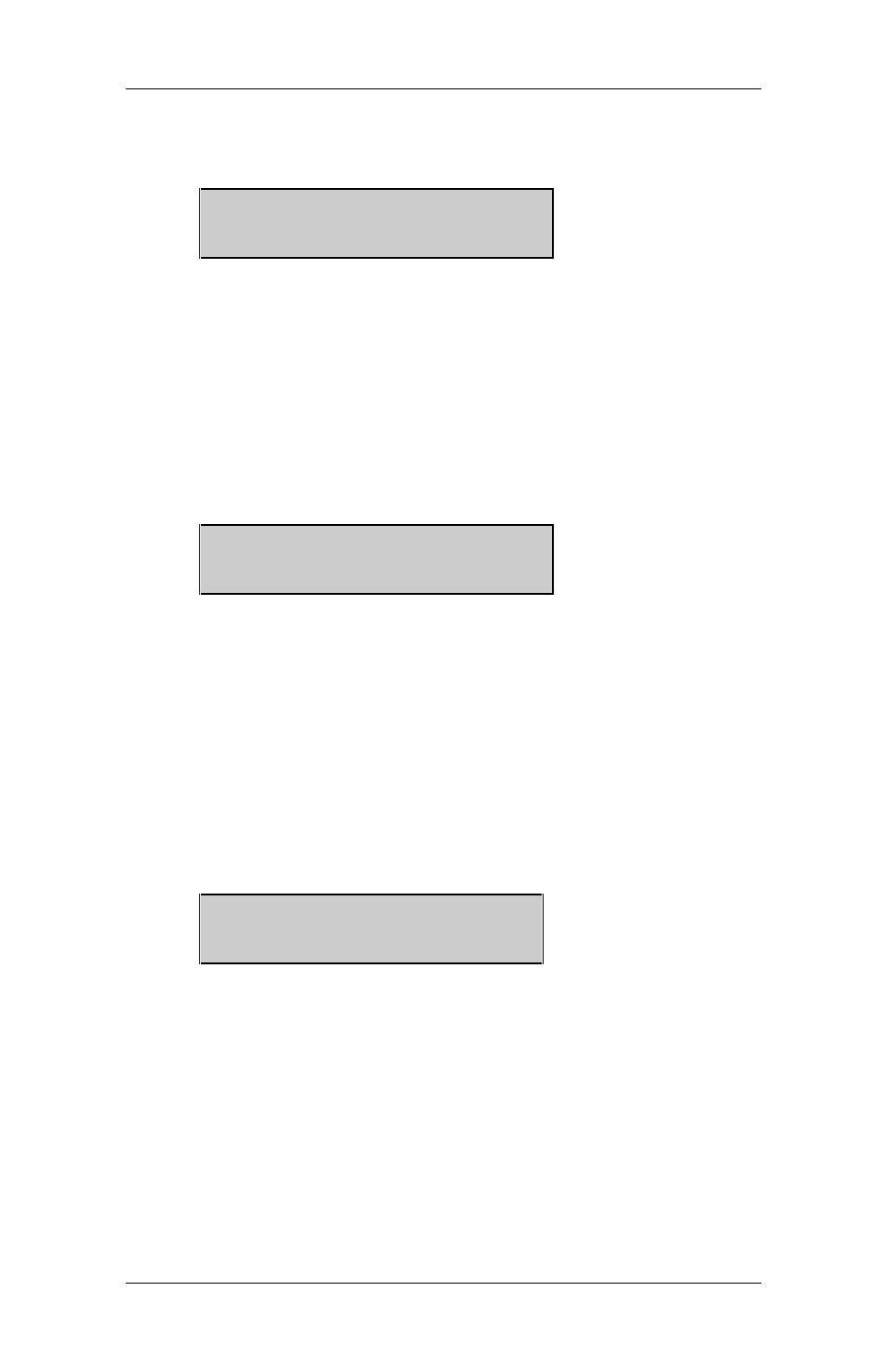
Inspector D4000
™ Laser SP
Operator
’s Guide
RJS, Minneapolis, MN
002-5572
The next selection is Decode C128 as:
Decode C128 as
Std 128
This selection is for choosing the Code 128 sub-
specifications for analysis:
Std 128
GS1-128
(tests all Application IDs and code
length)
The next selection is Auto Print Mode:
Auto Print Mode
Off
Two choices are available in Auto Print Mode:
1. On: (For the TP140A / TP140 / TP40 / Computer)
Both ISO/ANSI and Traditional analysis will print
automatically after a symbol is scanned.
2. Off: You must press the print button to print.
(See Appendix H - Print Functions)
The next selection is Output Device:
Output Device
TP140
Three output choices are available:
1. When TP140 is enabled, the data is output in
the format required by a TP140/TP140A printer
2. When TP40 is enabled, data output is in the
format of analysis only
3. When Computer is enabled, data is output in
computer readable format (text and graphics)
(See Section 9.0, Connect to Computer)
The next selection is Scans/Analysis: