No match – RJS Inspector D4000 SP (FIRMWARE version A.06 and Later) User Manual
Page 30
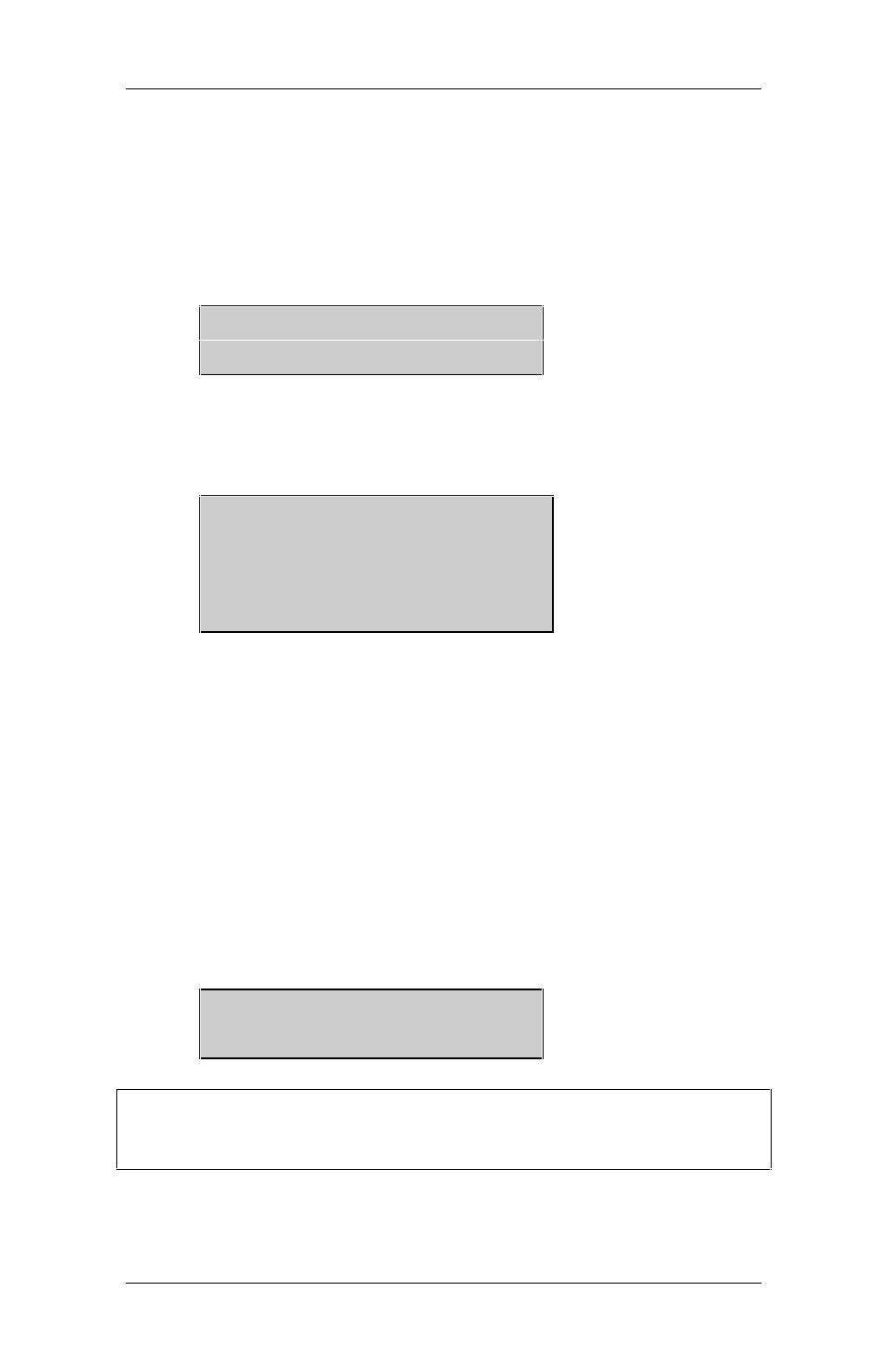
Inspector D4000
™ Laser SP
Operator
’s Guide
RJS, Minneapolis, MN
002-5572
7.1 Multi-scan mode
When multi-scans are selected, the number of remain-
ing scans needed to complete the analysis are dis-
played:
*0192837465*
03 Scans Remain
The resulting analysis is an average of the scans.
Press the Select to view the Results screen:
*1234ABCD*
Code 3of9
D/bility % .64
D/bility Grade A
After the last scan a double beep or chirp will signal
completion of the scan.
7.2 Comparison Mode
The first bar code scanned after turning Comparison
Mode On will be saved as the
“Master” bar code. All
bar codes scanned will be compared to the
“Master”
bar code and if the encoded data does not match then
the following screen will be displayed.
No Match
Note:
To enter a new
“Master” bar code,
toggle the Compari-
son Mode selection to Off and then to On again.