0 data analysis screens, 1234abcd – RJS Inspector D4000 SP (FIRMWARE version A.06 and Later) User Manual
Page 31
Advertising
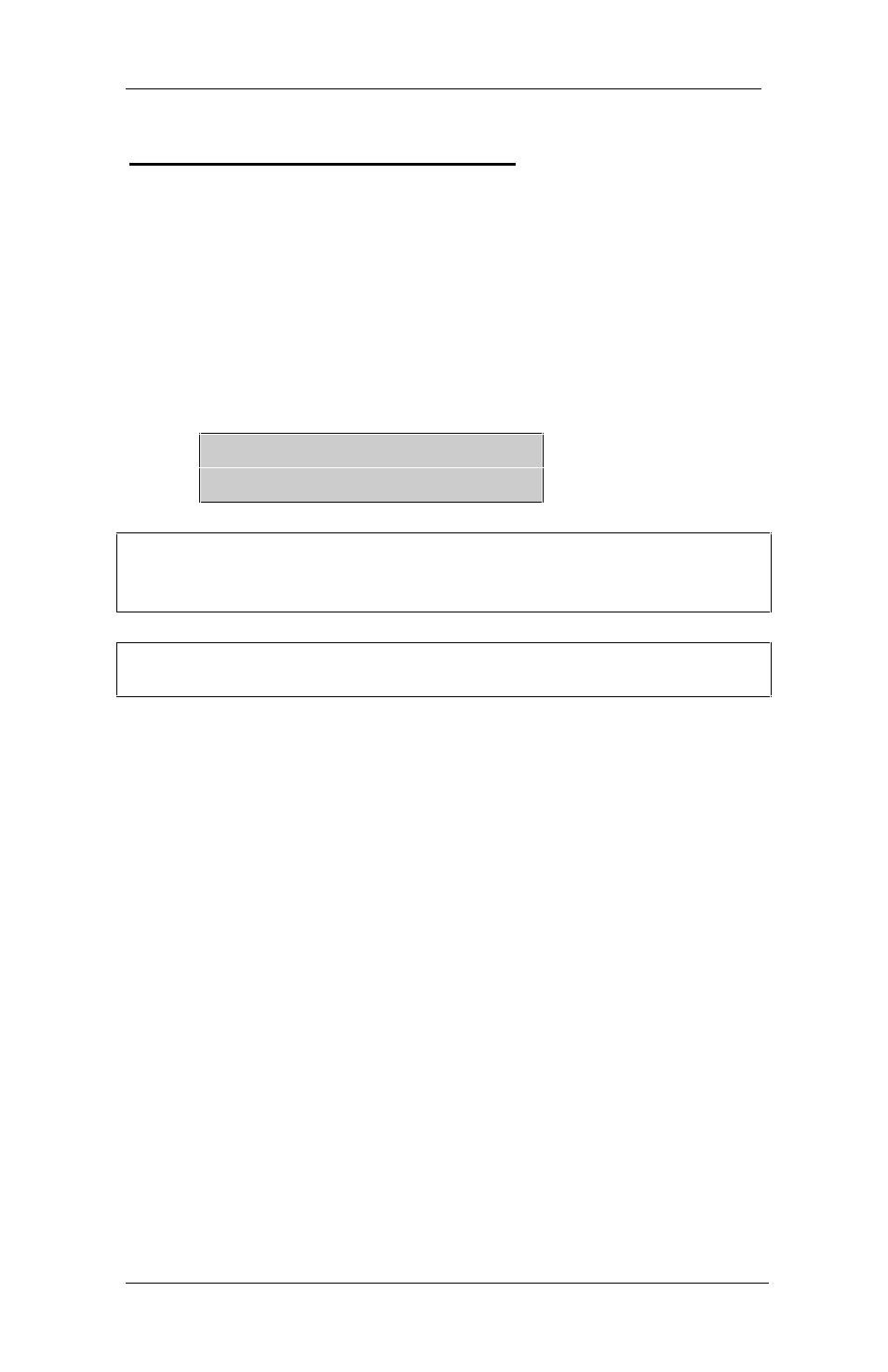
Operator
’s Guide
Inspector D4000
™ Laser SP
002-5572
RJS, Minneapolis, MN
23
8.0 Data Analysis Screens
After doing a scan, the Pass/Fail Analysis screen is
displayed press Enter to bring up the Data Analysis
Screens.
(See Pass/Fail Analysis, 7.0)
8.1 Encoded Data
The first screen to display is the Decoded Symbol Data
from the Pass/Fail Screen:
*1234ABCD*
Note:
If more than 16 characters are present, those charac-
ters will wrap to the next row of the display
Note:
Code 128 is an exception. See Appendix E for details
Advertising
This manual is related to the following products: