Example – RJS Inspector D4000 SP (FIRMWARE version A.06 and Later) User Manual
Page 47
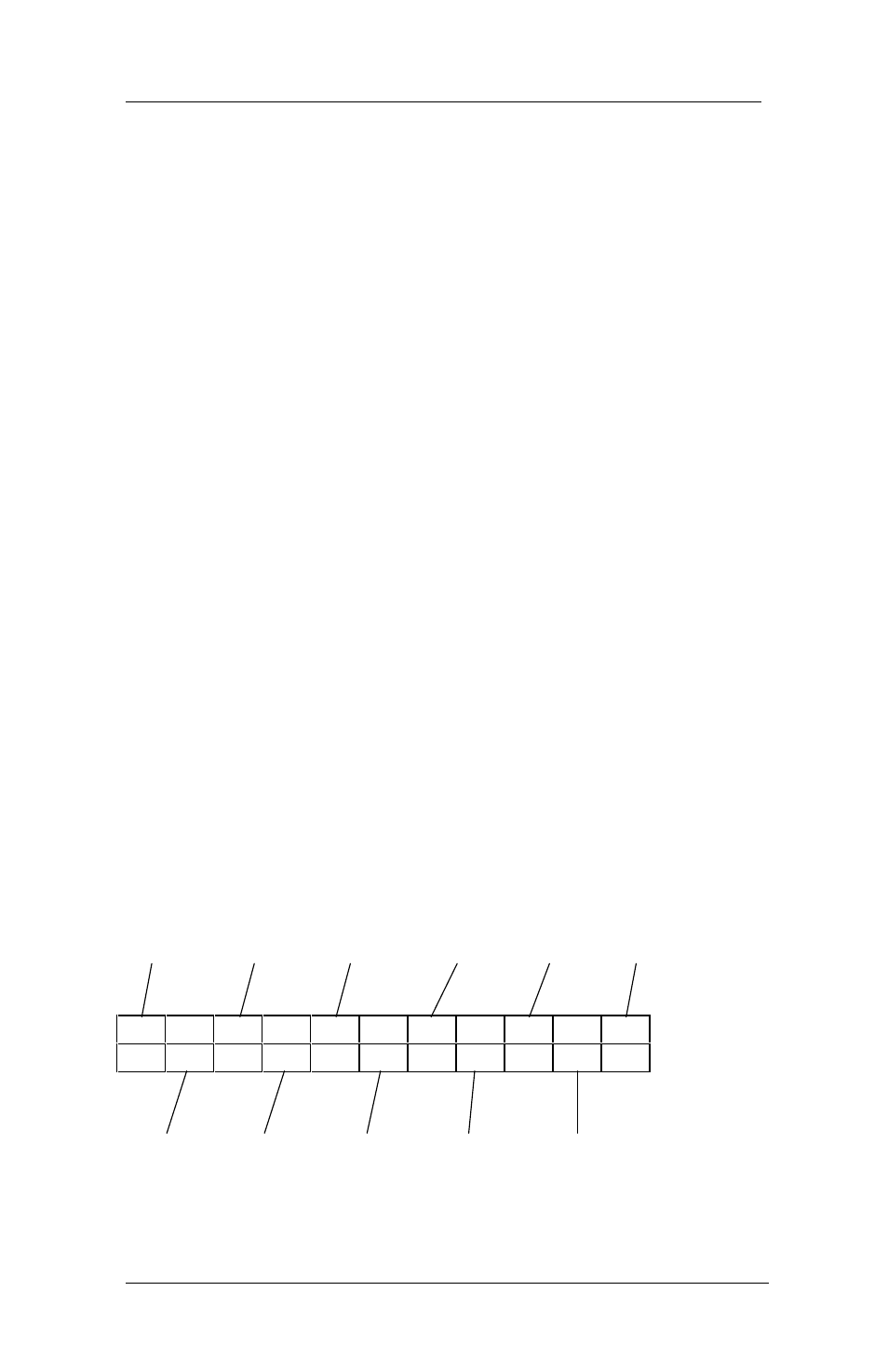
Operator
’s Guide
Appendix E
002-5572
RJS, Minneapolis, MN
39
Display of Code 128
The Inspector display can accommodate up to 16
characters. However, in order to display symbols
greater than 16 (maximum of 64), press Select to
display the additional characters.
The encoded data occupies 2 rows on the LCD and is
encoded in a columnar display with one character
above the other.
The first character (column) displays the subset
(*A = Subset A).
The last character is a stop code (**).
The second from the last is a mod 103 check
character.
Double characters beginning with alphanumeric
characters designate non-printable control codes
applicable to all subsets.
Double numeric characters designate the com-
pressed digit mode in subset C only.
Single characters will always be displayed on the
lower row and are applicable to only subsets A
and B (normal printable characters).
Start Code
Subset A
Char B
(Table
A-1)
Control
Code
Carriage
return
(Table
A-1)
Shift to
subset
C
(Table
A-1)
Digits
3 and 4
(Table
C-3)
Stop
Code
(Table
C-3)
*
C
L
C
1
3
?
*
A
A
B
3
R
F
C
2
4
?
*
Char A
(Table
A-1)
Digit 3
(Table
A-1)
Cntl Code
Line Feed
(Table
A-1)
Digits 1
and 2
(Table
C-3)
Calculated
mod check
Example: