1 settings and configurations of client – Smart Avi SignagePro User Manual
Page 14
Advertising
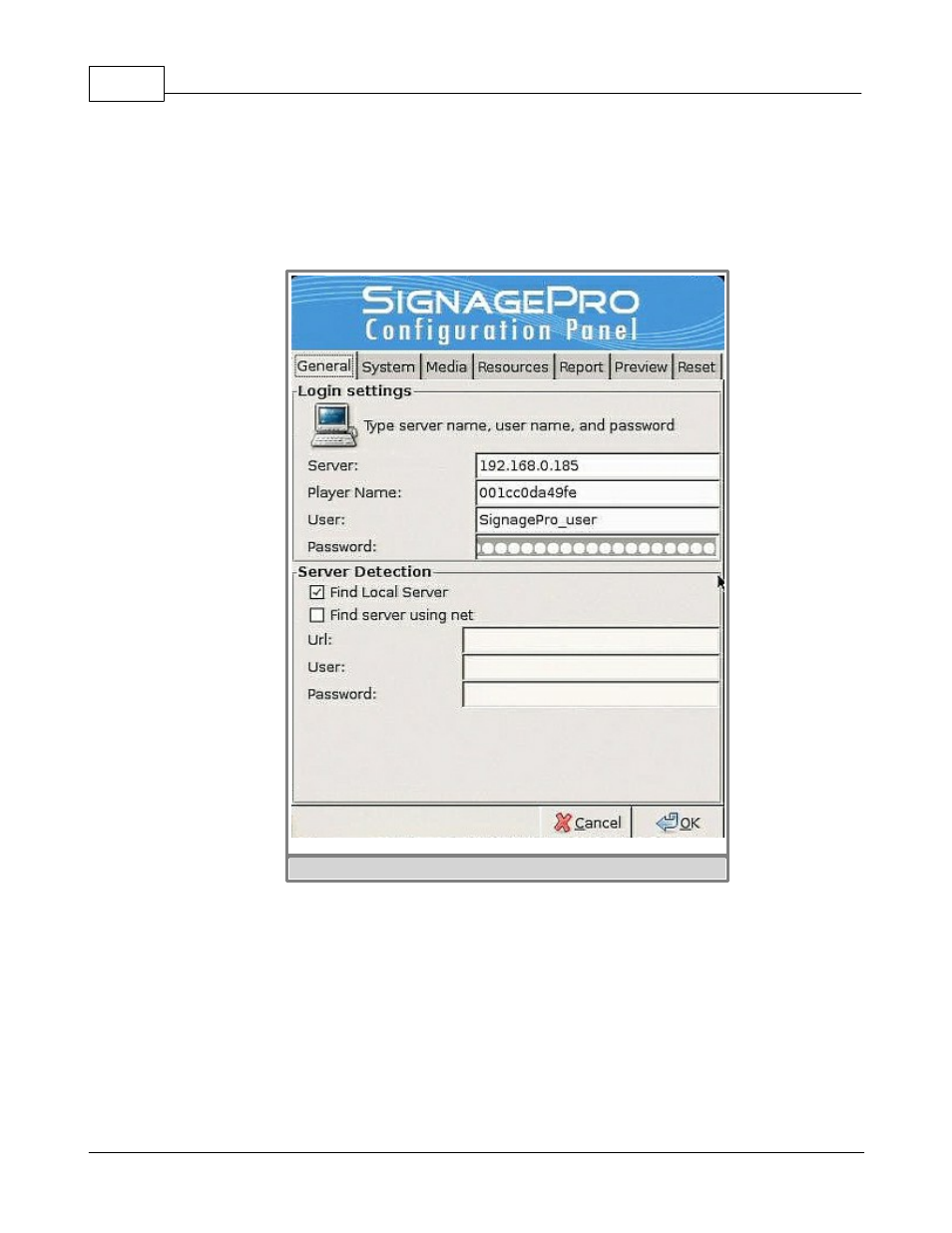
SmartAVI SignagePro Manual
10
(c) 2010 SmartAVI
§ 3.1 Settings and Configurations of Client
Once you’ve logged in, use the keys described in table 3.3 to navigate the various menus and
functions.
Some of these menus include:
figure 3.1.4
A) SignagePro Configuration( Alt + Ctrl + 2): These tabs include:
- Server: IP address of the SignagePro server (Host PC with SignageManager installed on it)
- Username and Password
- Player Name: A unique name given to identify this client on the SignageServer network.
- Resolution: Here you can choose the resolution settings of the screen.
- Initializing: This option will set your SignagePro client to factory default settings. All
settings and media will be erased.
Advertising
This manual is related to the following products: