Smart Avi SignagePro User Manual
Page 69
Advertising
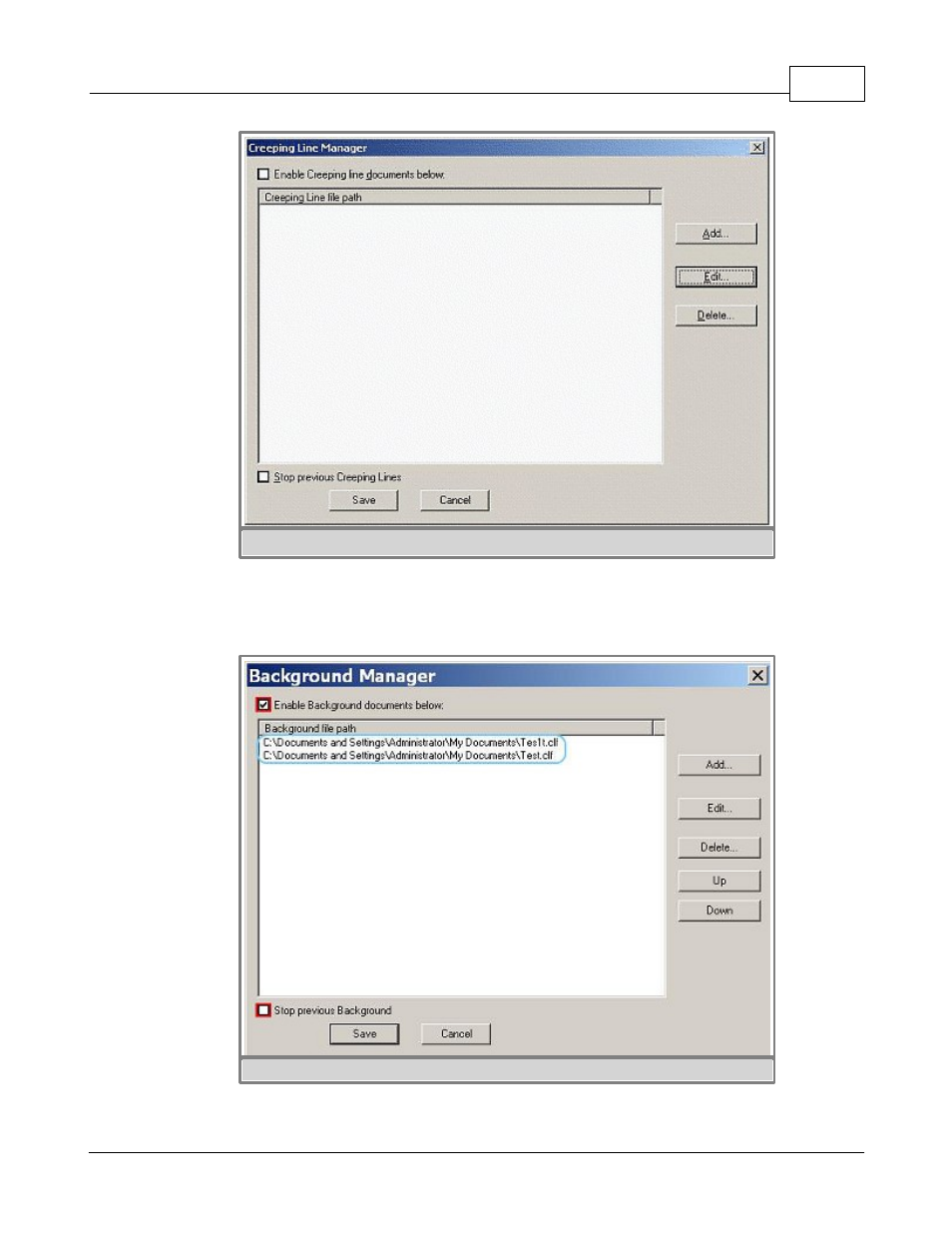
6. Schedules, Tasks, Templates, RSS
65
(c) 2010 SmartAVI
figure 6.6.14
3. In the Creeping Line Manager, you can add existing Creeping Lines or create new ones. To
create a new one, click on 'Edit.' To add existing Creeping Lines, click on 'Add' and browse
for your file. (figure 6.6.14)
figure 6.6.15
4. You can add more than one Creeping Line in each task. To stop a previous Creeping Line
Advertising
This manual is related to the following products: