Update clients firmware via usb – Smart Avi SignagePro User Manual
Page 97
Advertising
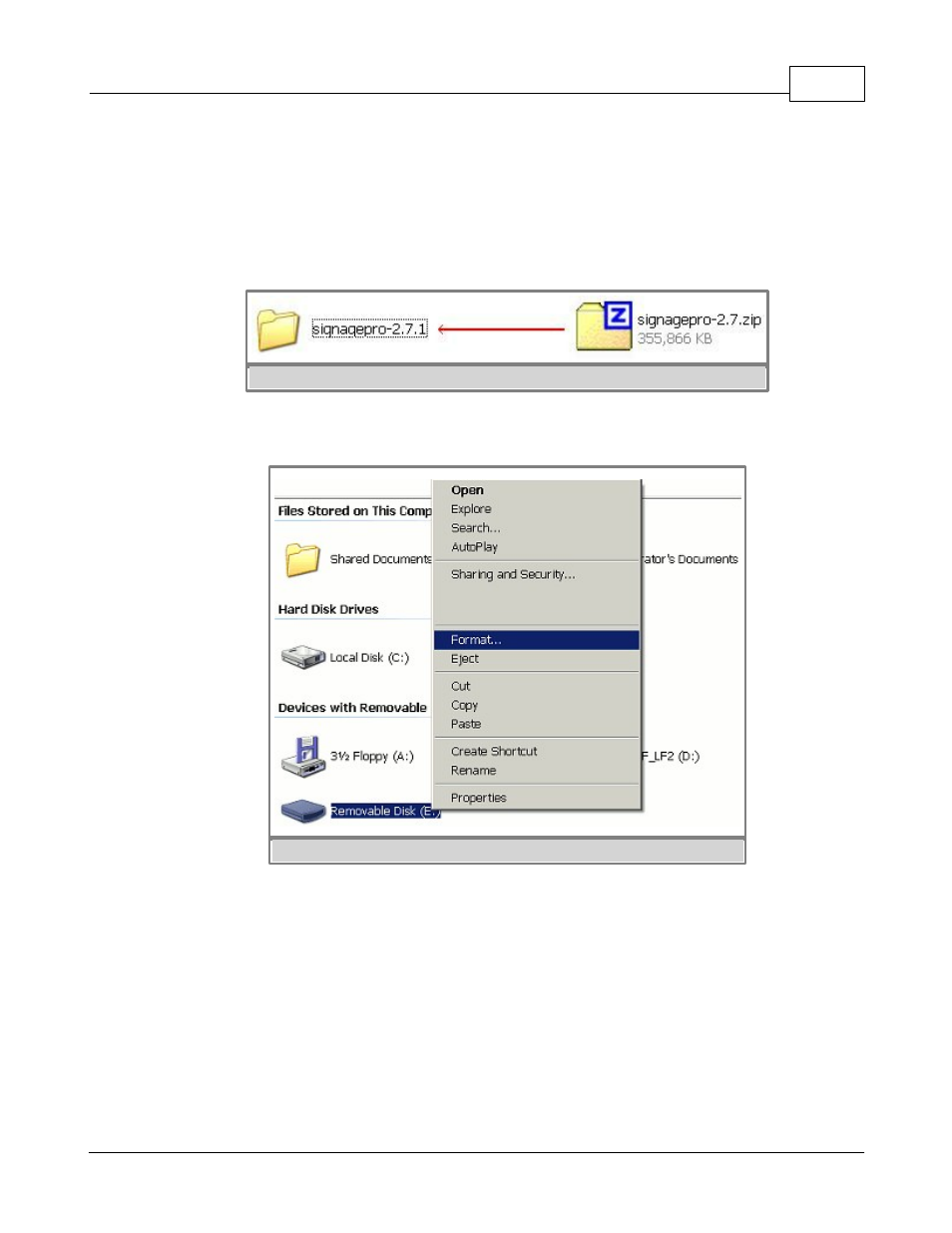
9. Update clients firmware via USB
93
(c) 2010 SmartAVI
§ 9. Update clients firmware via USB
Important: You would need a USB thumbdrive that is at least 2gb in capacity.
1. Save the firmware .zip folder onto your C:\ drive. Extract this folder on to the same
location. (figure 10.0.1)
figure 10.0.1
2.Format your USB thumbdrive.Check the letter of the drive, in this example removable drive
have letter E: (figure 10.0.2)
figure 10.0.2
3. Begin writing the Linux SignagePro firmware onto it by doing this :
Advertising
This manual is related to the following products: