Smart Avi SignagePro User Manual
Page 41
Advertising
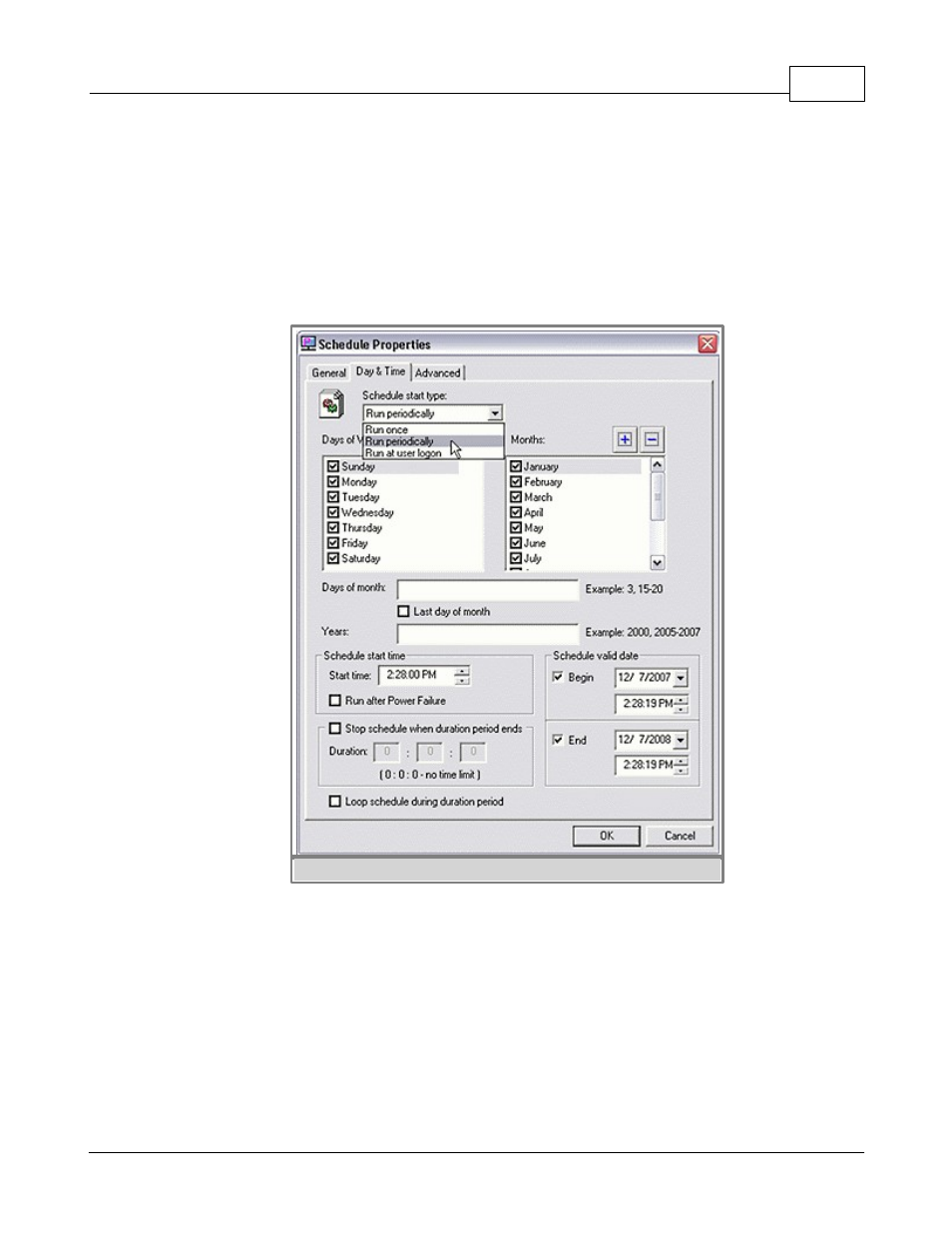
6. Schedules, Tasks, Templates, RSS
37
(c) 2010 SmartAVI
a. Schedule start type: This feature selects how the schedule will operate. (figure 6.3.6)
· Run at user logon: This will start the schedule as soon as the user is logged on.
· Run once: Select a specific time and date for the schedule to run.
· Run periodically: Set the time and date for your schedule to play. This option allows you
to alternately control a variety of schedules.
b. The following features let you control when your schedules will play up to the minute.
(figure 6.3.7)
Days of week, Month, Day(s) of month, Years, Start time, End time, Duration, and Intervals.
figure 6.3.6
Advertising
This manual is related to the following products: