Smart Avi SignagePro User Manual
Page 98
Advertising
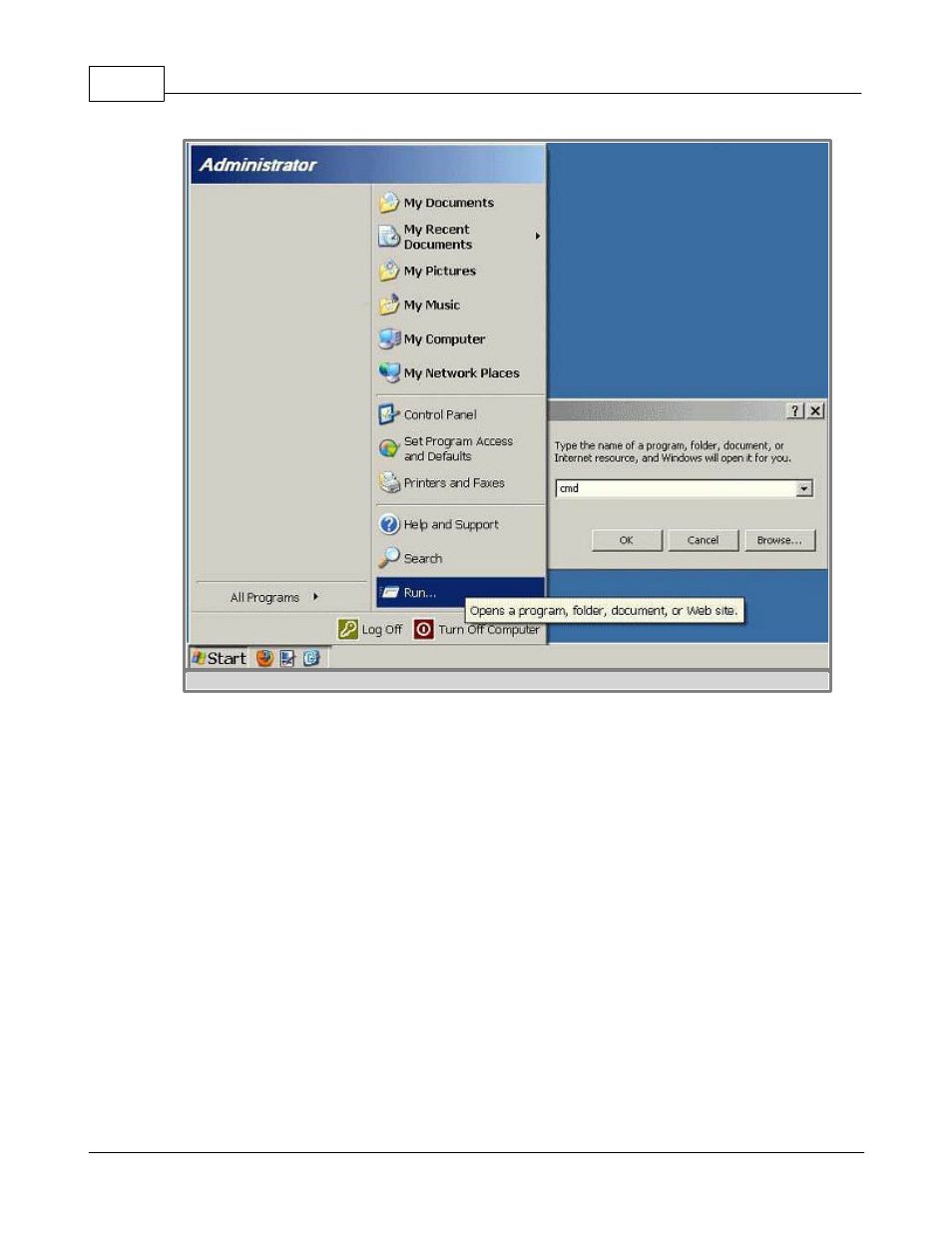
SmartAVI SignagePro Manual
94
(c) 2010 SmartAVI
figure 10.0.3
- On your PC, go to START->RUN->CMD (figure 10.0.3) and change the directory from the
default location (c:\documents and settings\user… etc) to the folder where the unpacked
firmware is saved, so for example type in:
CD C:\signagepro-2.7.1\
(this is just a sample), but make sure you type in the exact directory where the unpacked
firmware folder is located. Then hit ENTER. After the command directory has been changed
to the correct folder, type in:
WRITE E:
“E” will be the letter of your USB thumbdrive; ( We just use “E” as an example. Your USB
should have its own designated drive letter, if it’s H, then type WRITE H: then hit ENTER.
The writing process will take about 15-20mins.
Advertising
This manual is related to the following products: