2 task manager – Smart Avi SignagePro User Manual
Page 34
Advertising
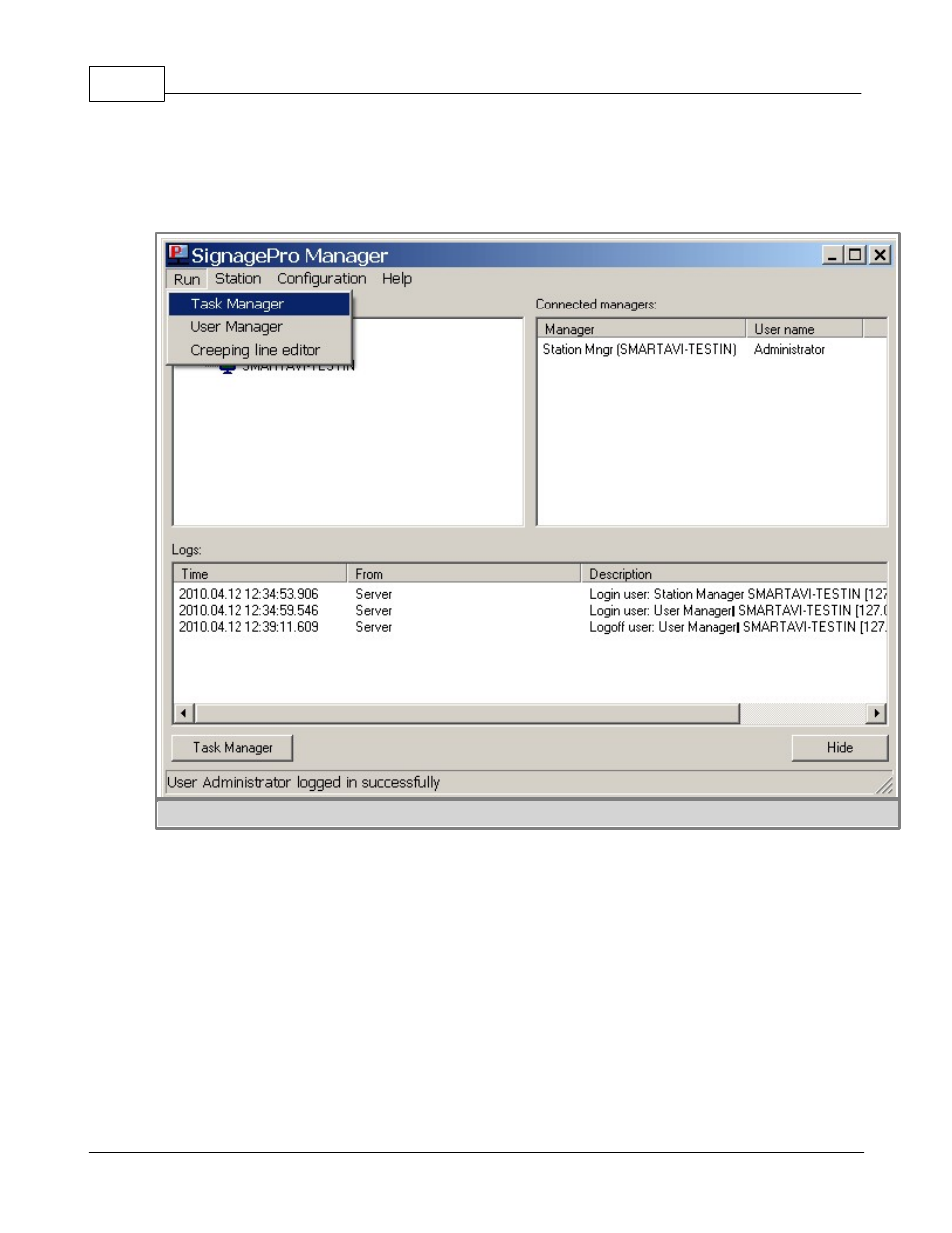
SmartAVI SignagePro Manual
30
(c) 2010 SmartAVI
§ 6.2 Task Manager
The main feature of SignagePro is the Task Manager. This is where you set up and manage all
of your presentations. To open the Task Manager:
figure 6.2.1
· Select Run then click on the Task Manager. (figure 6.2.1)
Once you are in the Task Manager you can begin setting up your presentations.
Tasks: are individual presentations such as movies, PowerPoint presentations or Flash files;
in order to run a Task it must be placed into a schedule.
Schedules: are used to schedule a Task or a series of Tasks to run together at a specific time
and day.
Setting up Tasks: In the Task menu option, you can create, delete, and view the properties of
all the applications you wish to run on SignagePro.
Advertising
This manual is related to the following products: