Schedules, tasks, templates, rss – Smart Avi SignagePro User Manual
Page 29
Advertising
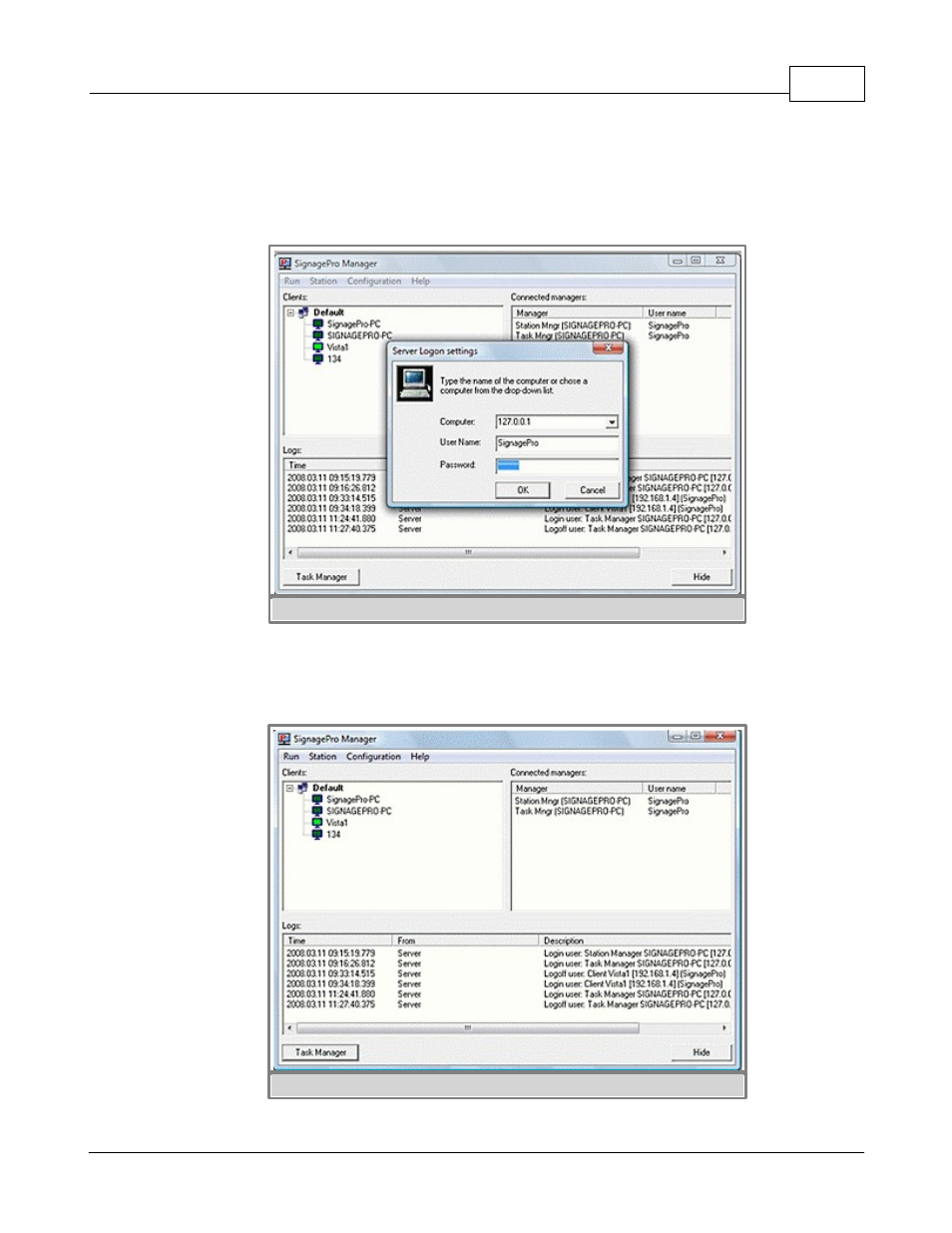
6. Schedules, Tasks, Templates, RSS
25
(c) 2010 SmartAVI
§ 6. Schedules, Tasks, Templates, RSS
1. Double click on the SignageServer Station Manager icon either on your desktop or start
menu.
figure 6.0.1
2. You will first be prompted with a ‘Server Logon settings’ dialog box. The default IP
address is 127.0.0.1. In the user name and password fields use the new Administrator user
and password you created in the installation process and hit ‘OK’. (figure 6.0.1)
figure 6.0.2
Advertising
This manual is related to the following products: