3 schedules - creation, export, import – Smart Avi SignagePro User Manual
Page 38
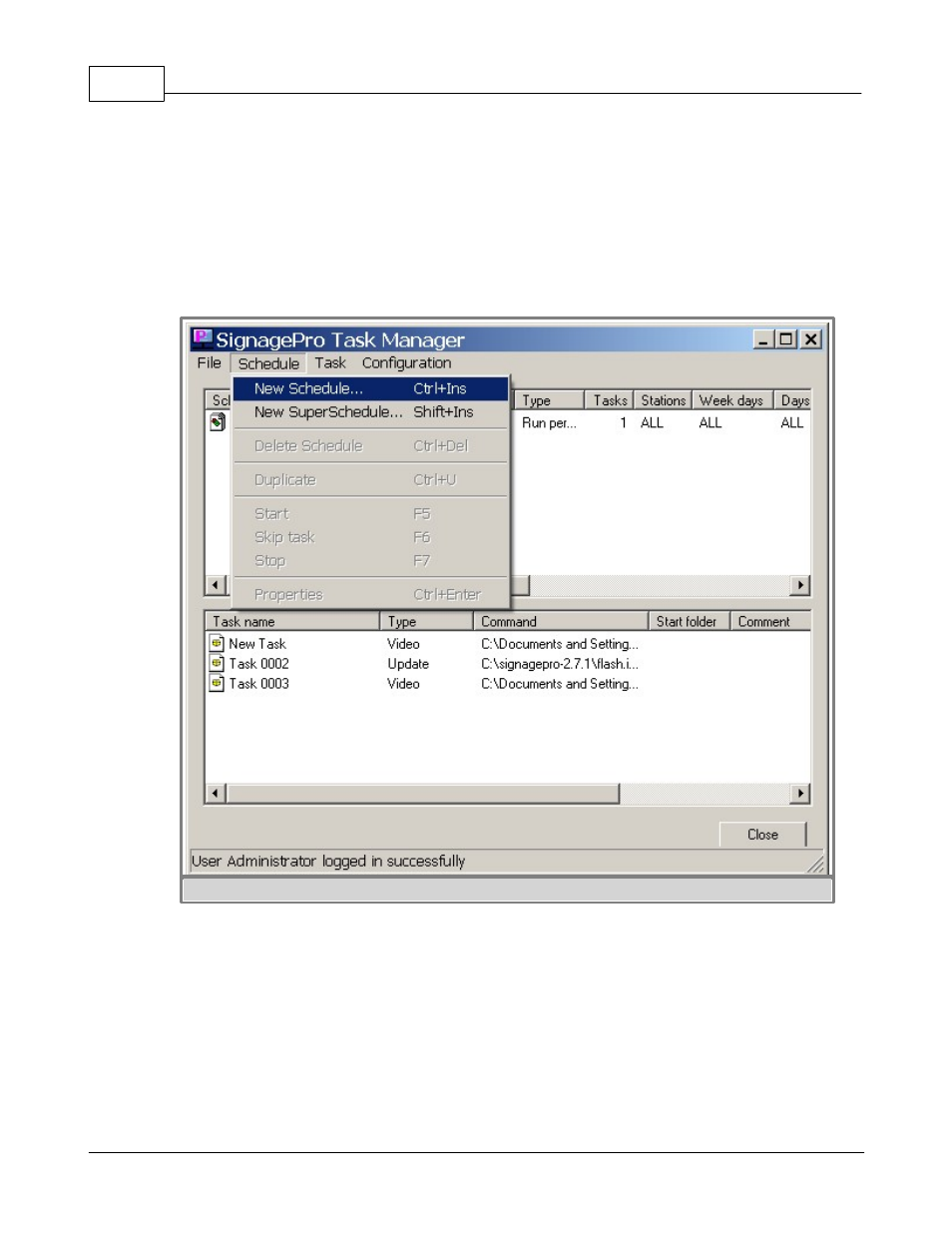
SmartAVI SignagePro Manual
34
(c) 2010 SmartAVI
§ 6.3 Schedules - Creation, Export, Import
A schedule is where you combine all of the different tasks that you’ve created in chapter 6.2.
A and put them into one place. From here you create the programming schedule. You can
select a variety of task to run at specific times, run once, or loop continuously. If you use the
template feature (described in chapter 6.5) you will select which tasks will run in which
window. Schedules can be as complex or as simple as you like. You can control hundreds of
tasks to run at specific times or simply have one or two tasks set to loop continuously.
figure 6.3.1
1. In the Task Manager select ‘Schedule’ and click ‘New Schedule’. The Schedule Properties
Dialog will appear. (figure 6.3.1)
2. In the ‘General’ tab give your schedule a name. (optional)
3. Begin populating the schedule with various tasks. These tasks can be videos, images, web
pages, PowerPoint Presentations, etc.