D import a schedule – Smart Avi SignagePro User Manual
Page 51
Advertising
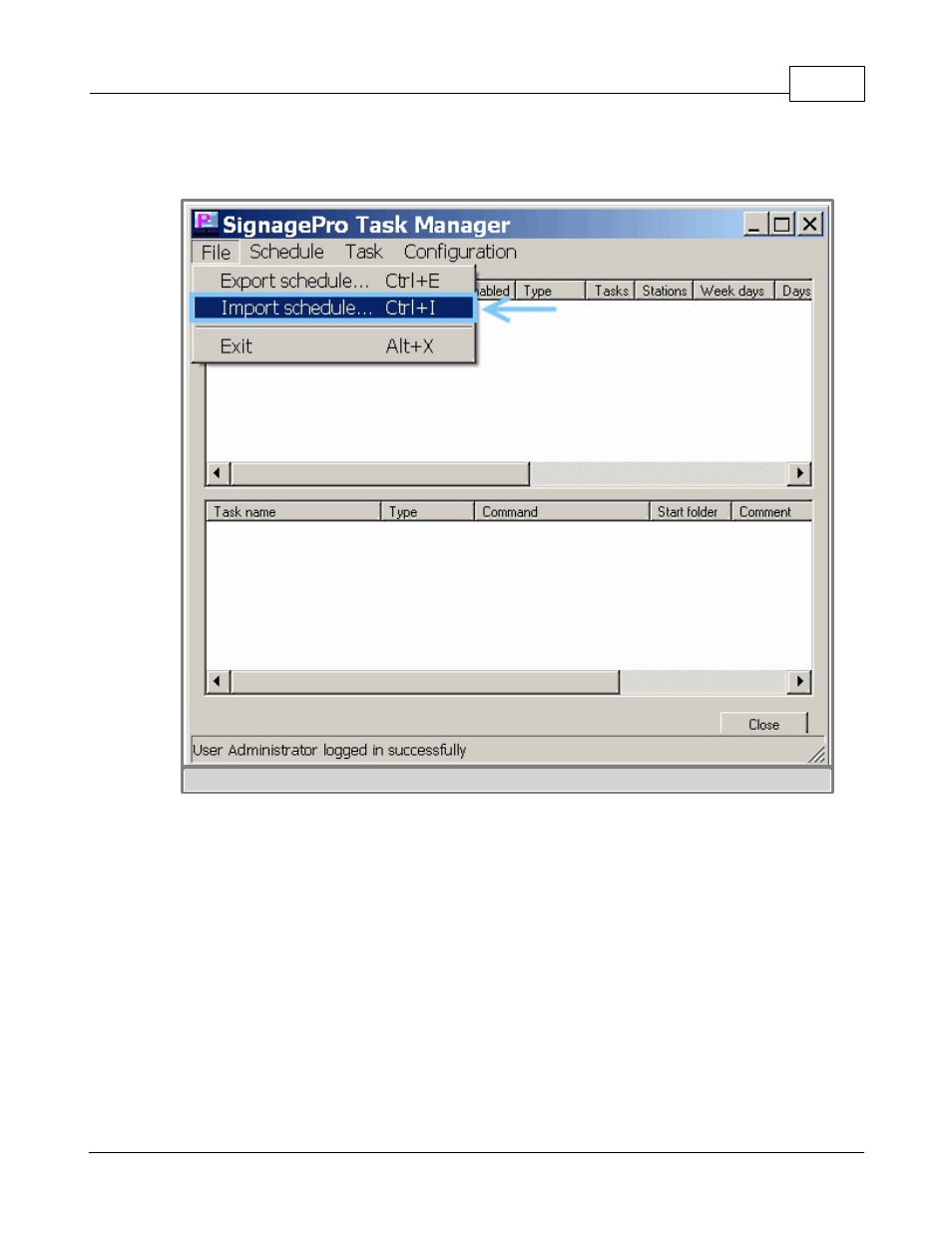
6. Schedules, Tasks, Templates, RSS
47
(c) 2010 SmartAVI
§ 6.3.D Import a Schedule
1) Go to the "Task Manager" and click on the "Import Schedule". (figure 1)
figure 1
2) Locate the folder where you have exported schedules and tasks and find a .sch file, select it and
click on the "open" button. (figure 2)
Advertising
This manual is related to the following products: