Smart Avi SignagePro User Manual
Page 46
Advertising
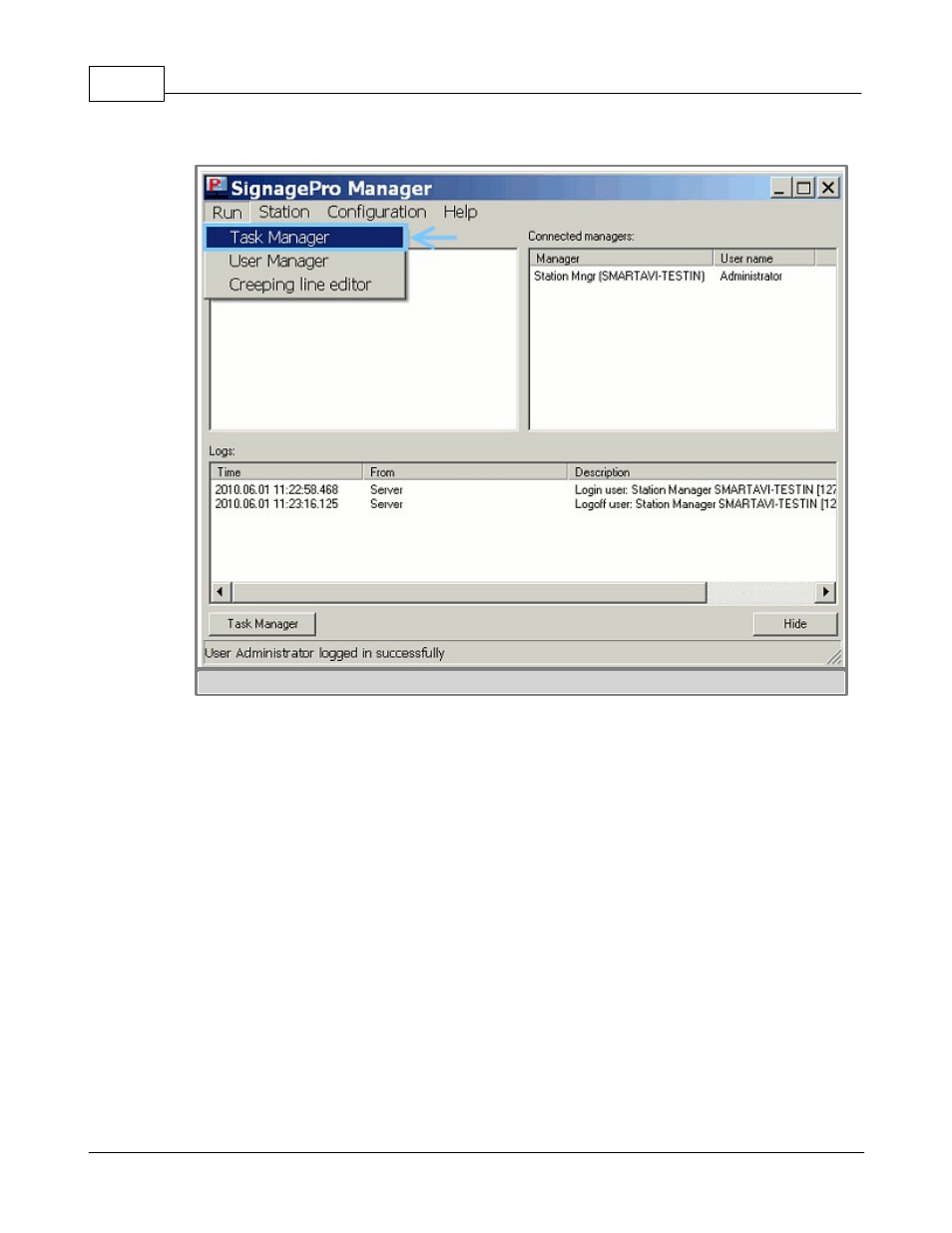
SmartAVI SignagePro Manual
42
(c) 2010 SmartAVI
§ 6.3.C Export Schedule and upload it to an offline box via USB
figure 1
1) Open SignagePro Manager, go to "Run" and click on the "Task Manager". (figure 1)
2) Prepare a schedule and a task that you want to upload to an offline Player via USB.
Advertising
This manual is related to the following products: