Screen configuration – Smart Avi SignagePro User Manual
Page 72
Advertising
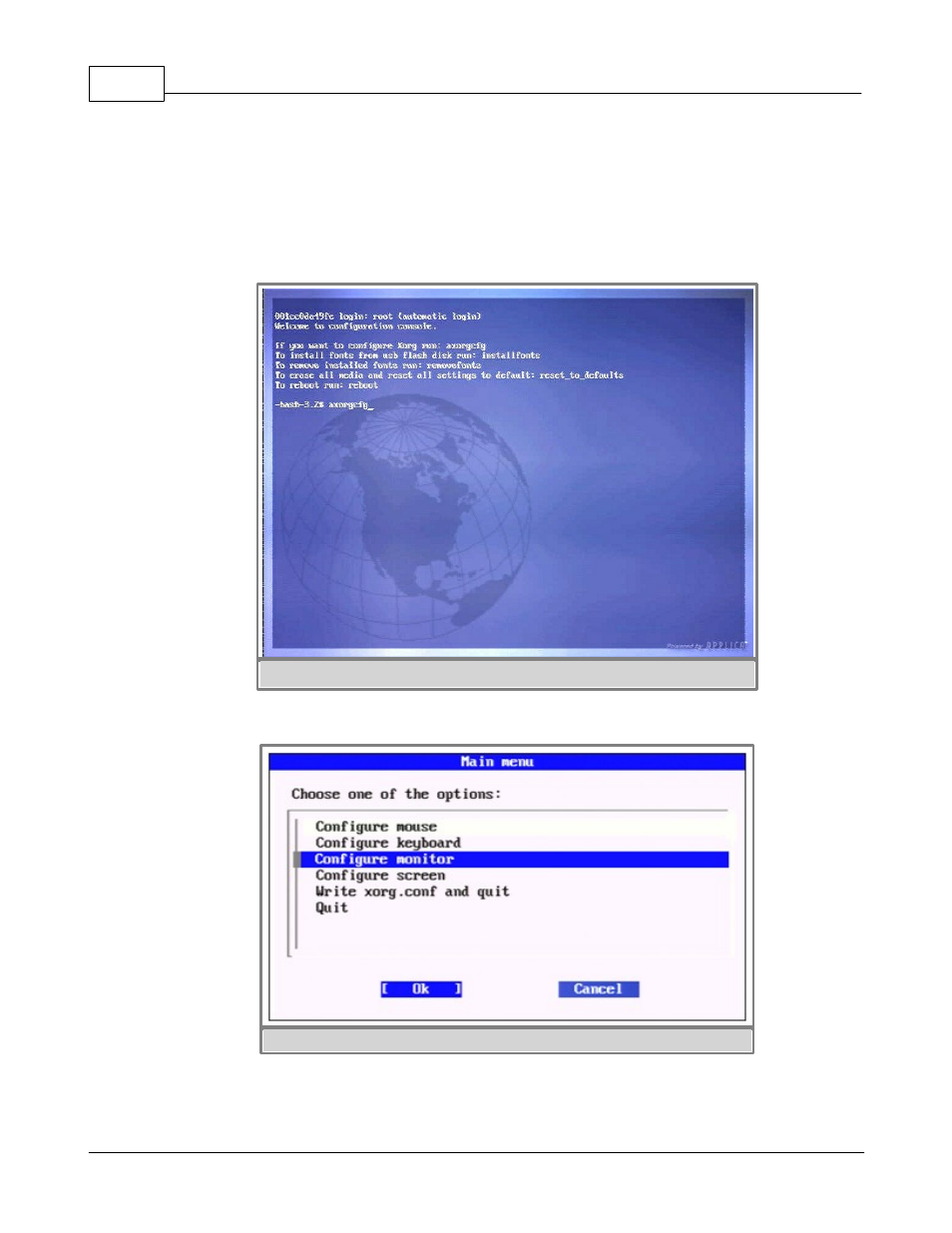
SmartAVI SignagePro Manual
68
(c) 2010 SmartAVI
§ 7. Screen Configuration
- Once you turn on the client, you are greeted with the SignagePro Splash Screen.
- After the kernel initiates you are given approximately 15 seconds to press ‘F2’ and enter the
configuration console.
- Type "axorgcfg" and press "Enter".
figure 7.2
After you type "axorgcfg" command you will be given the following options (figure 7.3):
figure 7.3
· Configure mouse
Settings to configure mouse.
Advertising
This manual is related to the following products: