Smart Avi SignagePro User Manual
Page 90
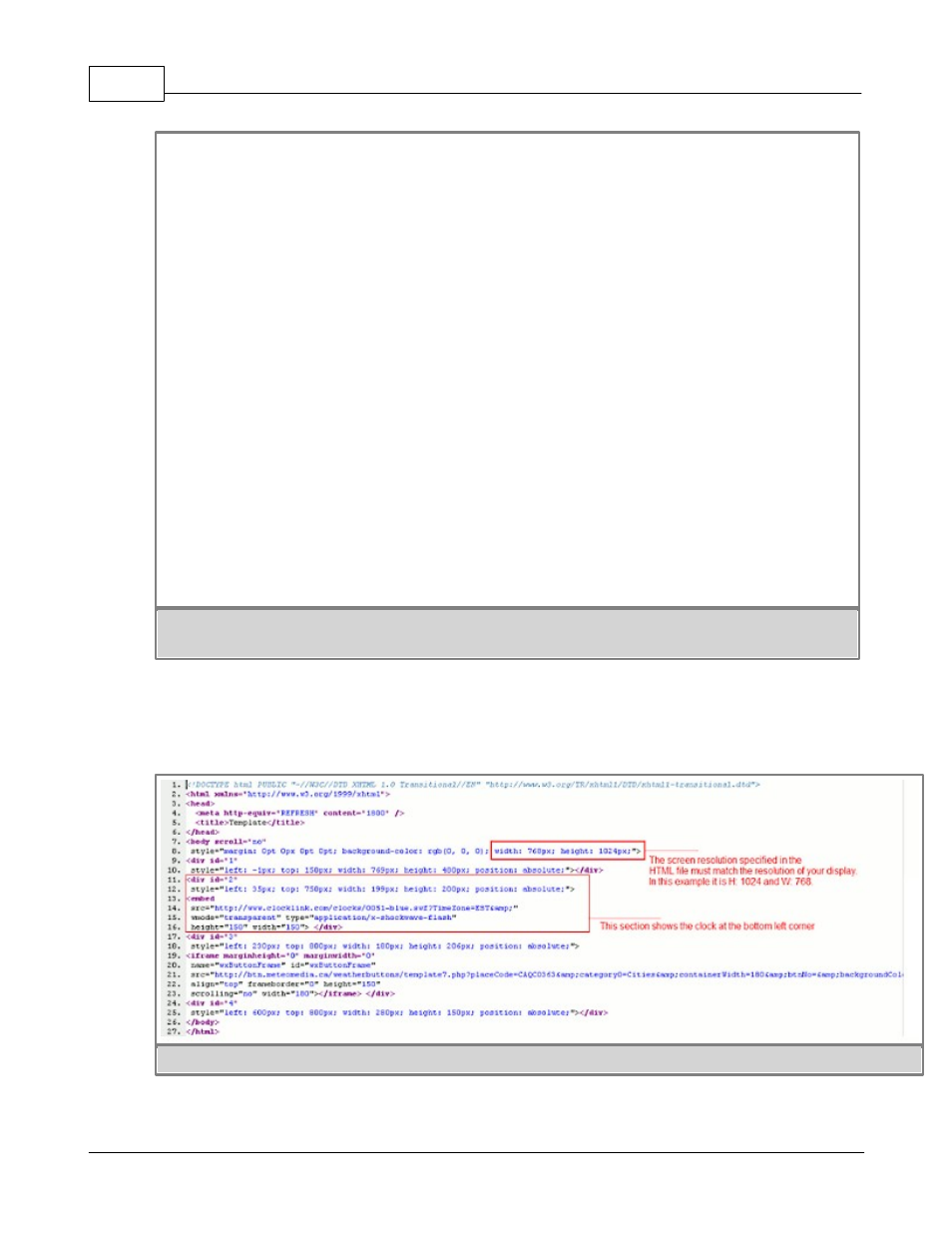
SmartAVI SignagePro Manual
86
(c) 2010 SmartAVI
<div id="1"
style="left: -1px; top: 150px; width: 769px; height: 480px; position: absolute;"></div>
<div id="2"
style="left: 35px; top: 850px; width: 199px; height: 200px; position: absolute;">
<embed
src="http://www.clocklink.com/clocks/0051-blue.swf?TimeZone=EST&"
wmode="transparent" type="application/x-shockwave-flash"
height="150" width="150"> </div>
<div id="3"
style="left: 230px; top: 850px; width: 180px; height: 206px; position: absolute;">
<iframe marginheight="0" marginwidth="0"
name="wxButtonFrame" id="wxButtonFrame"
src="http://btn.meteomedia.ca/weatherbuttons/template7.php?
placeCode=CAQC0363&category0=Cities&containerWidth=180&
btnNo=&backgroundColor=blue&multipleCity=0&citySearch=0&
celsiusF=C"
align="top" frameborder="0" height="150"
scrolling="no" width="180"></iframe> </div>
<div id="4"
style="left: 600px; top: 850px; width: 280px; height: 150px; position: absolute;"></div>
</body>
</html>
Source of the template to display rotated DVD Video and Web-Pages below it.
"Sample_html_for_rotation.html"
You can use the template from the above table and save it as a html file.
IMPORTANT: The screen resolution specified in the HTML must match the resolution of
your display. In this example it is 1024x768.
template example
Open properties of the schedule, click on "Browse" and open the template.