Super Systems 9210 Series User Manual
Page 26
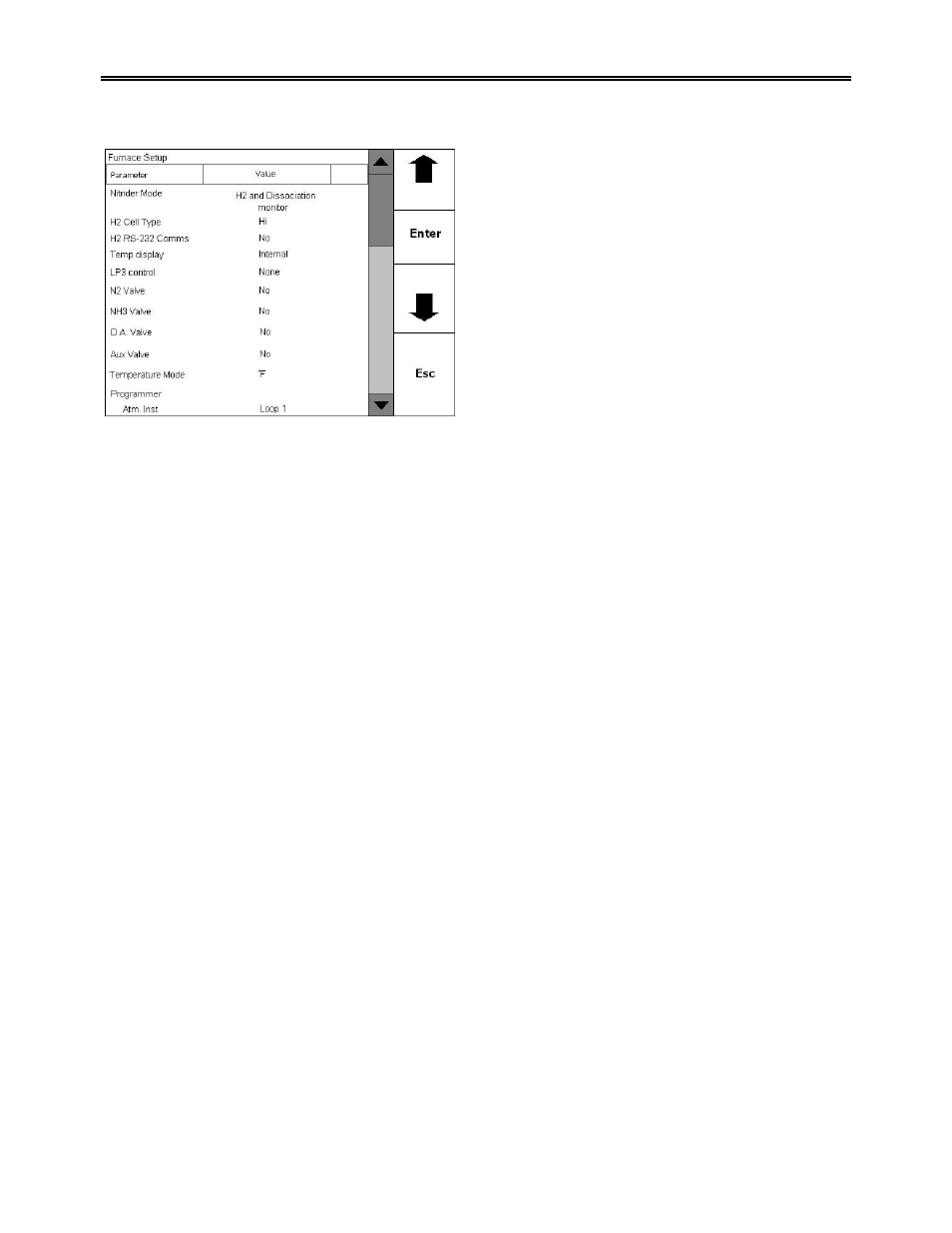
M4557 - Model 9210 Nitriding Controller
SSi Manual SERIES 9210-M4557-Nitriding
Page 26 of 26
Furnace Setup
The “Nitrider Mode” selection will allow the user to select the specific Nitriding mode:
H2 and Dissociation
NH3 and Dissociation
H2, NH3 and Dissociation
H2, NH3 and Nit. Potential
H2 and Nit. Potential
NH3 and Nit. Potential
H2 and H2 Control
NH3 and NH3 Control
The “H2 Cell Type” selection will allow the user to set the H2 cell type. It can be either Hi or H2.
The “H2 RS-232 Comms” selection will allow the user to know if there are RS-232 communications. It can
be either Yes or No.
The “Temp display” selection will allow the user to set the temperature display source. It can be either
Internal or SPP Instrument.
The “LP3 Control” selection allows the user to set the loop 3 control factor:
None
BP (Back Pressure)
N/A
Temp
The “N2 Valve” selection will allow the user to set the N2 valve. It can be either Yes or No.
The “NH3 Valve” selection will allow the user to set the NH3 valve. It can be either Yes or No.
The “D.A. Valve” selection will allow the user to set the Dissociated Ammonia valve. It can be either Yes or
No.
The “Aux Valve” selection will allow the user to set the auxiliary valve. It can be either Yes or No.
The “Temperature Mode” selection will allow the user to set the temperature mode. It can be either
°F
(Fahrenheit) or
°C (Celsius).
The programmer section will allow the user to set up the different instruments for the programmer.
The “Atm. Inst” selection will allow the user to set the atmosphere instrument:
Internal Loop 1
Internal Loop 2
Internal Loop 3
Instrument 1 – Instrument 25
The “Temp. Inst” selection will allow the user to set the temperature instrument:
Internal Loop 1