Airmar WeatherCaster™ Software User Manual
Page 12
Advertising
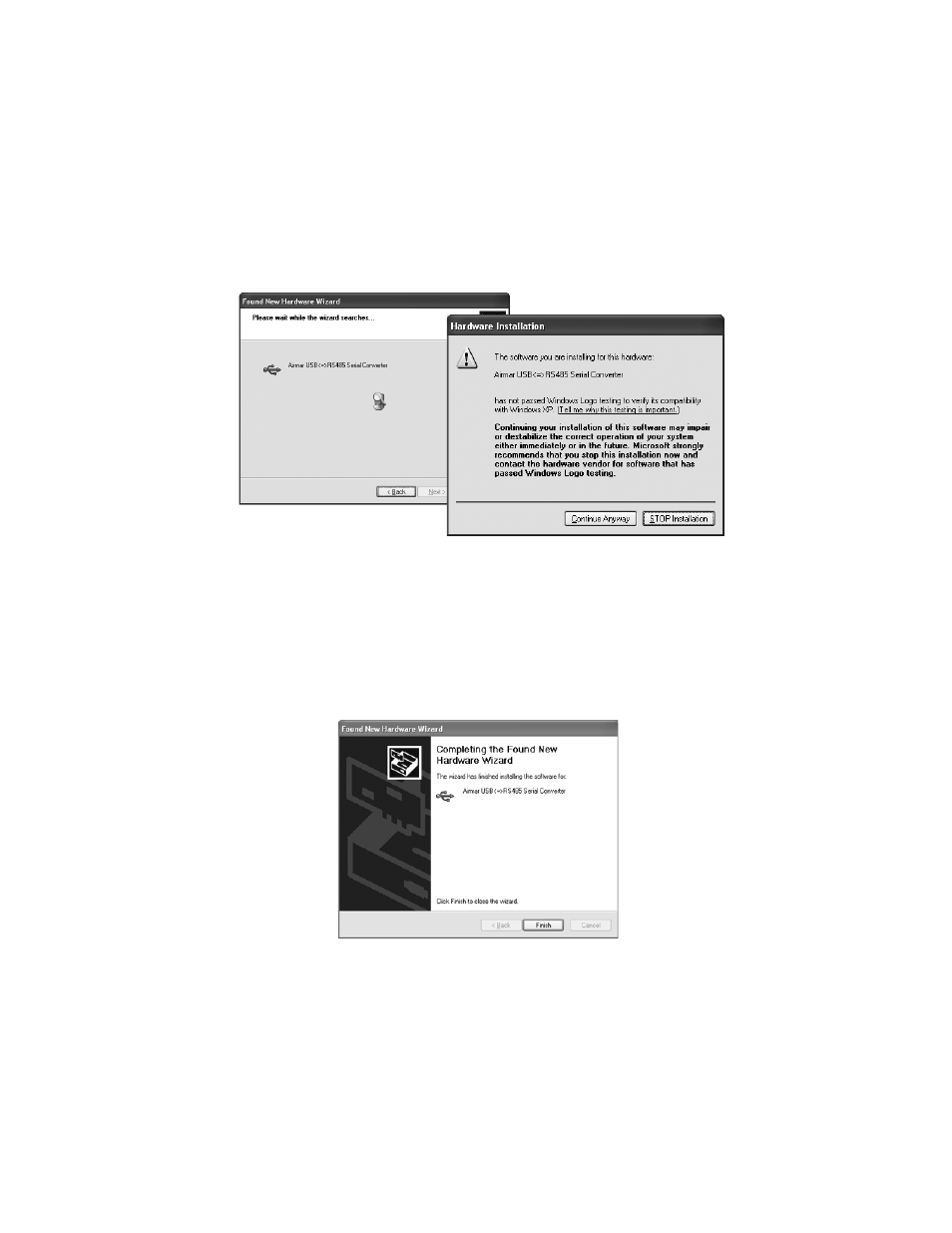
12
5. The Please Wait window followed by the Hardware Installation caution window
will appear (see Figure 13). The USB Controller Driver is not Microsoft
Windows® certified, however, it has been tested for stable and reliable
operation. Click Continue Anyway to proceed with the installation.
6. When the Language File Replace window appears, click the No To All button.
7. Another Found New Hardware Wizard window will appear (see Figure 14).
Click Finish to install the USB Controller Driver. Then wait for the Found New
Hardware Wizard window to appear again so that the second driver can be
installed.
Figure 13. Please Wait window and Hardware Installation Caution window
Figure 14. Completing the Found New Hardware Wizard window
Advertising