Airmar WeatherCaster™ Software User Manual
Page 45
Advertising
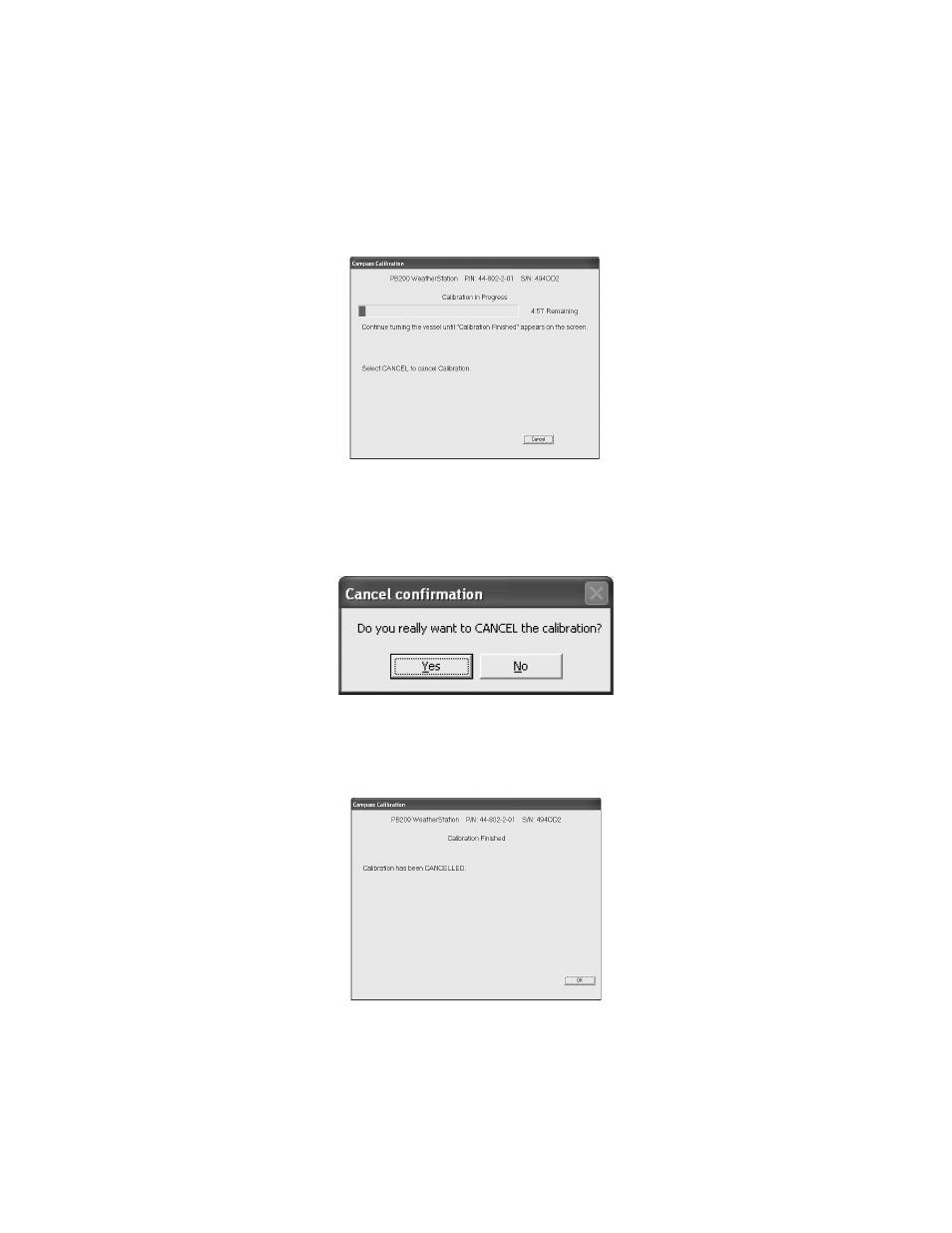
45
If you clicked Next, calibration will begin and the Calibration in Progress window
will appear (see Figure 53).
If you choose to cancel calibration, click Cancel. You will be asked to verify your
selection in the Cancel Confirmation window (see Figure 54).
A Calibration Finished window will notify you of the cancellation (see Figure 55).
Figure 53. Calibration in Progress window
Figure 54. Cancel Confirmation window
Figure 55. Cancellation notification window
Advertising