Airmar WeatherCaster™ Software User Manual
Page 39
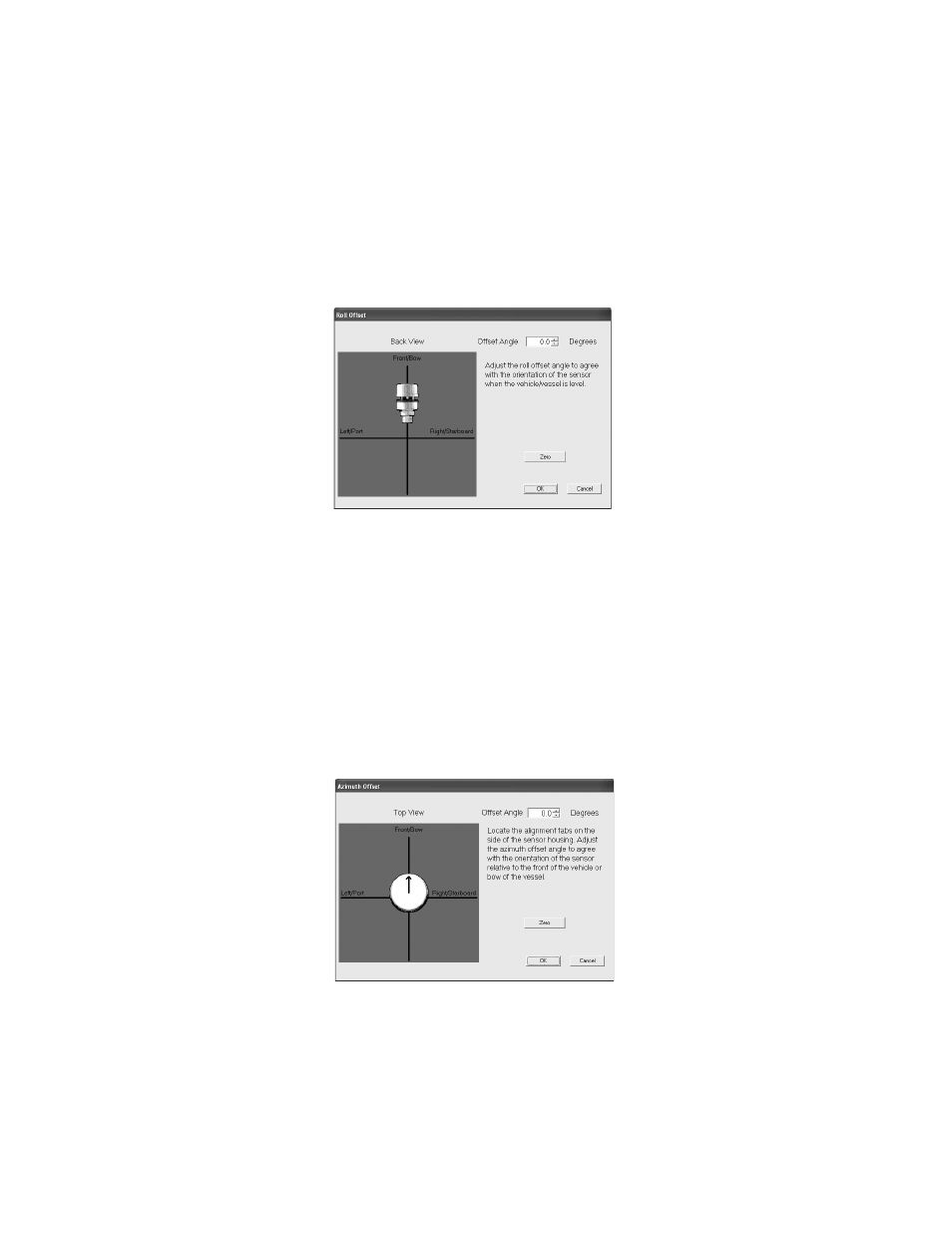
39
Roll Offset
If the sensor is not installed truly vertical relative to the left-right axis, enter the roll
offset angle in the text box (see Figure 42). (To measure the roll offset angle,
place an angle finder against the side of the sensor and facing either left or right.)
To return the setting to zero, click Zero. Click OK to accept the change.
Run Assistant
For help in setting the azimuth, pitch, and roll offset angles, click Run Assistant in
the Sensor Orientation window (see Figure 39).
The Azimuth Orientation window will open (see Figure 43). If the sensor is not
installed with the alignment tabs or the word “forward” pointing forward and
parallel to the centerline of the vehicle/vessel, enter the offset angle in the text
box. (To calculate the azimuth offset angle, compare the sensor’s compass
reading to an independent compass reading.) To return the setting to zero, click
Zero. Click OK to accept the change and continue.
Figure 42. Roll Offset window
Figure 43. Azimuth Offset window