Airmar WeatherCaster™ Software User Manual
Page 37
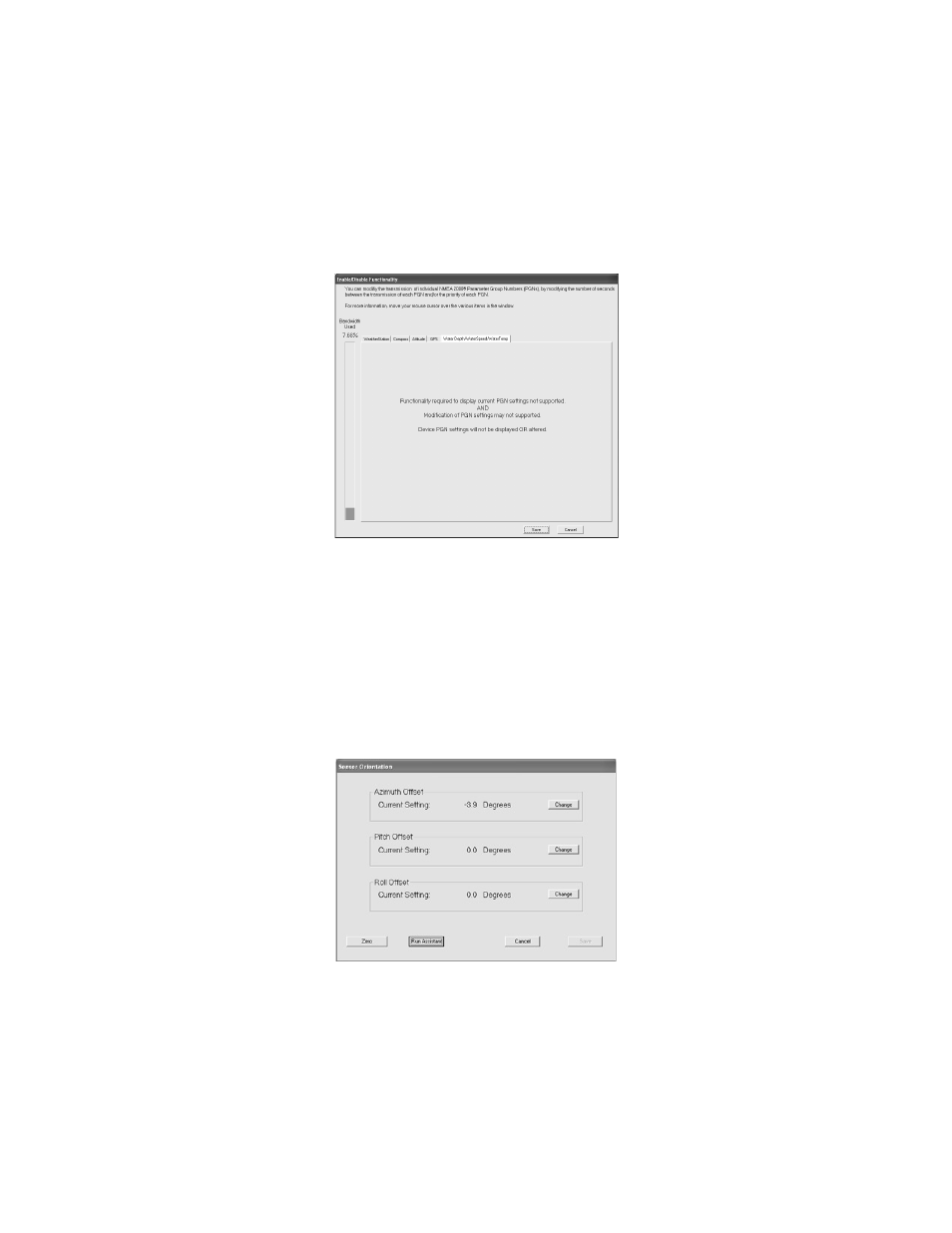
37
If the functionality to report the current PGN setting is not supported, the
WeatherCaster software will not allow the PGN settings to be modified. A window
similar to the one below will be displayed (see Figure 38)
Sensor Orientation
Depending upon the mounting location of the sensor, the azimuth, pitch, and/or
roll settings may need to be changed. Click the Sensor Orientation button to
access the window (see Figure 29). To change a setting, click Change and follow
the screen instructions (see Figure 39). To return all settings to zero, click Zero.
For help in setting the azimuth, pitch, and roll, click Run Assistant. To save
changes, click Save.
Figure 38. Enable/Disable Functionality window—not supported
Figure 39. Sensor Orientation window