Airmar WeatherCaster™ Software User Manual
Page 33
Advertising
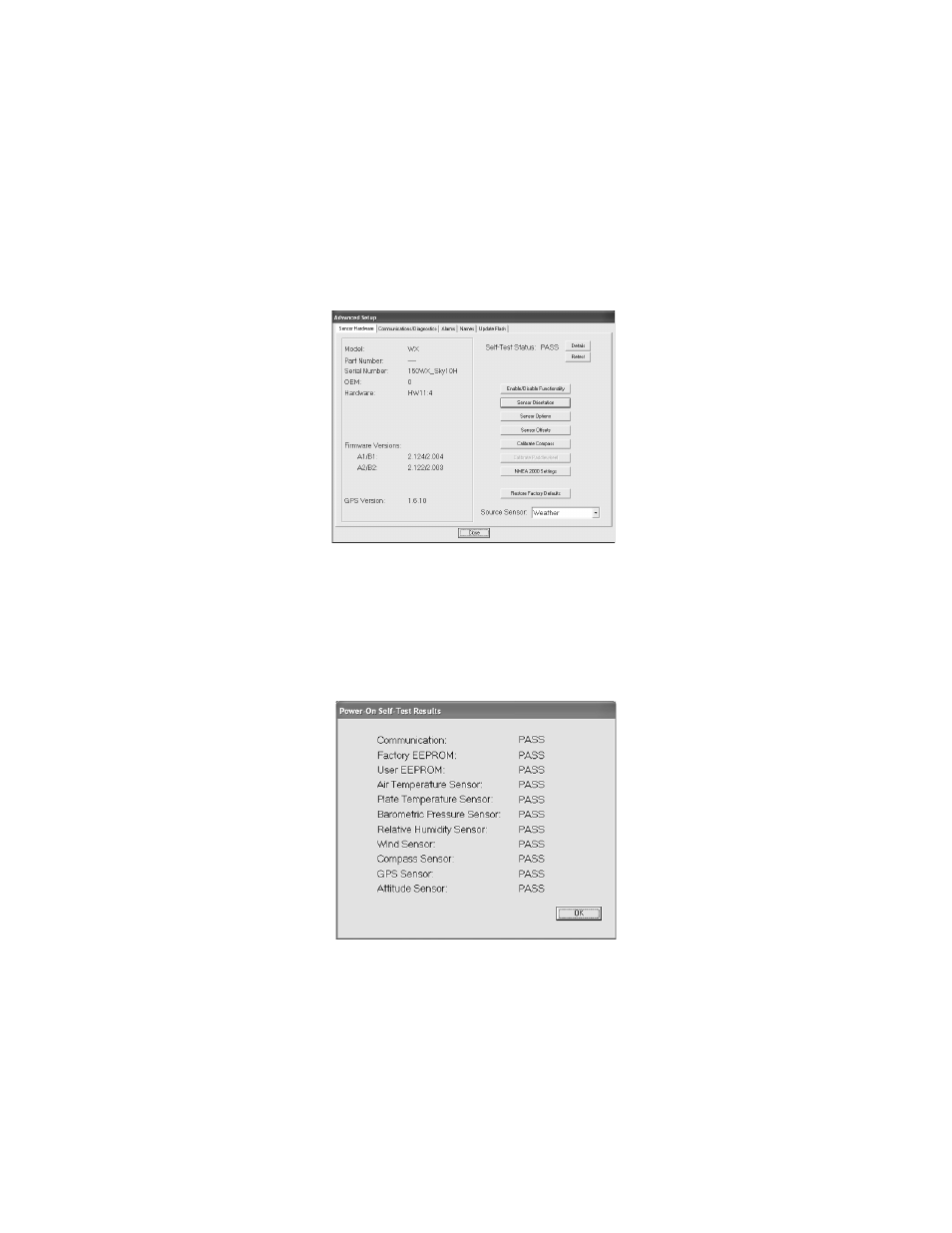
33
After a Source Sensor has been selected, its detailed information including the
Self-Test Status and results is updated. The data is displayed on the Advanced
Setup window, Sensor Hardware tab (see Figure 31).
NOTE: Any sensor setups such as Sensor Orientation, Sensor Options, and
Restore Factory Defaults are made to the currently selected Source Sensor.
Self-test Status
Your sensor performs a self-test each time the unit is powered ON. Click Details
to check the results of a self-test. A Self-test Results window will appear (see
Figure 32). Click OK to continue.
Figure 31. Advanced Setup window—Source Sensor selected
Figure 32. Self-test Results window
Advertising