Airmar WeatherCaster™ Software User Manual
Page 35
Advertising
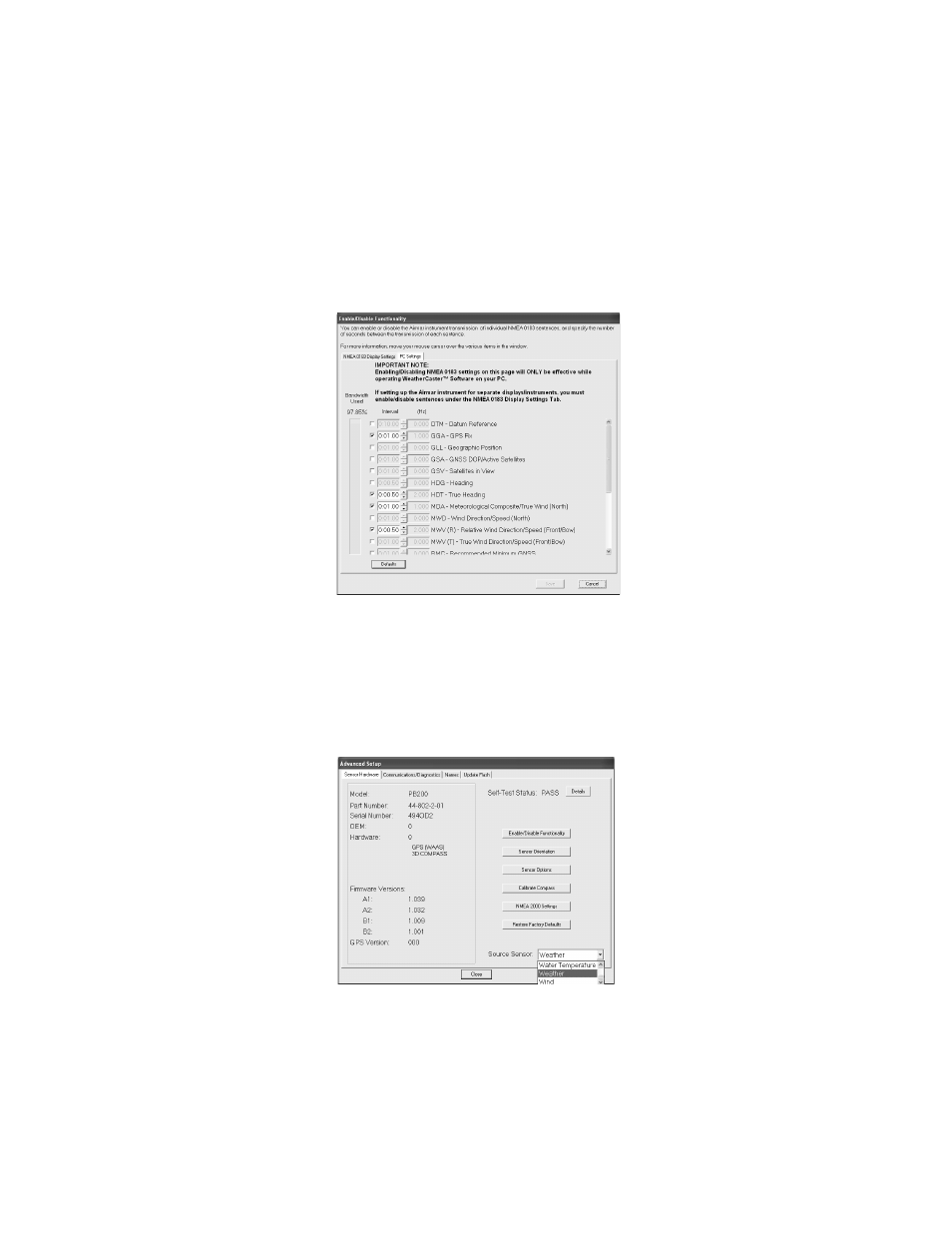
35
• PC Settings—Using WeatherCaster Software
In the Enable/Disable Functionality window, click the PC Settings tab to modify
the settings when you are using the sensor with the WeatherCaster software
running (see Figure 34). The settings will remain in effect even after the sensor
is powered OFF and ON again when the WeatherCaster software is running.
NMEA 2000 Interface
You can modify the transmission rate and priority of the NMEA 2000 PGNs for each
selected sensor. In the Advance Setup window on the Sensor Hardware tab, select
a source sensor(s) from the drop-down menu (see Figure 35).
Figure 34. PC Settings window
Figure 35. Advanced Setup window—Source Sensor drop-down menu
Advertising