Nmea 2000, Interface – Airmar WeatherCaster™ Software User Manual
Page 17
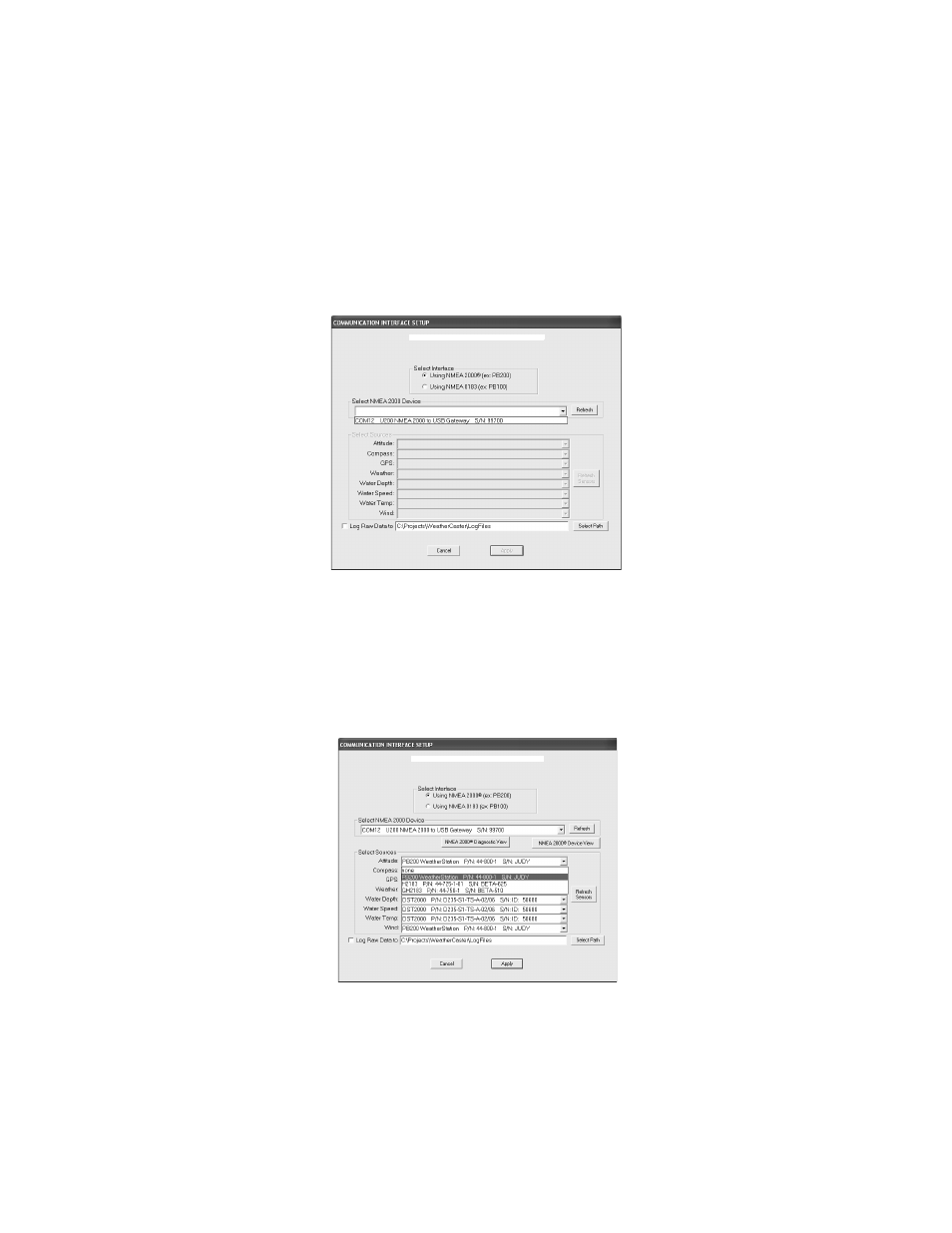
17
NMEA 2000
®
Interface
Communications Setup
When the NMEA 2000 Interface is selected, the WeatherCaster software will
search for all recognized NMEA 2000 Gateways. Any located Gateways will be
listed in the drop-down menu (see Figure 21). Select a Gateway. Click Refresh.
The NMEA 2000 connection
will search for sensors that can perform any one or
more of the functions recognized by the WeatherCaster software. The functions are
listed in the Select Sources dialogue box (see Figure 22). If more than one sensor
can perform a function, they will be listed on a drop-down menu to the right. Select a
sensor for each function. If no sensor is found or desired, select none.
Figure 21. Choose Gateway from drop-down menu
Figure 22. Select a sensor to perform each function