Setting up weathercaster™ software – Airmar WeatherCaster™ Software User Manual
Page 14
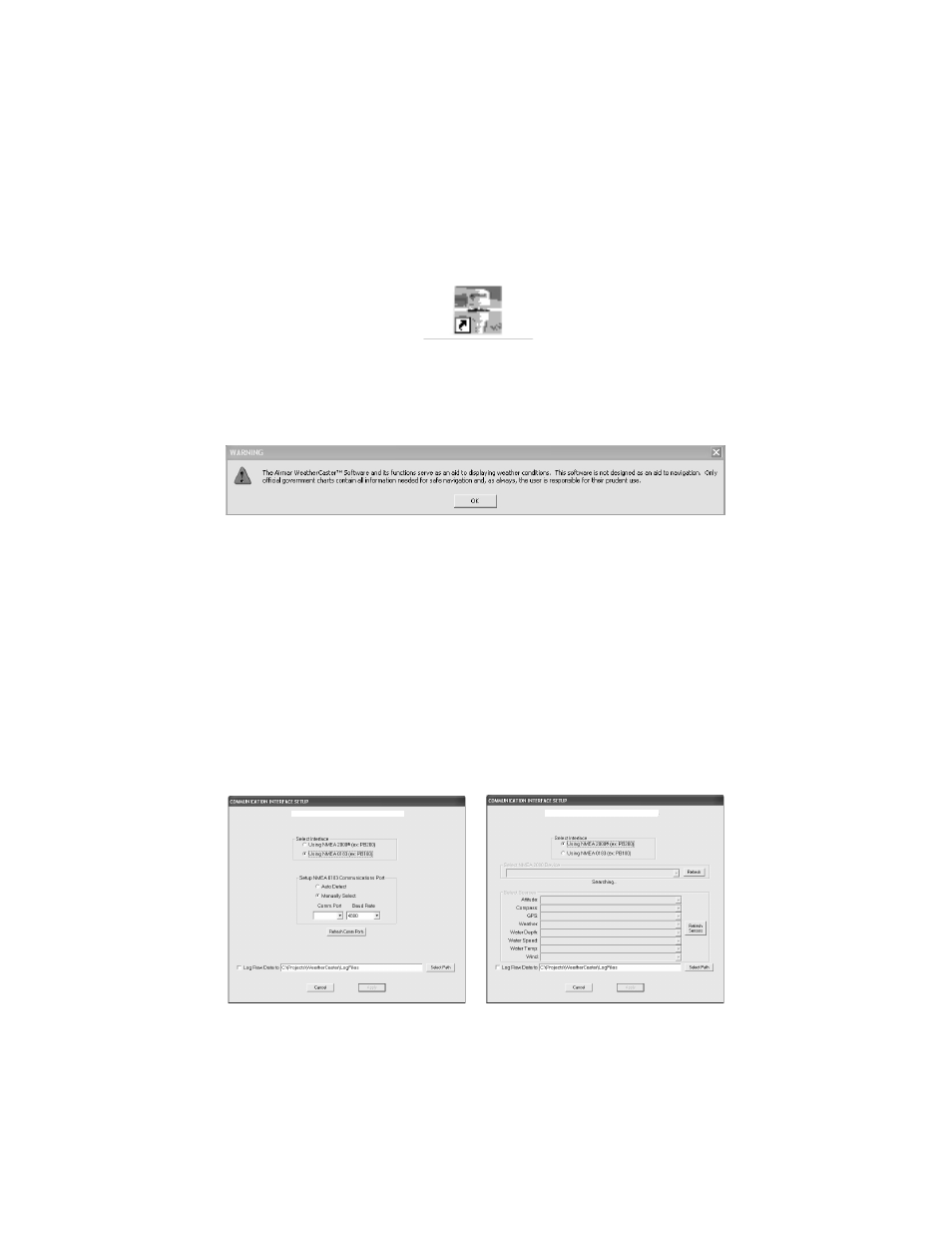
14
Setting Up WeatherCaster™ Software
After the WeatherCaster software is successfully installed, click the WeatherCaster
icon on your PC’s desktop or Start>Program>Airmar>WeatherCaster (see Figure 16).
A window with the following warning will appear (see Figure 17). Click OK to continue.
When the WeatherCaster software starts for the first time, a Communications
Interface Setup window will appear, similar to one of those shown below
(see Figure 18). In the Select Interface dialogue box, chose either an NMEA 0183 or
an NMEA 2000
®
interface based upon the communication device installed. Click the
button to the left of your choice.
NOTE: For the WeatherStation Instrument to communicate with WeatherCaster
software, one of the following devices must be installed.
• NMEA 0183/RS485 to USB Data Converter
• NMEA 0183 Combiner
• NMEA 2000® CAN to USB Gateway
Figure 16. WeatherCaster icon
Figure 17. Warning: Navigation Aid Only window
Figure 18. Sensor Communications Interface Setup window
NMEA 0183 interface
Searching for NMEA 2000
®
Gateway