Airmar WeatherCaster™ Software User Manual
Page 65
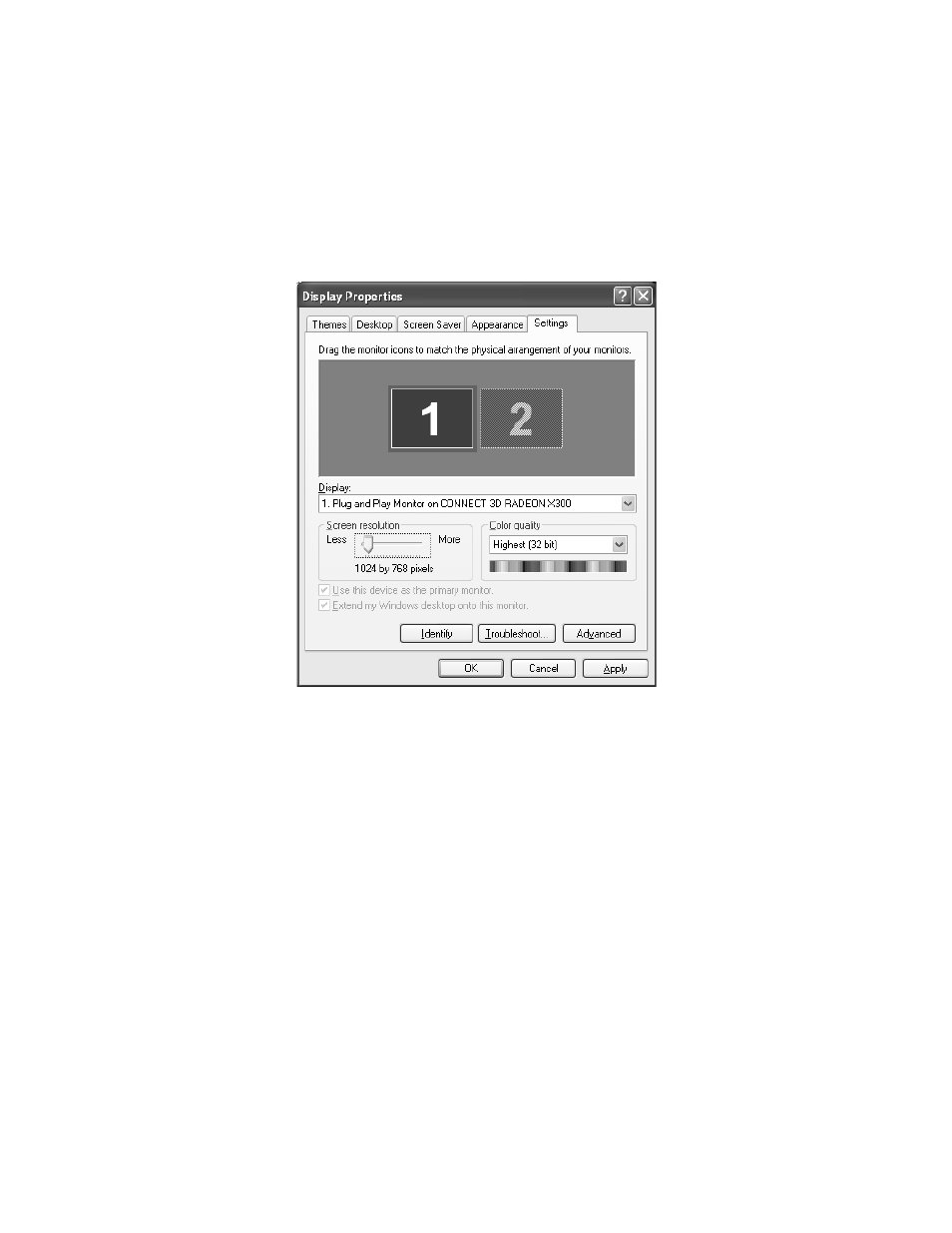
65
1. From the Start menu, select Control Panel.
2. Select Display Properties.
3. Select the Settings tab (see Figure 78).
4. Slide the Screen Resolution indicator until 1024 X 768 is selected.
5. Click Apply, then click Yes.
Computer Screen Distortion: DPI Setting
If the computer display’s DPI setting is 120, the WeatherCaster screen will be
distorted. The computer display’s DPI setting must be 96.
1. Right click the desktop and select Properties. the Display Properties dialog box
will appear.
2. Click the Settings tab.
3. Click the Advanced button.
4. In the Plug and Play window, select the General tab.
5. Under DPI setting, choose Normal size (96 DPI) from the drop-down menu.
6. Click OK.
7. If you are prompted to restart the computer, click Yes.
Figure 78. Display Properties window