Airmar WeatherCaster™ Software User Manual
Page 59
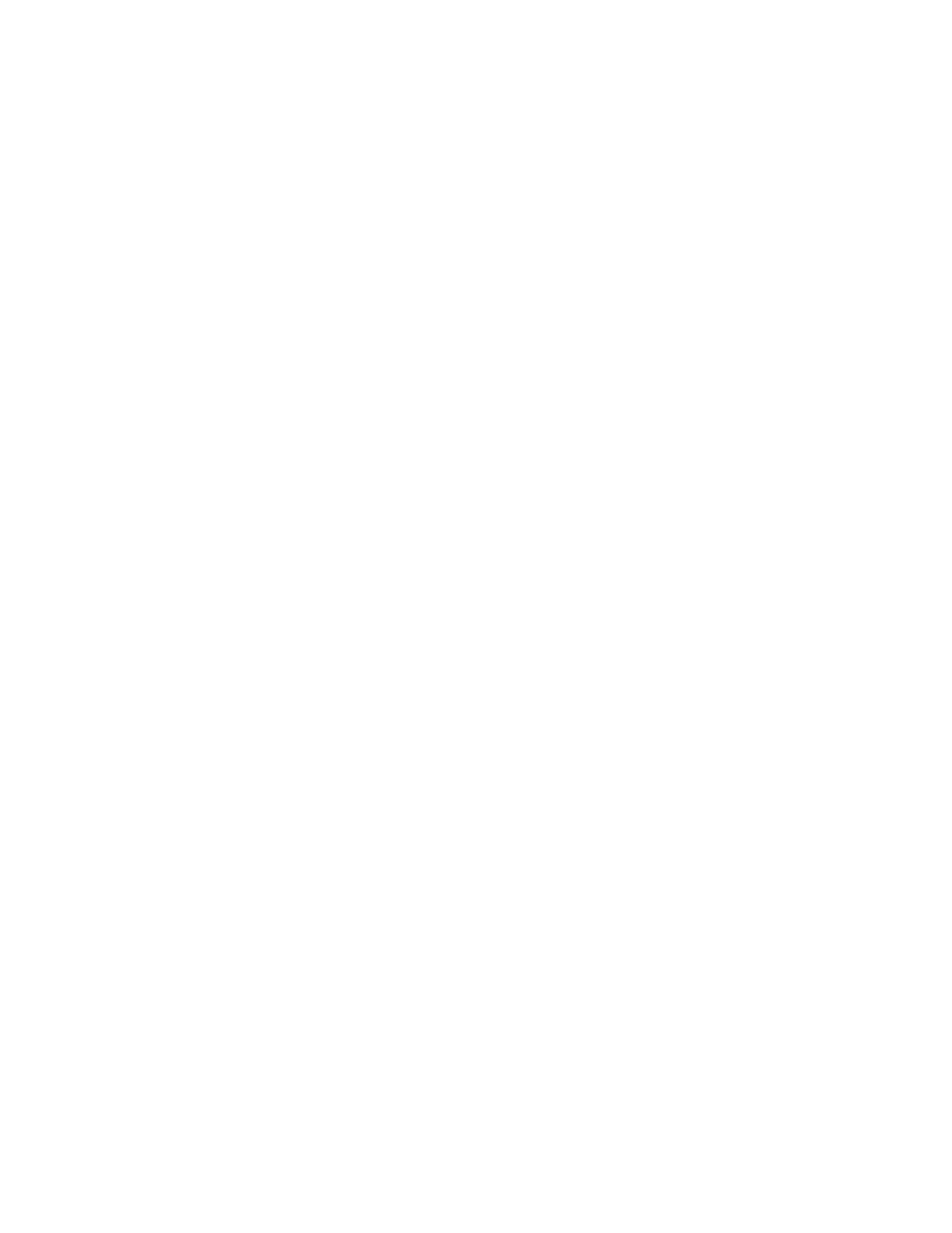
59
Storage Identifier
It is possible to identify the origin of historical data that is stored and displayed by
the WeatherCaster software. In the Storage Identifier area of the Names window,
you can choose to store data by sensor serial number, by sensor name, or with no
identifier (see Figure 74). Click the appropriate button and click Apply to accept
the choice.
NOTE: If multiple instances of the WeatherCaster software are running, the
sensor in use must be identified by a serial number or a name.
Deleting a Sensor & Its Stored Historical Information
CAUTION: It is recommended that only sensors that are no longer in service be
deleted.
The Names screen also allows the user to delete all stored information for any
sensor (see Figure 74). Select the desired serial number from the Serial Number
field and click Delete. That sensor and all the data associated with it will be
deleted. However, if another instance of the WeatherCaster software is currently
connected to the sensor being deleted and the sensor is still running, the
WeatherCaster software controlling it will reinitialize that sensor’s information and
begin collecting historical data.