Airmar WeatherCaster™ Software User Manual
Page 20
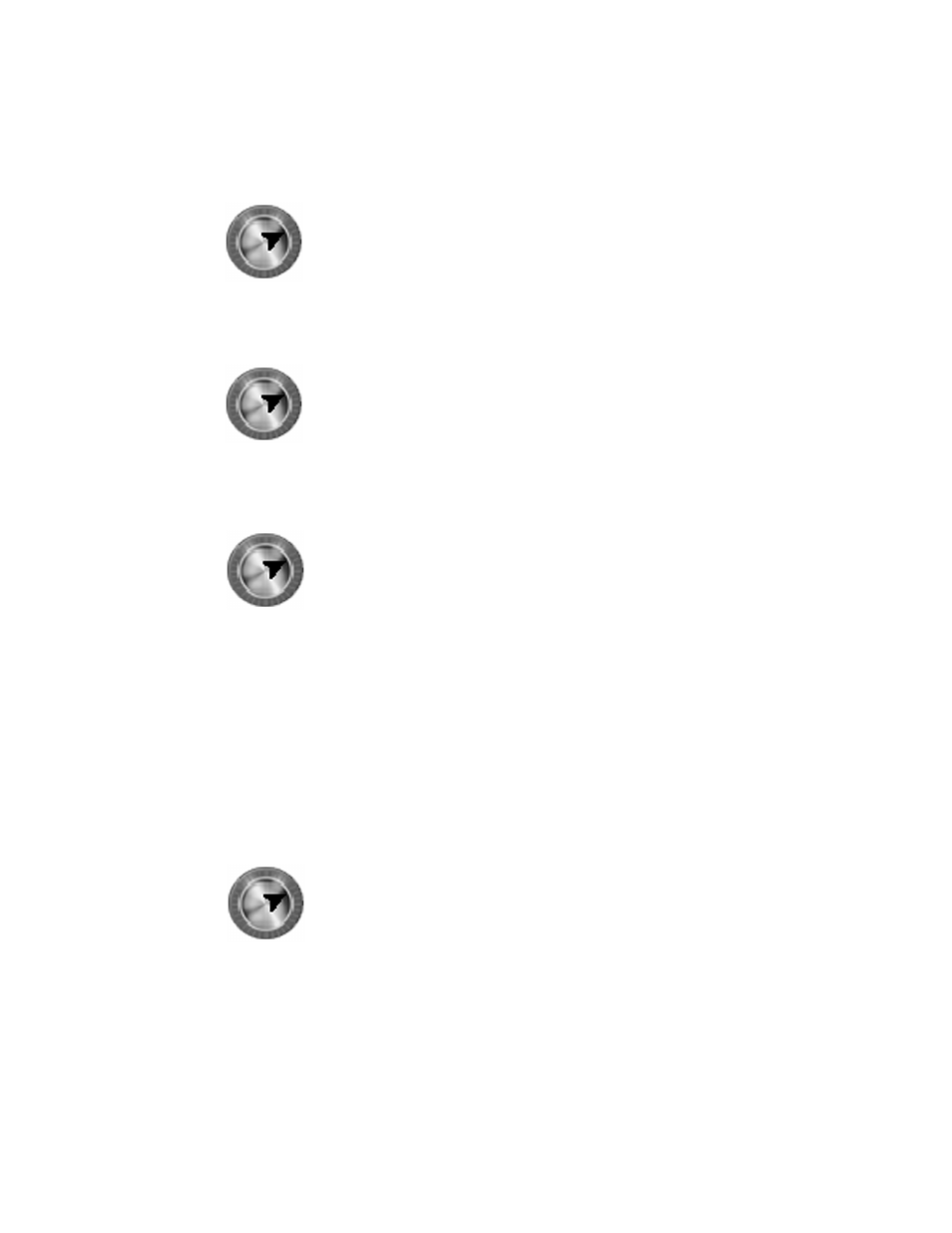
20
Background Color Dial
This dial allows you to choose the screen
background.
• Steel
• Blue
• Night
To change the setting, click the text to the right
of the dial.
Temperature Setting Dial
This dial allows you to display all of the
temperature readings in the following units of
measure:
• Fahrenheit
• Celsius
To change the setting, click the text to the right
of the dial.
Compass Orientation Dial
This dial allows you to orient the compass
display one of three ways.
• North Up—The traditional orientation in
which north is displayed at the top of the
compass. This orientation will provide true
wind readings relative to North.
• Course Up—The orientation in which the direction of travel is displayed at the
top of the compass. This orientation will provide true wind readings relative to
the course of the vehicle/vessel.
• Front/Bow Up—The top of the compass will display the direction that the
vehicle/bow is pointing. This orientation will provide wind readings relative to
the front of the vehicle or bow of the boat. The compass will display 0 – 180° on
the left/port side from front to back. And it will display 0 – 180° on the right/
starboard side from front to back. This setting is useful when the vehicle/vessel
is underway, as it helps determine how the wind will affect the direction and
speed.
To change the setting, click the text to the right of the dial.
True or Magnetic North Dial
This dial allows you to set the compass using
either true or magnetic north.
• True North—The direction to the geographic
North Pole
• Magnetic North—The direction to the
magnetic North Pole
To change the setting, click the text to the right
of the dial.
Steel
Blue
Night
Fahrenheit
Celsius
North Up
Course Up
Front/Bow Up
True
Magnetic